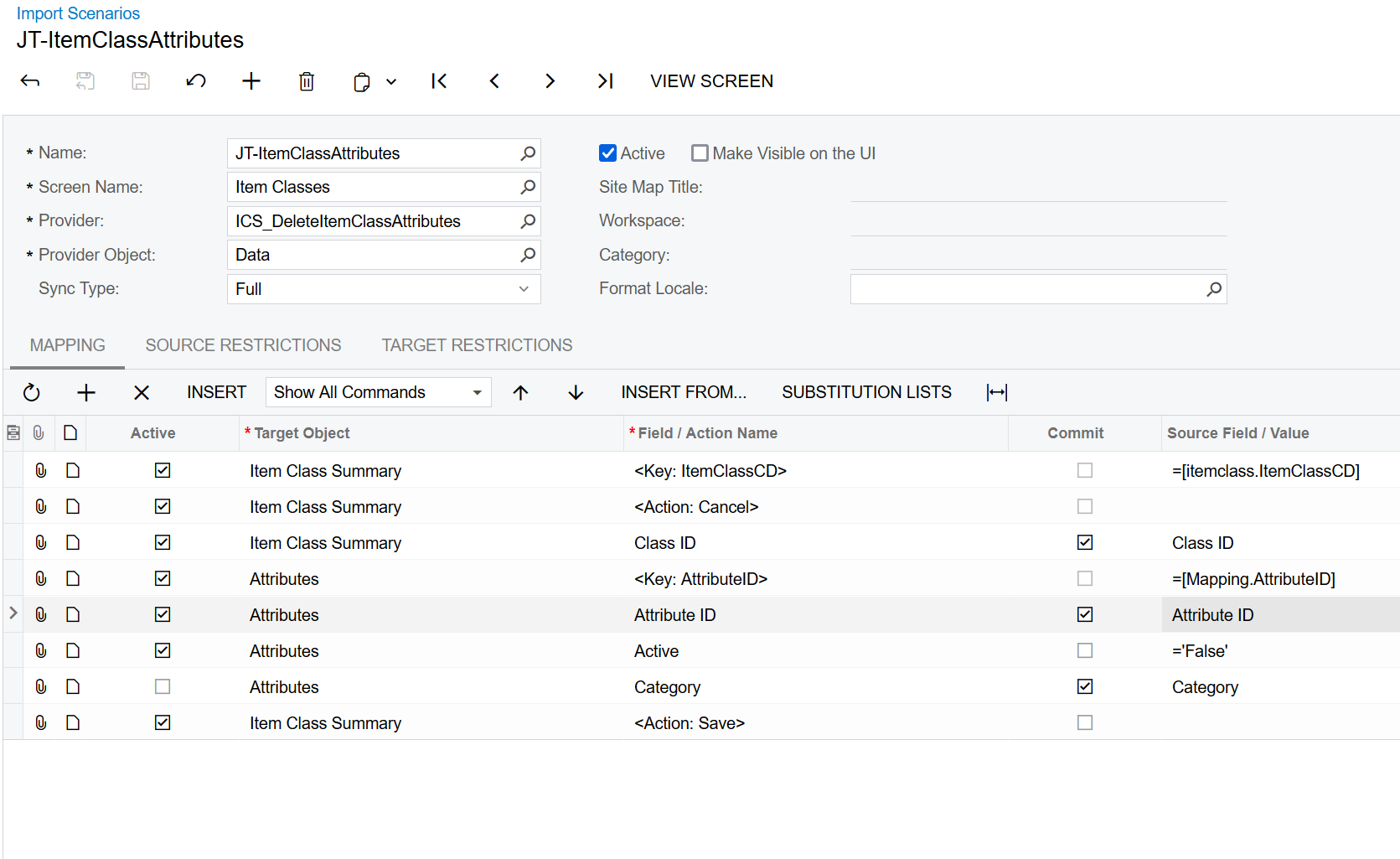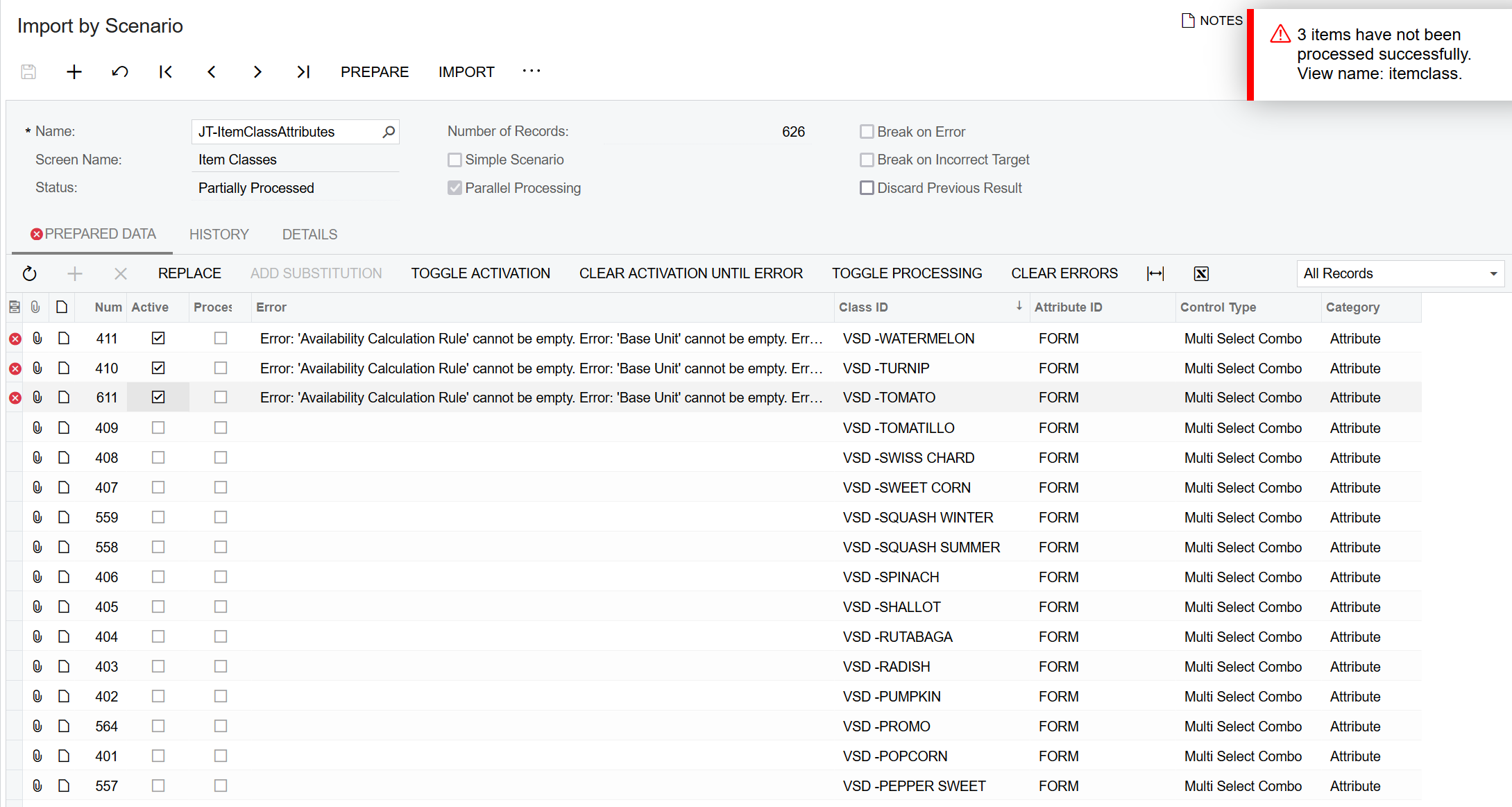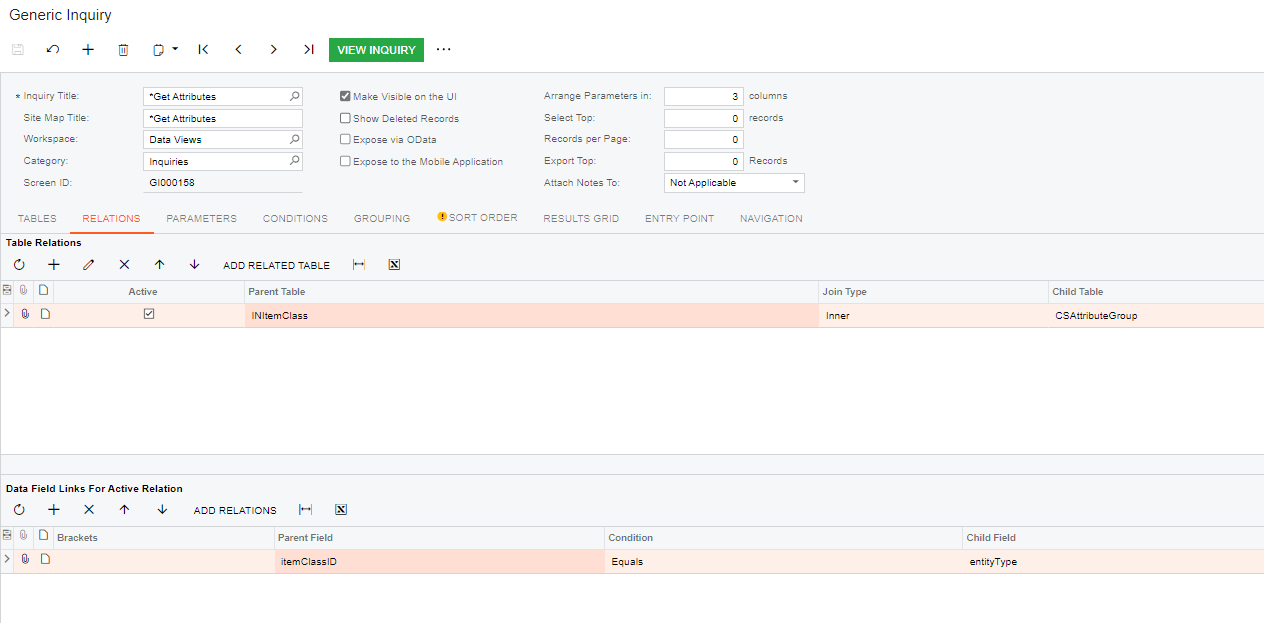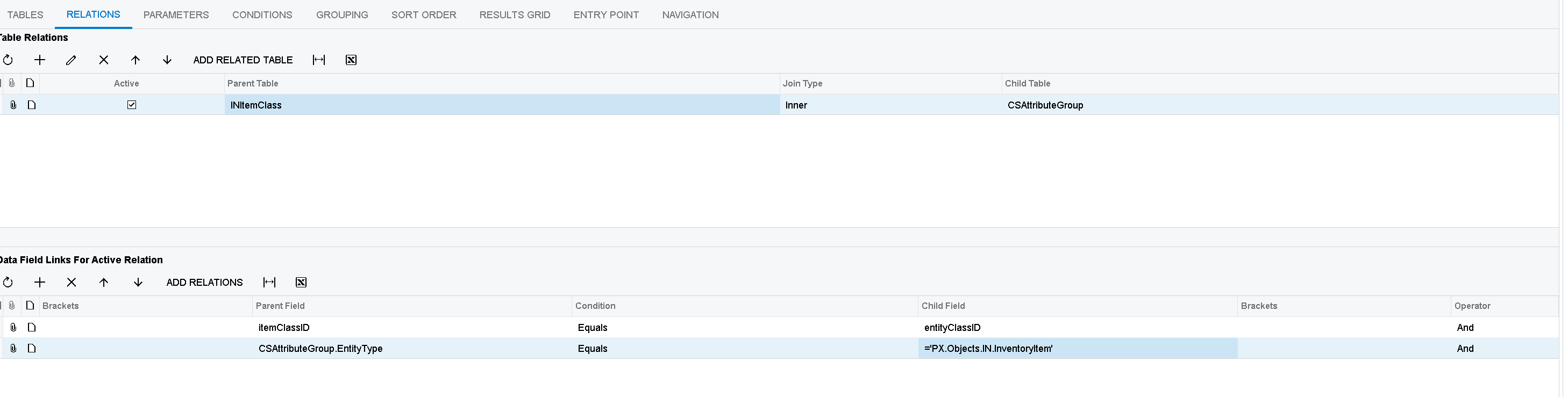Hi All,
I have been struggling to find the table link that will let me list all of the attributes that are listed on an Item Class.
The INItemClass table has this beautiful field called ItemClassStrID which is a direct match to the EntityClassID on the CSAttributeGroup table.
Using this relation would solve all my problem, but the ItemClassStrID field isn’t available to use as a relation data field.
Does anyone have a GI that lists the Attributes on an Item Class?
Thank You!