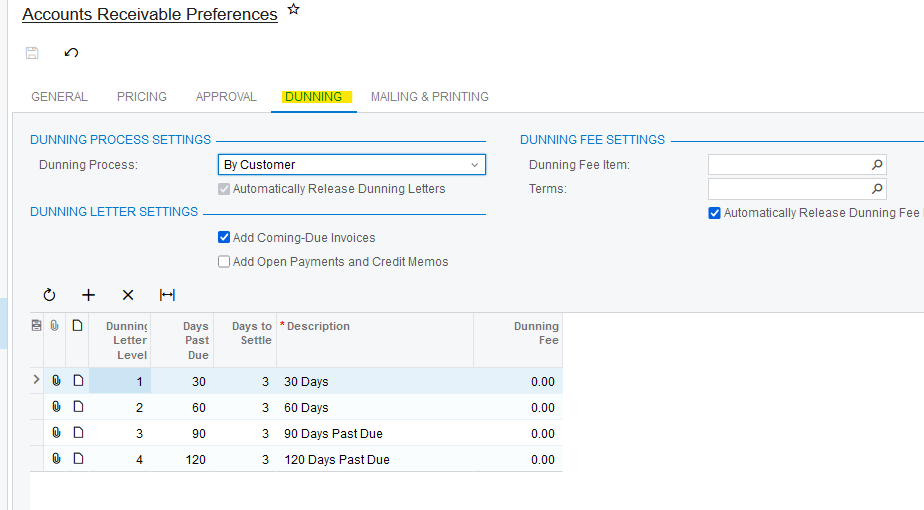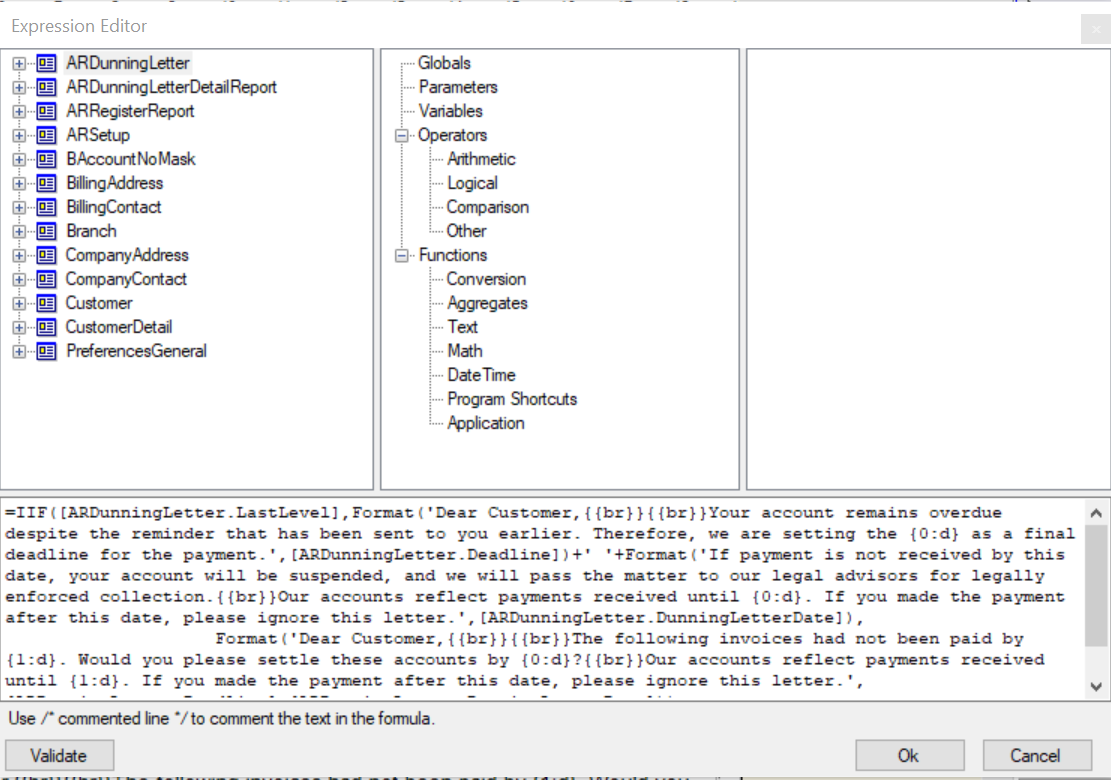I am experiencing an issue with Report Designer. When I make changes in Report Designer, they appear in the preview tab but do not reflect in the URL.
Please note that I have saved the changes to the server with a new version and activated the version in Acumatica. My user permissions allow access to Report Designer, yet the changes still do not appear. I specifically tried modifying the dunning letter printing format in Acumatica.