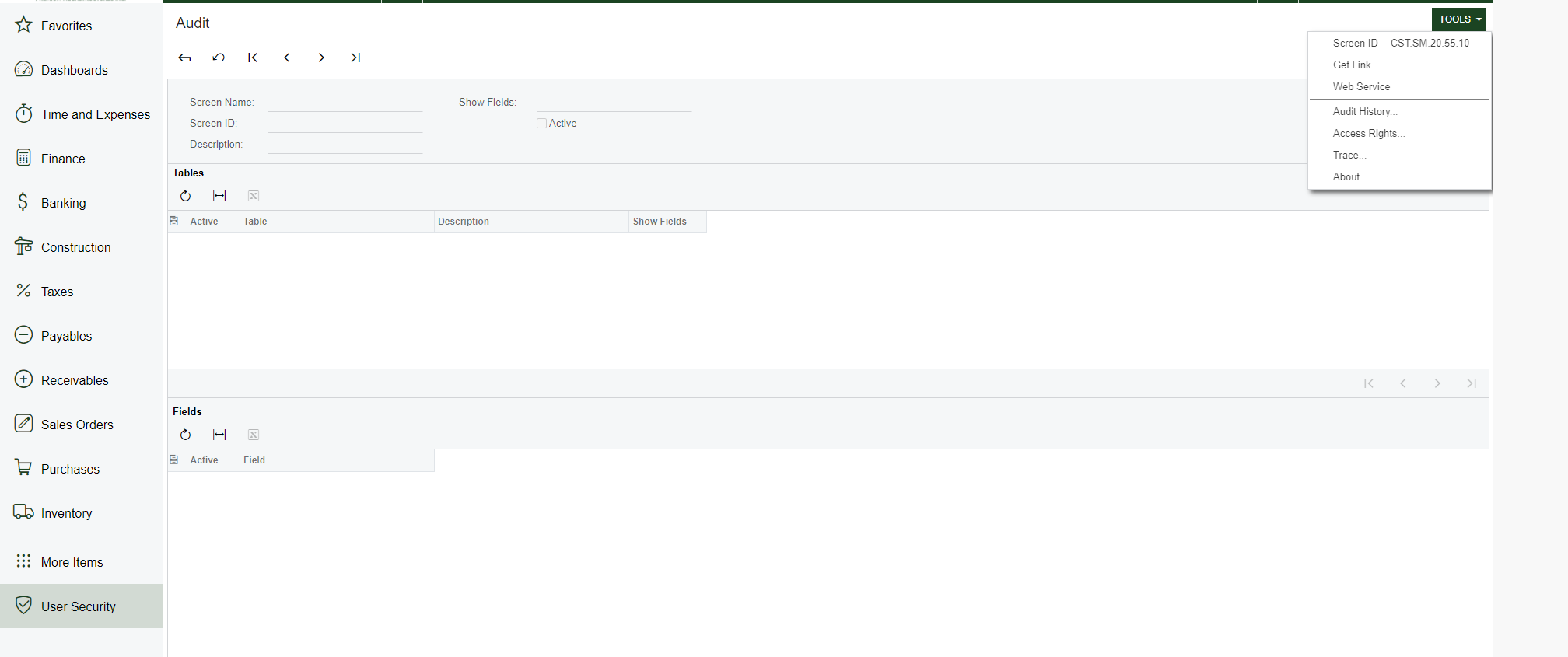
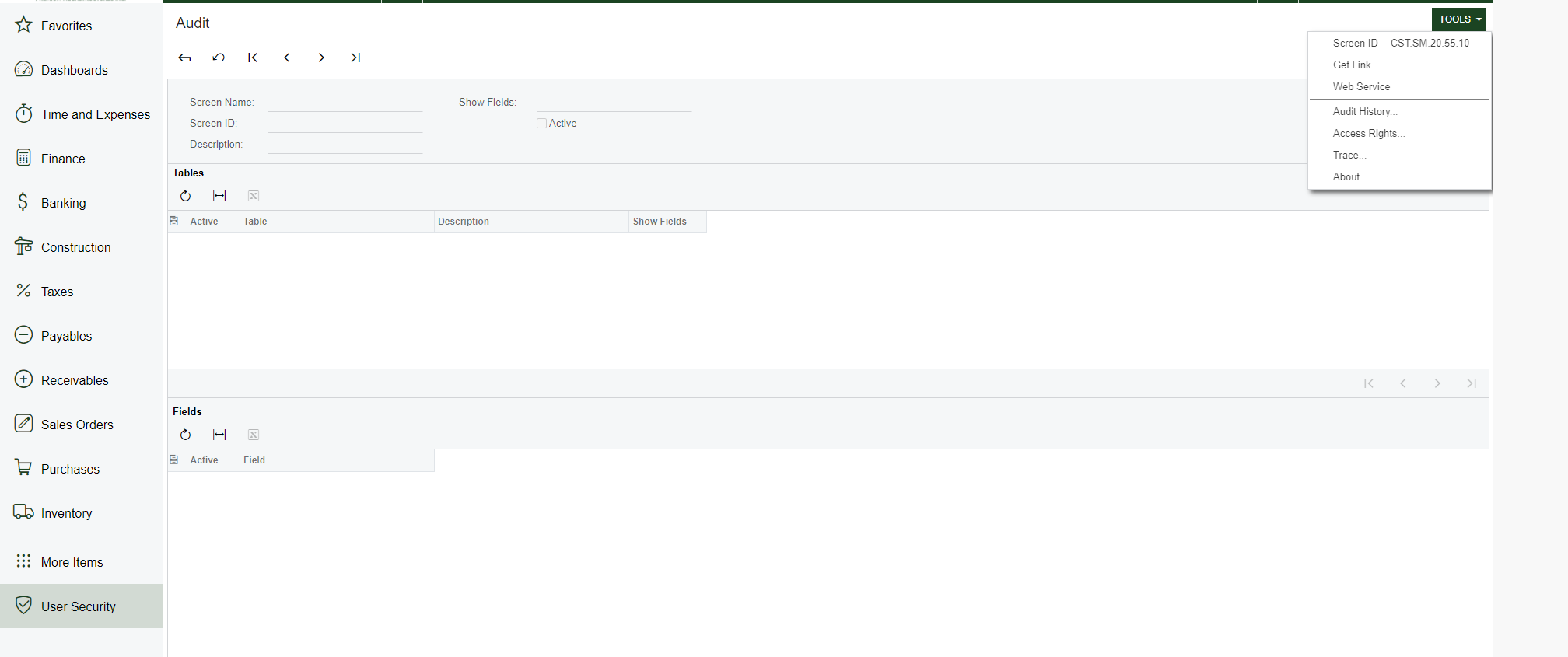
Best answer by aaghaei
From screenshot I believe you only have view access. The minimum permission you need to this screen is Insert to be able to add new audit log. If you need later be able to modify what you have setup then you will need edit and to remove the unnecessary traces you will need delete.
Enter your E-mail address. We'll send you an e-mail with instructions to reset your password.