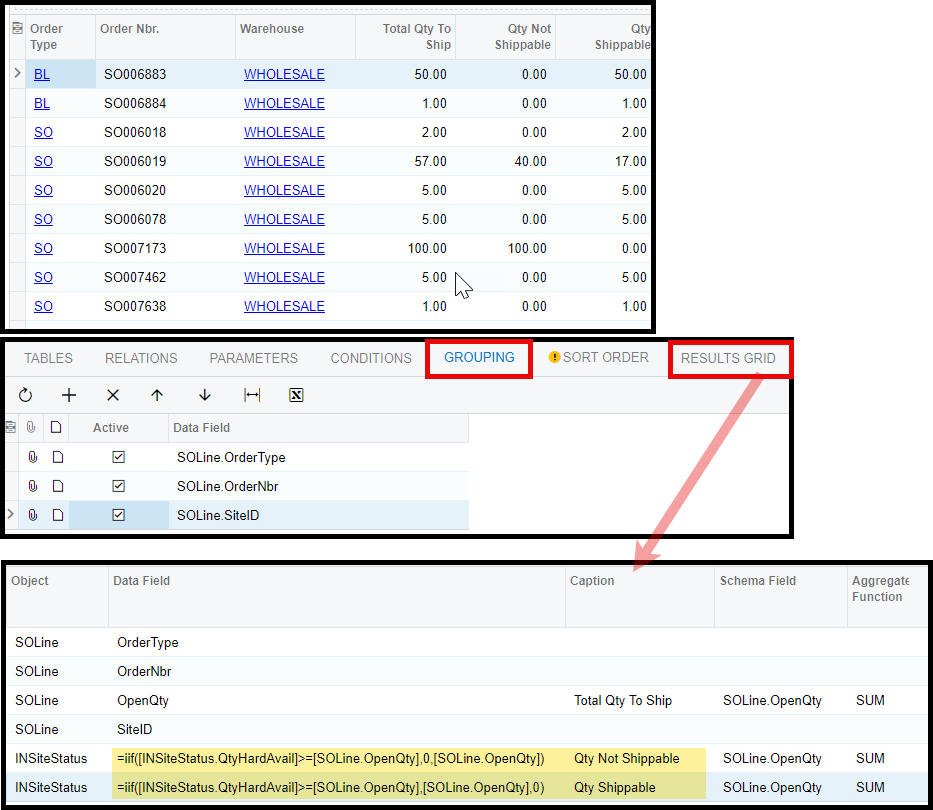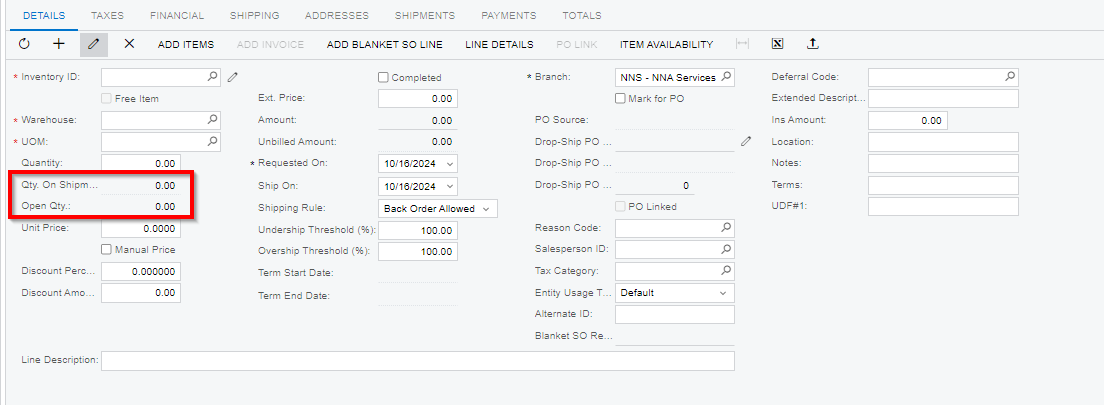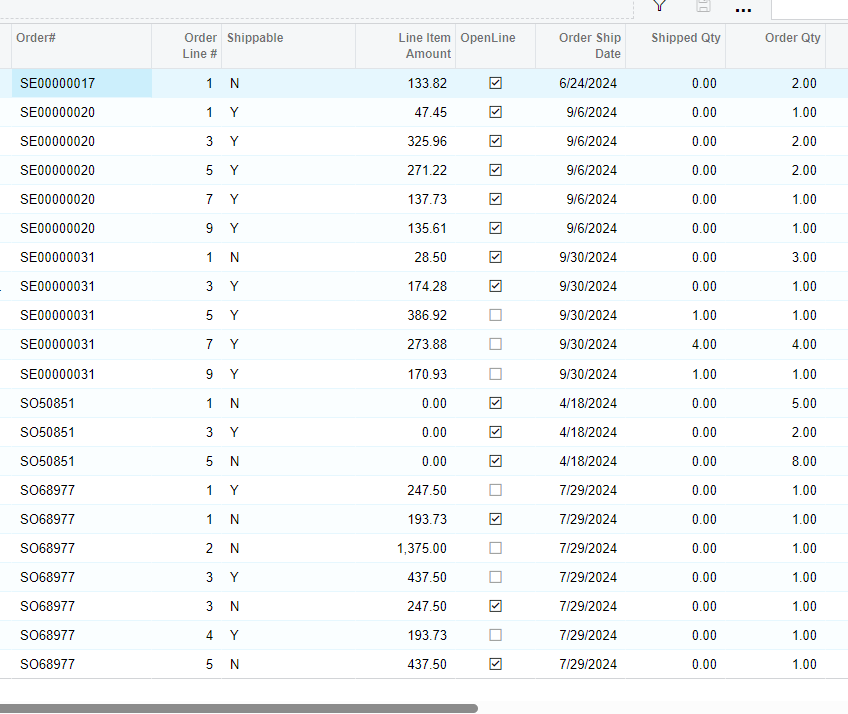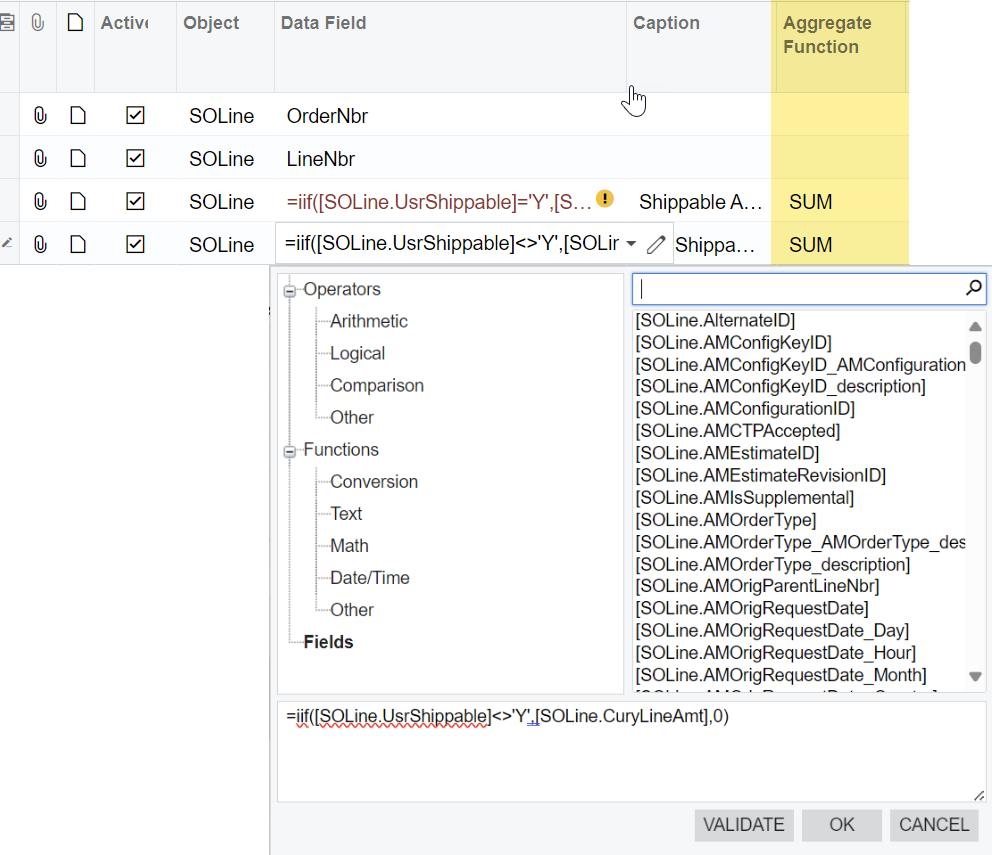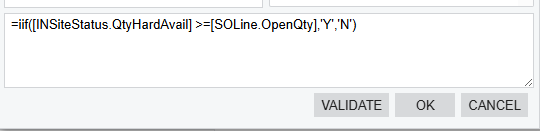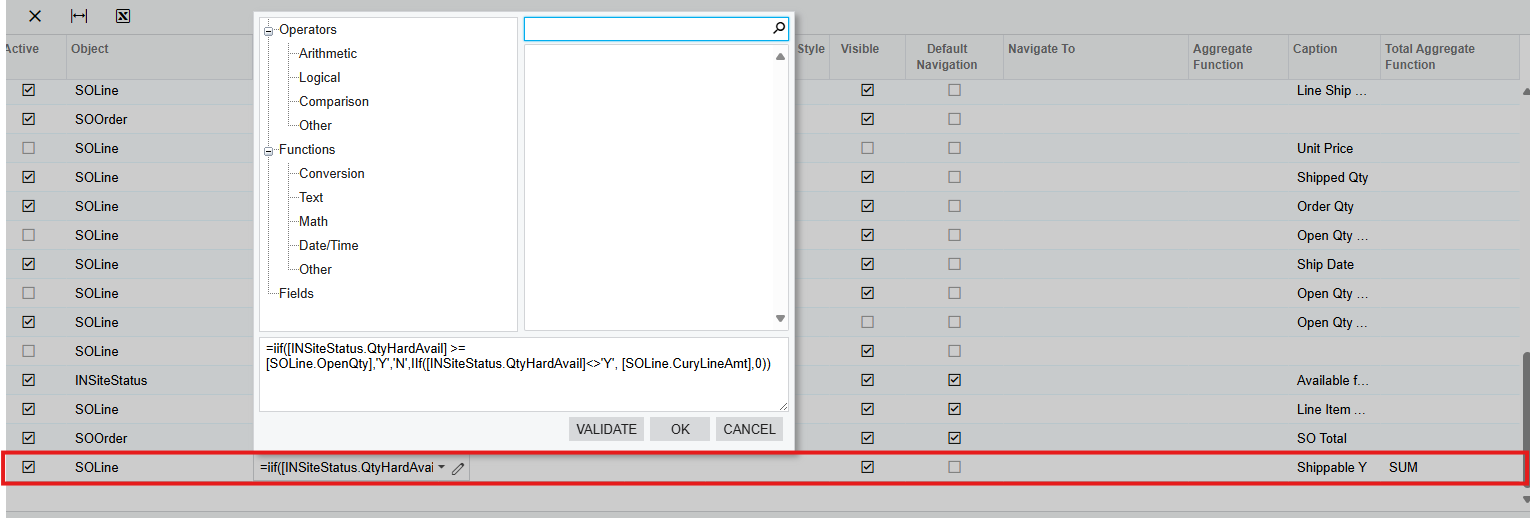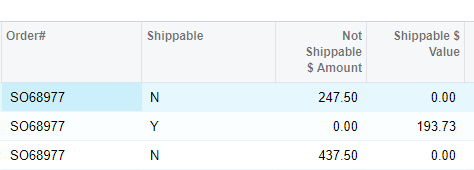Hi! Is there a way to identify $ amount of what is shipped on a SO and the $ amount of what is not shipped on the SO and put them both in one GI? I am guessing you can’t do this but would like to be confirmed. Any ideas on if this is possible?
Right now I have a GI where I’m using the formula qtyhardavil >= openqty to determine where an item on the SO is Shippable or not. Not what has shipped and not shipped from the SO.
Thanks!