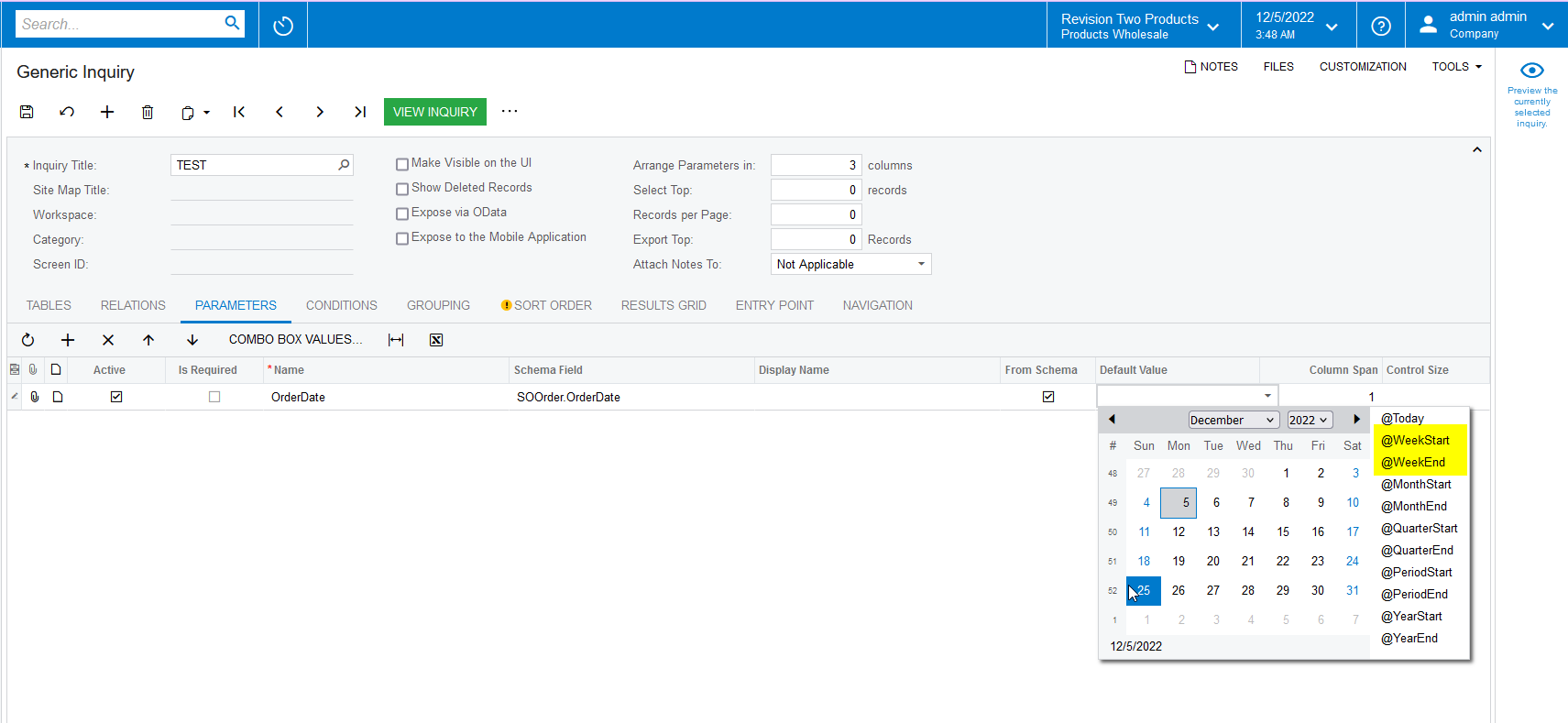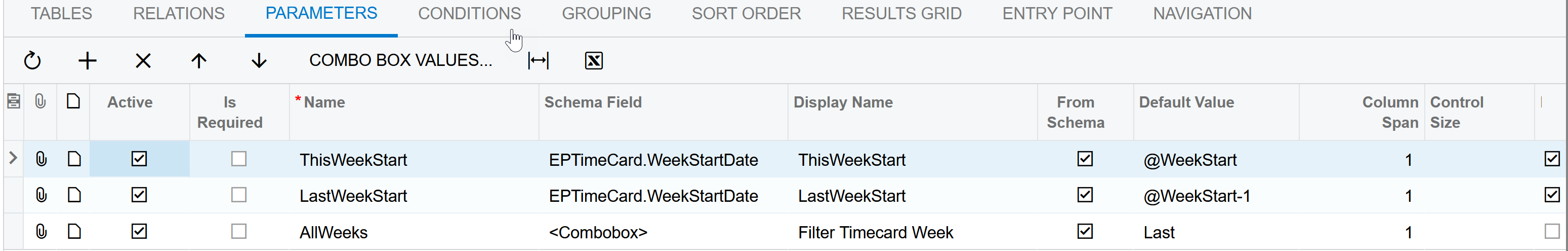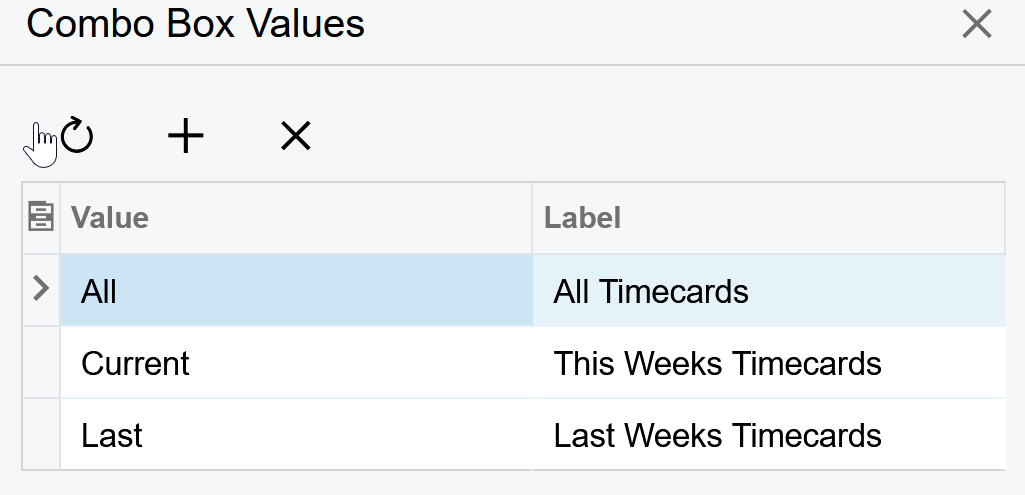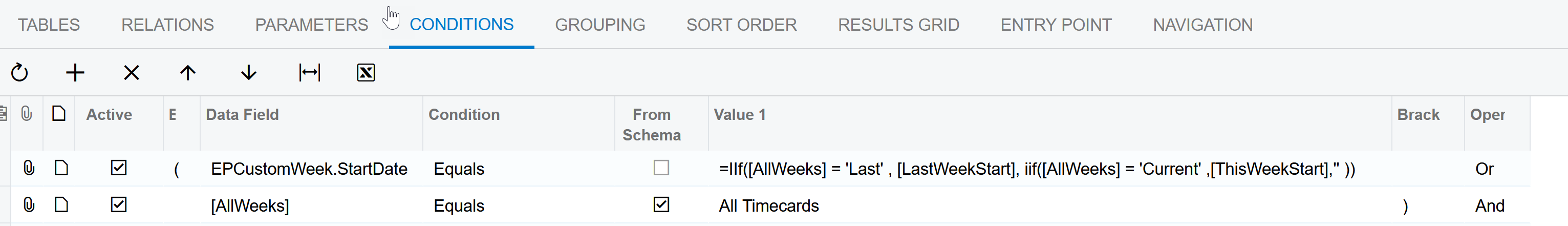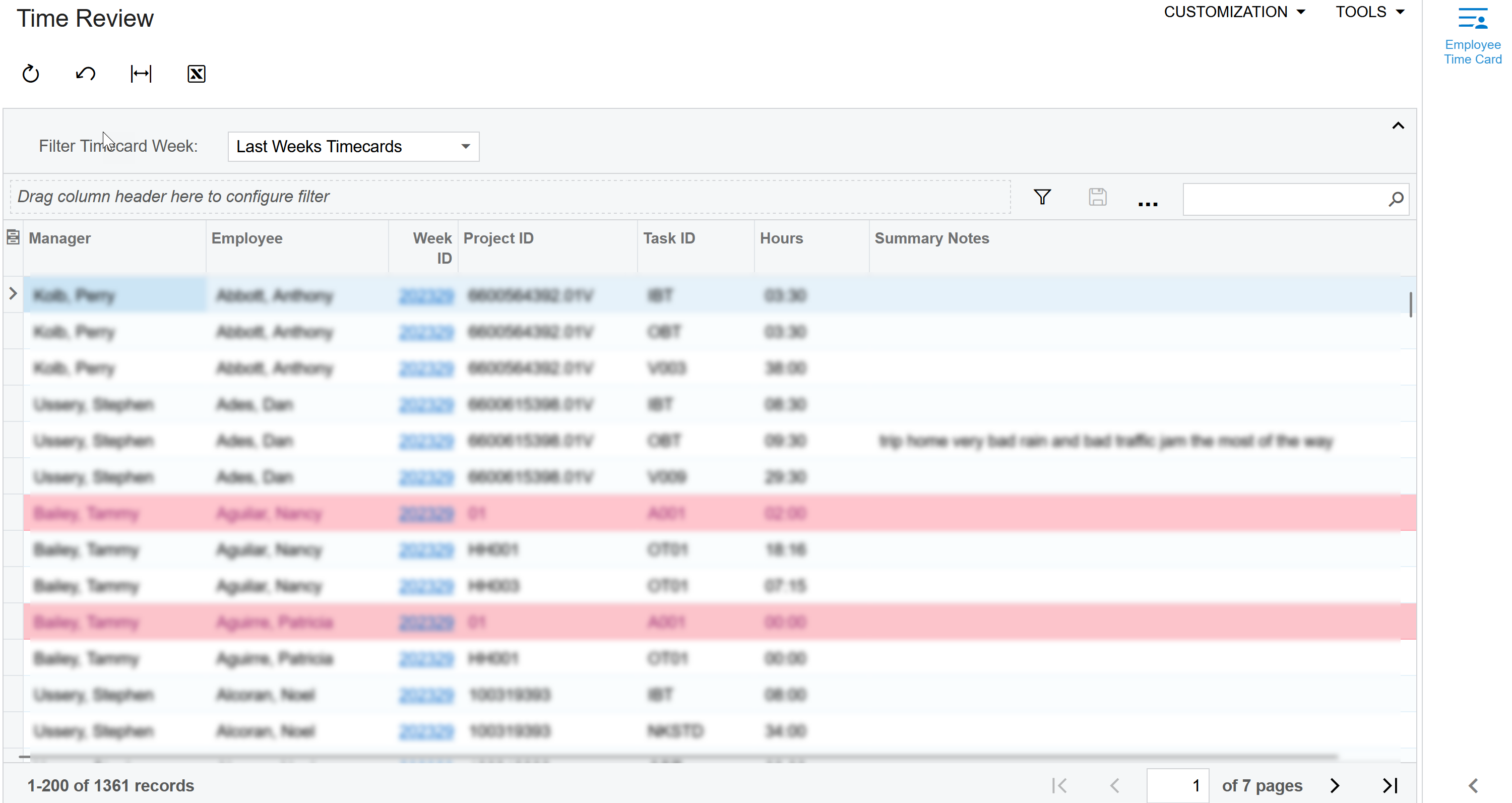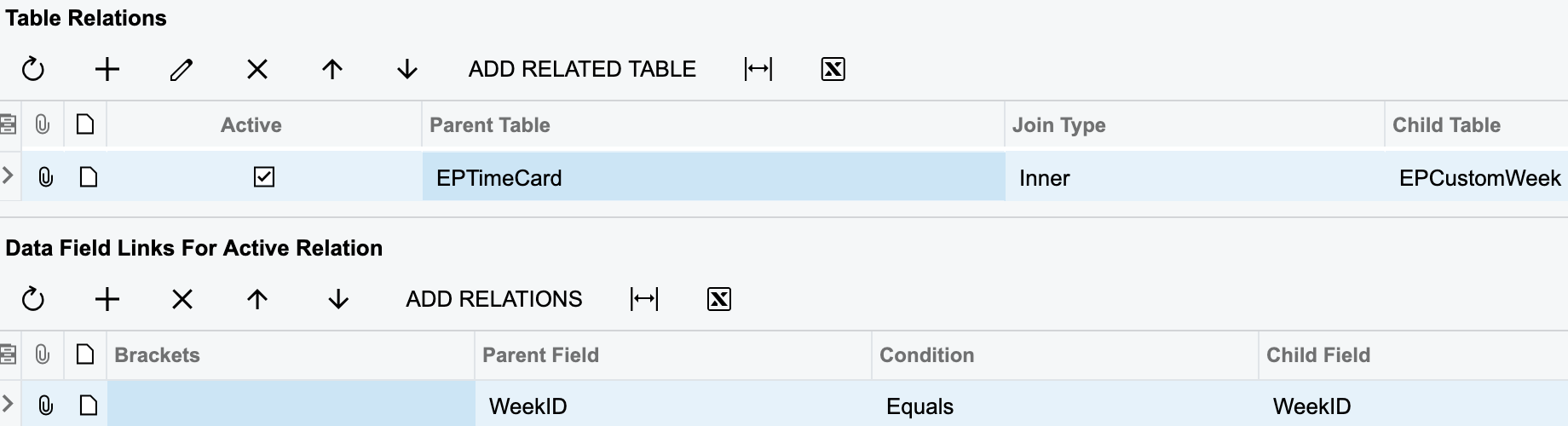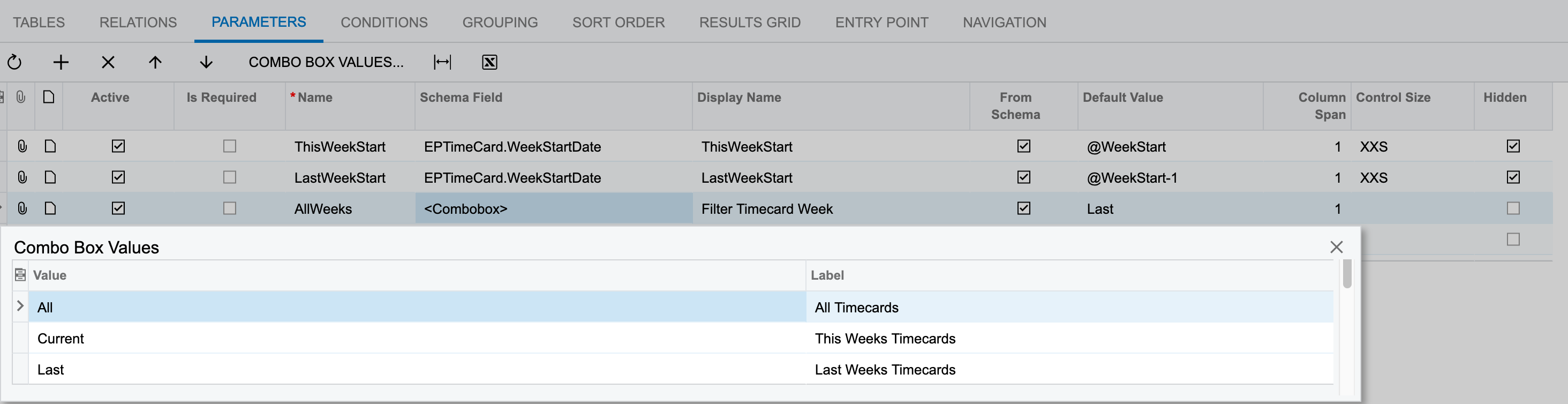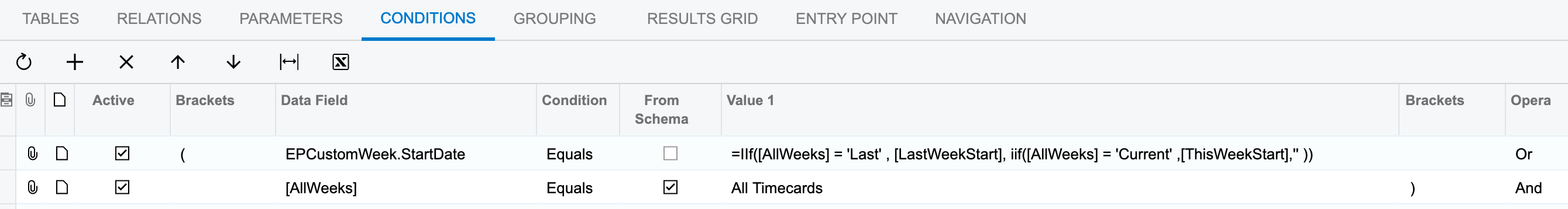Hi All,
I want to add a condition to a generic inquiry to filter timecards created on last week. To do that I think that I would need to compare EPTimeCard.WeekID with current WeekId. Is there a way to populate Value field of GI with current WeekID ?
Thanks