Hello,
I am sorry. I don’t know whether it is too much to ask.
We are using a GI as the datasource of Business Event to monitor the PO receiving.
The GI is with predefined monitor conditions by me.
And I help change the conditions if user ask.
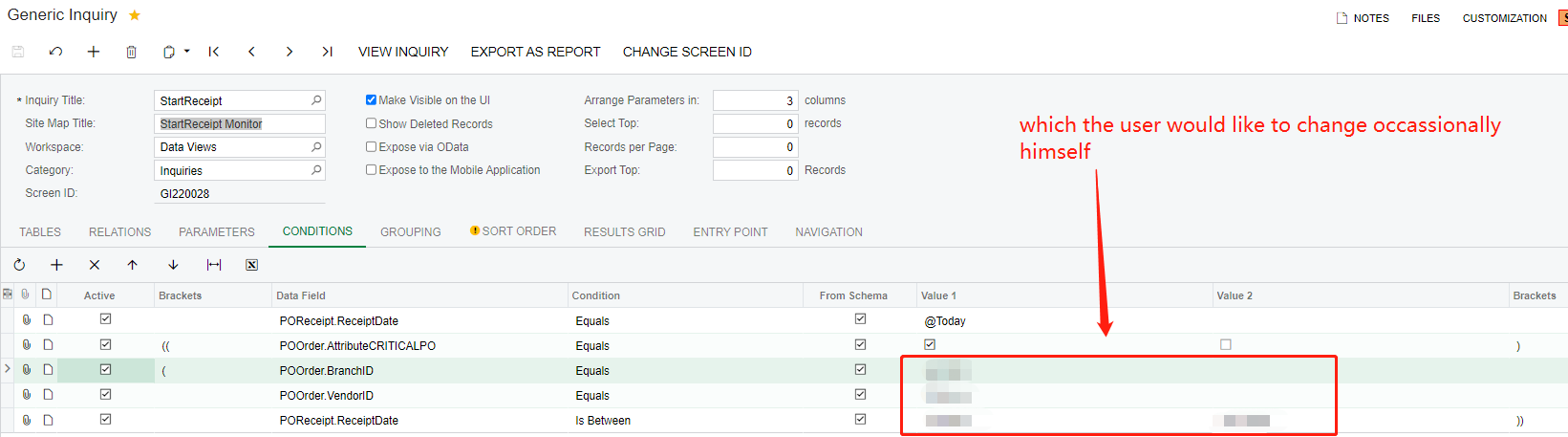
I know, I know, it should be not difficult to teach the user change the conditions himself.
But the user I served is not so good at computer. And I am also afraid he might get something wrong if he works directly on Generic inquiry setting screen (SM208000).
Is there a way he can adjust the datasource without coming to Generic inquiry setting screen (SM208000).?




