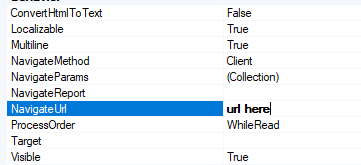Is it possible to change the hyperlink in a financial statement from the General Ledger Details report to a custom report? If so, can this be done per report or would be for all reports?
Solved
Is it possible to change the drilldown link for specific Financial statements?
Best answer by nhatnghetinh
Hi
Please refer to the "Trial Balance Summary" (GL.63.20.00) report. Acumatica has it set up as you expect.
NavigateUrl = 'Main?ScreenId=GL404000'+IIF([@OrgBAccountID]=Null,'&OrgBAccountIDIsEmpty=True','&OrgBAccountID='+[@OrgBAccountID])+'&LedgerID='+[@LedgerID]+'&StartPeriodID='+[@StartPeriodID]+'&EndPeriodID='+[@EndPeriodID]+'&AccountID='+[GLHistoryByPeriod.AccountID]
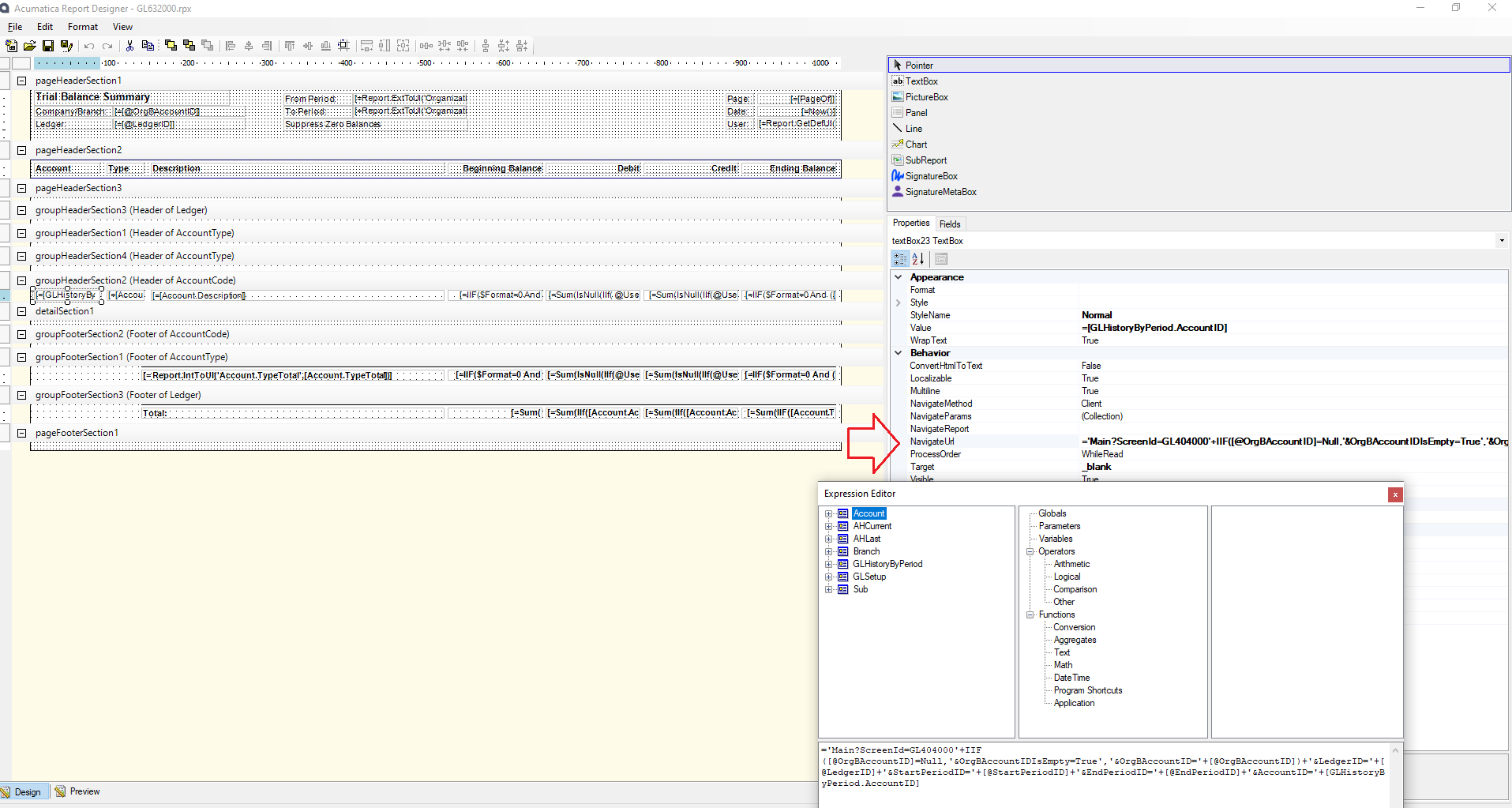
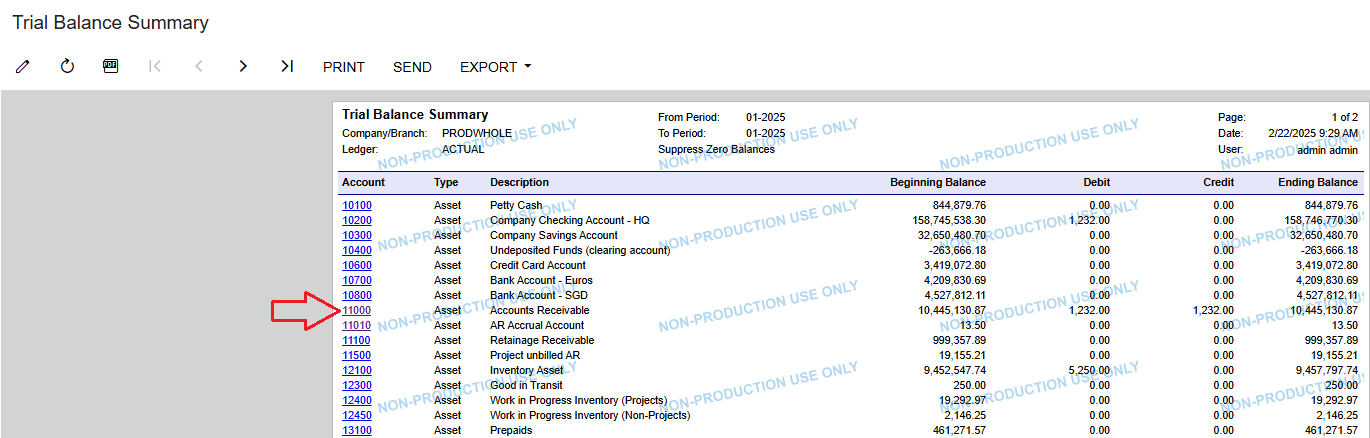
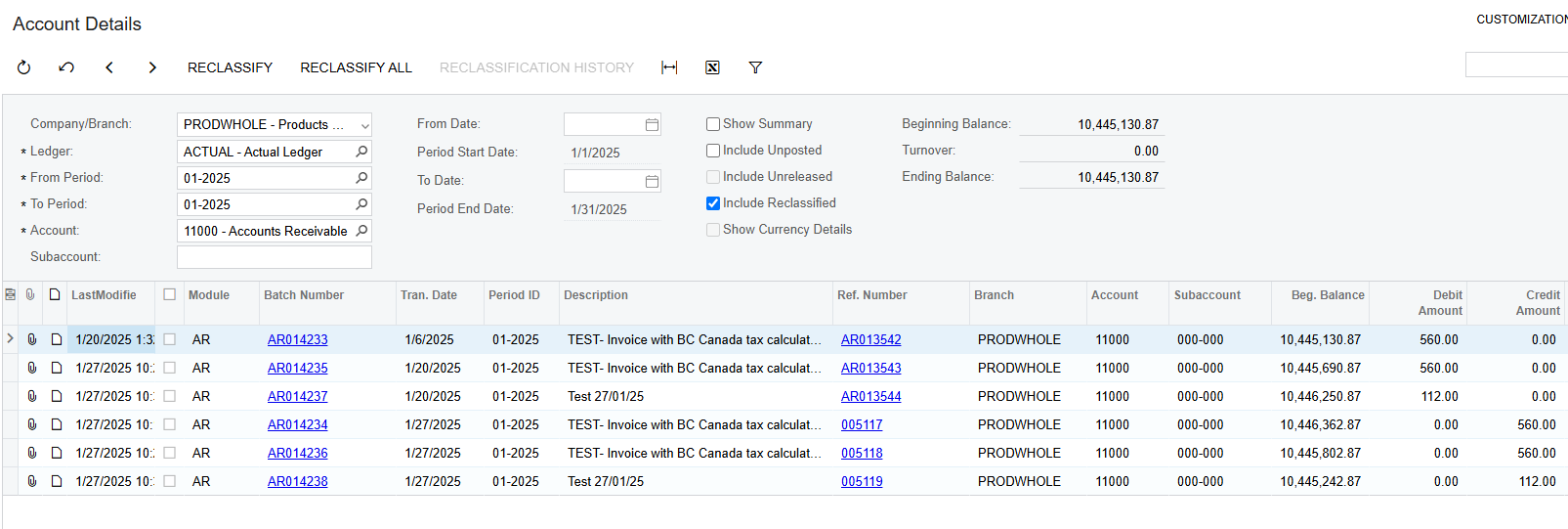
Best Regards,
NNT
Enter your E-mail address. We'll send you an e-mail with instructions to reset your password.