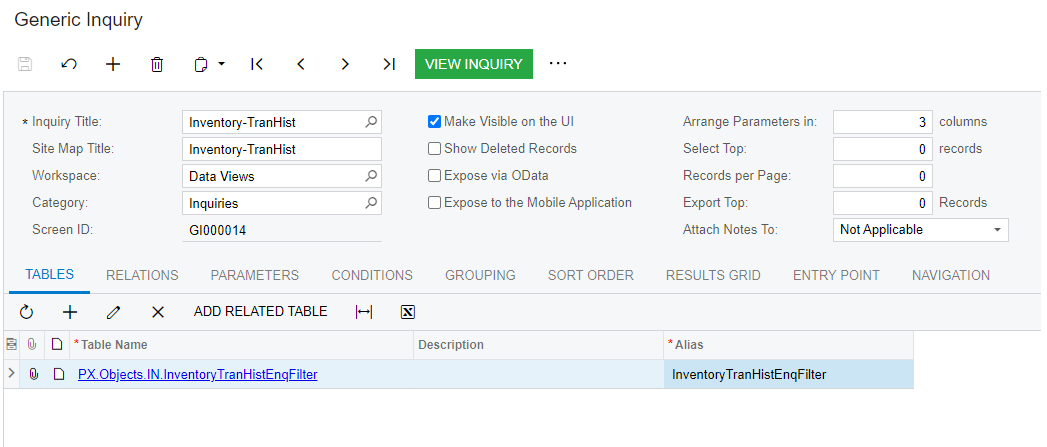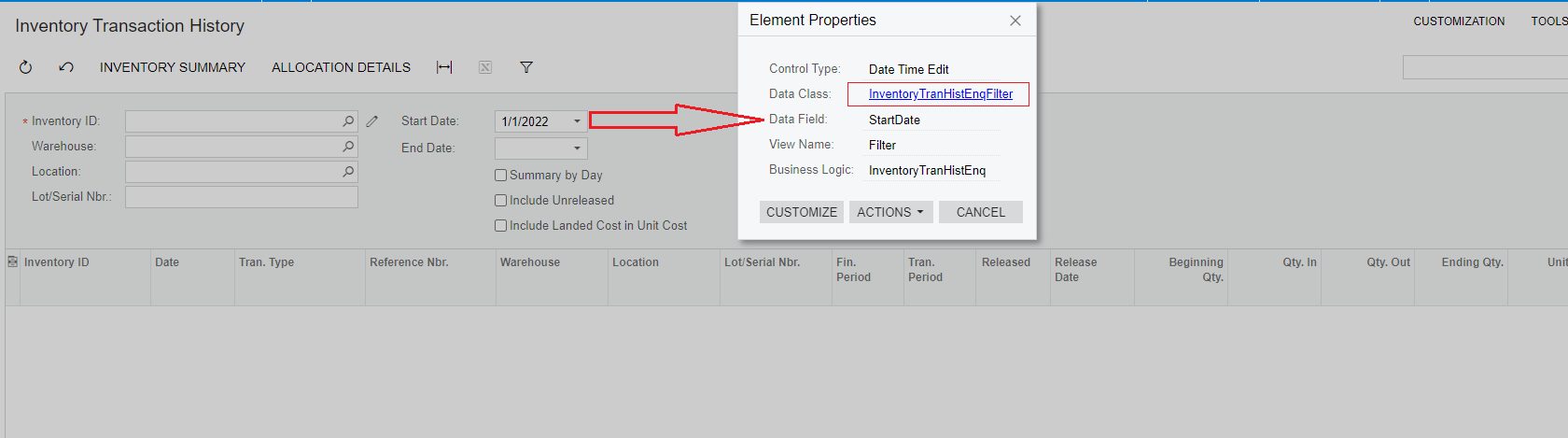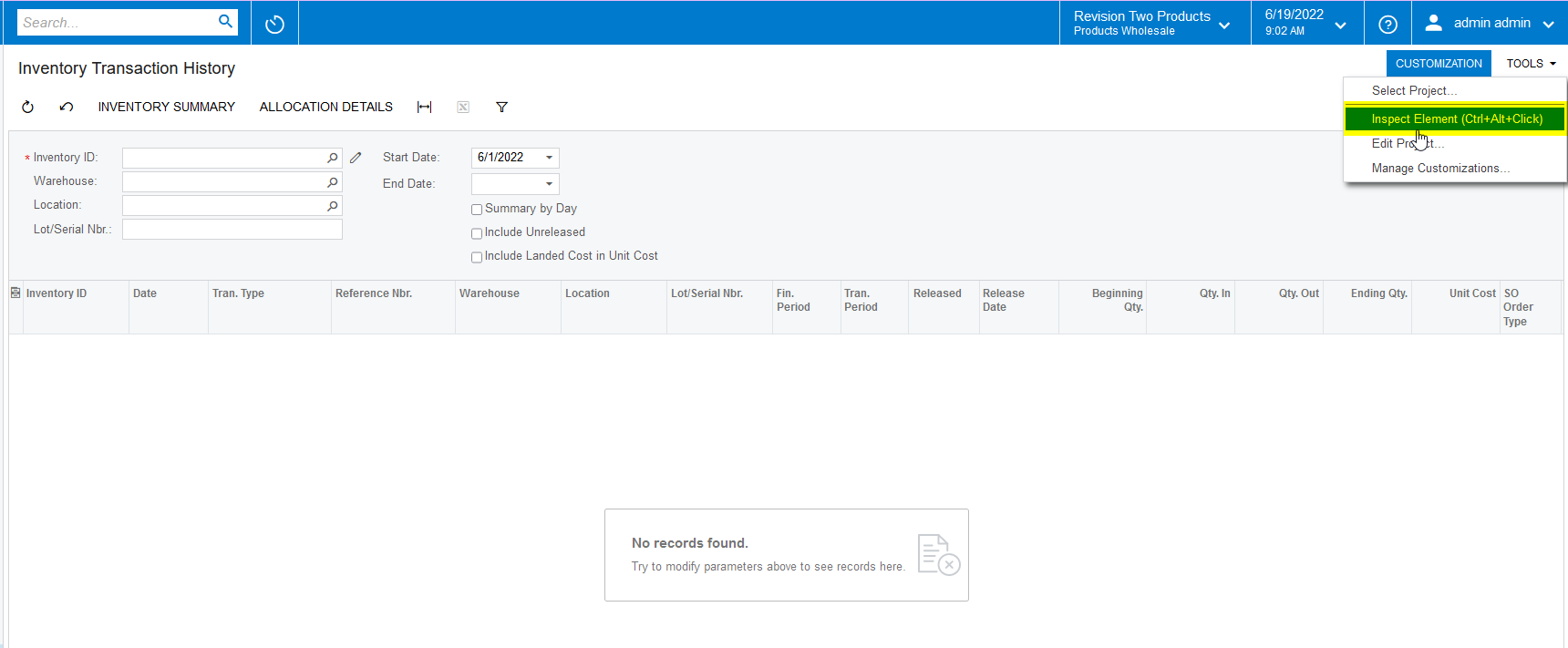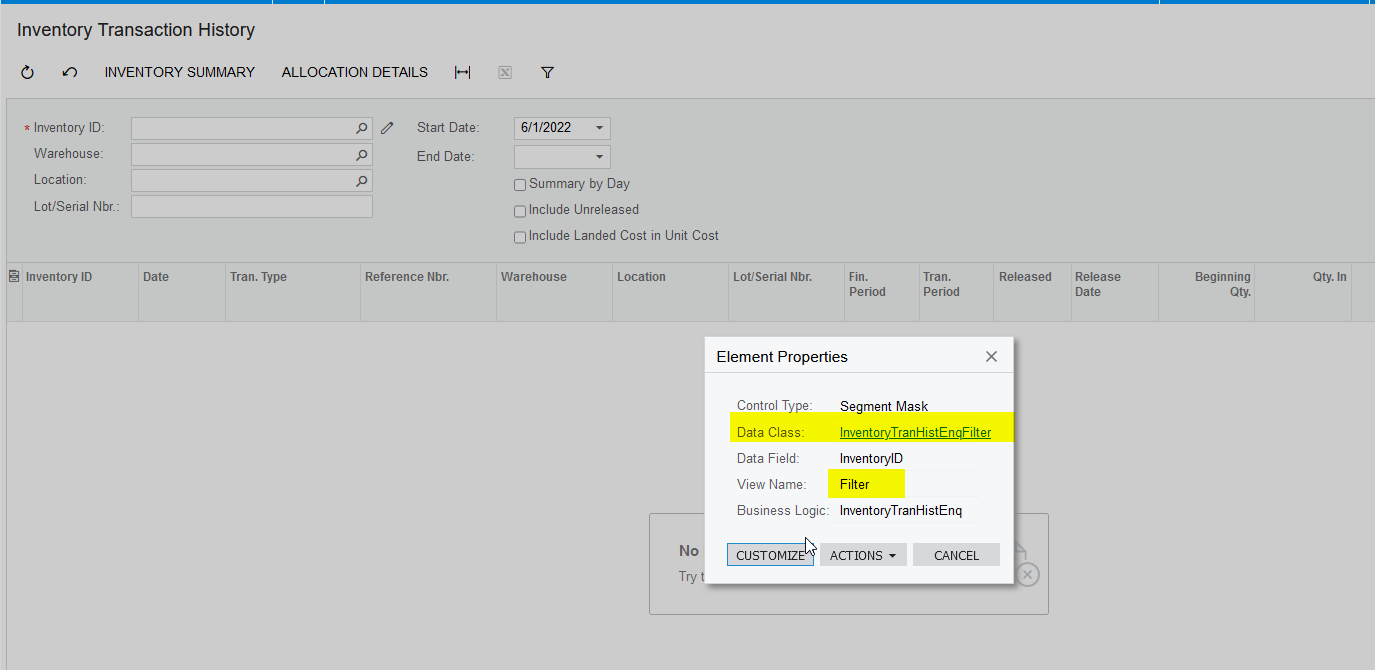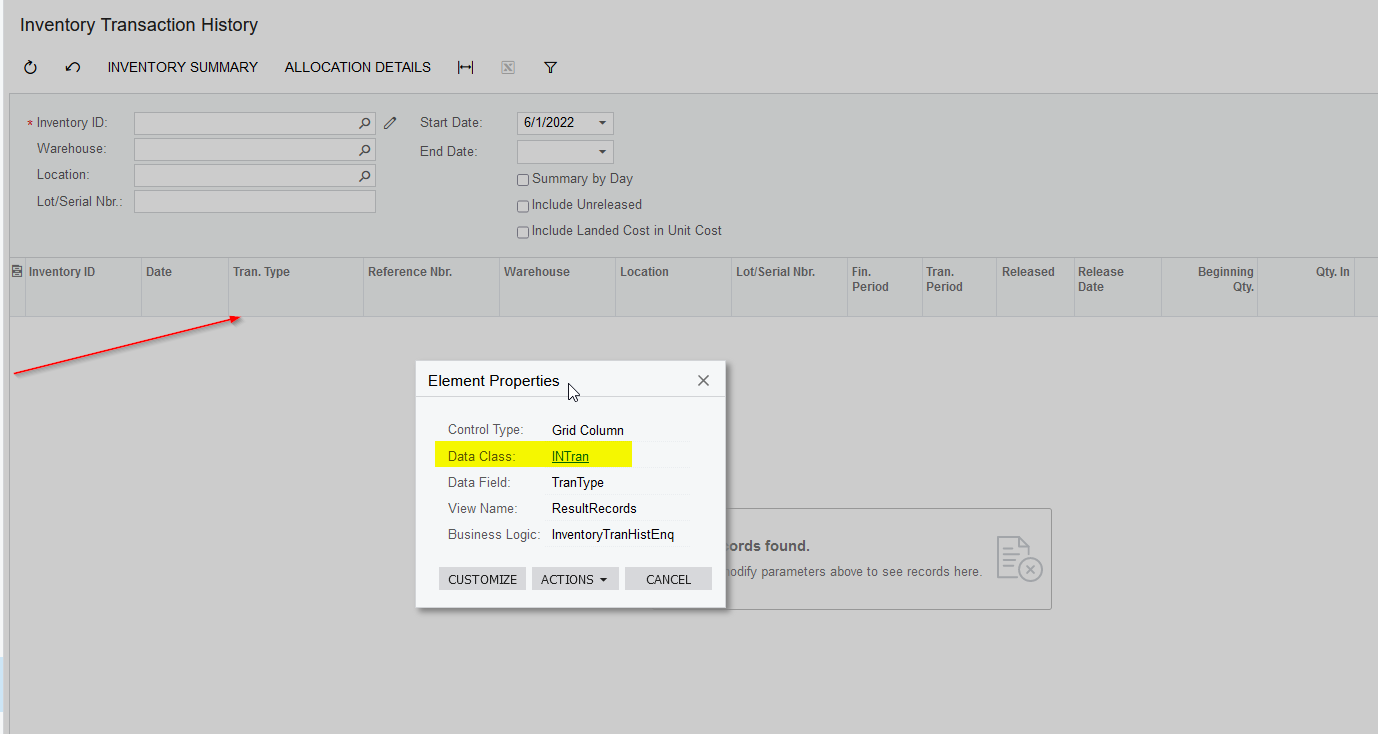Dear ALL,
I created Generic Inquiry using “InventoryTranHistEnqFilter” table. But when I pressed “VIEW INQUIRY” to see the result it gave error “Invalid object name 'InventoryTranHistEnqFilter'”.
Please explain the cause of the error and help how to fix it !
Many thanks !
NNT