Hi everyone.
I am encountering a layout error with a field that will not display when printing on a Purchase Order.
- I have created a PO and generated an intercompany Sales Order. under the “others” Tab of that purchase order there is a Related SO nbr which i need to display on my PO layout.
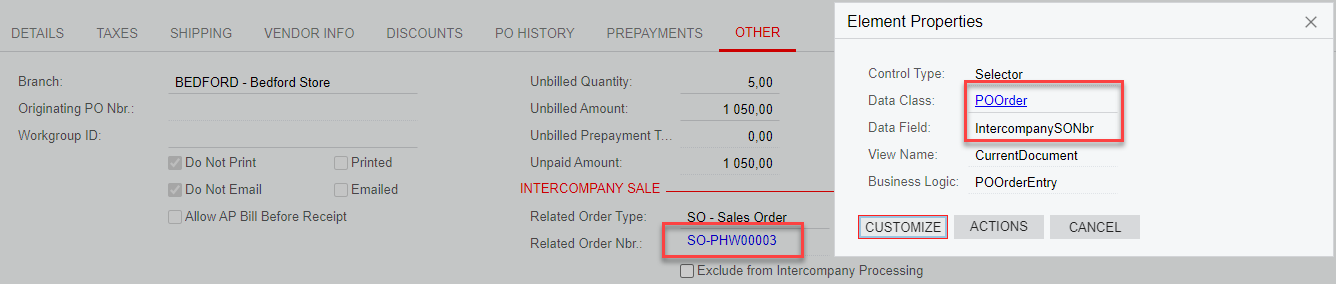
- In my Report Designer i have selected this field [POOrder.IntercompanySONbr]. It is standard in the Schema and did not need to be brought in via manual connecting.
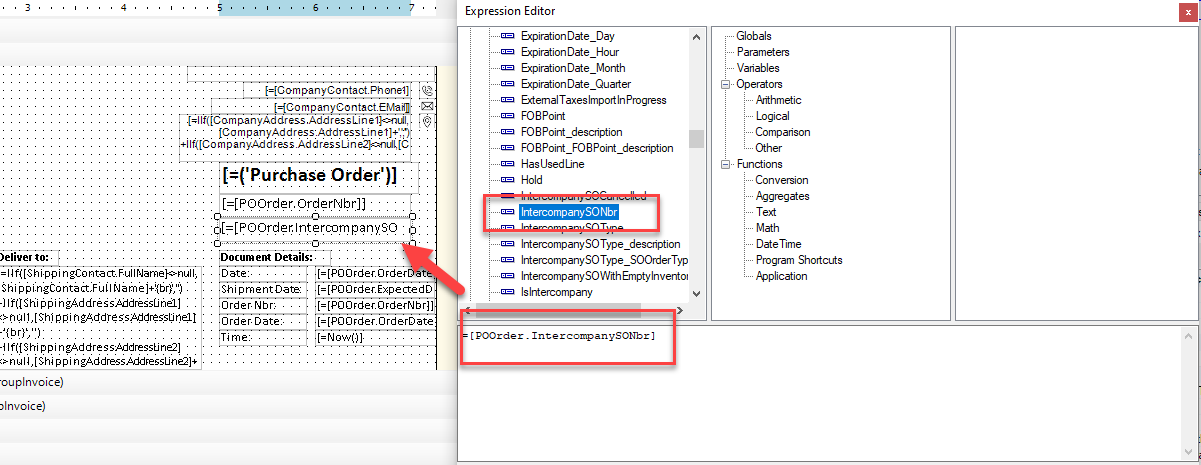
- When i print this report the field is blank and does not show the related SO Nbr.
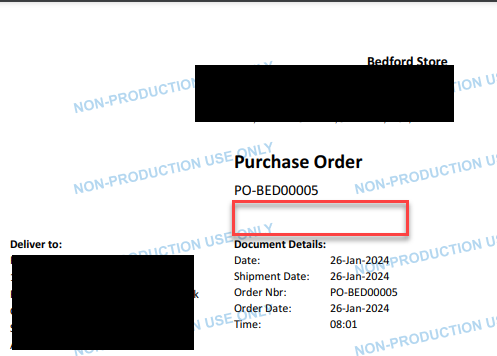
I have tried refreshing the Schema and refactoring but nothing has seemed to change.
Would anyone have an idea to what the issue could be here.



