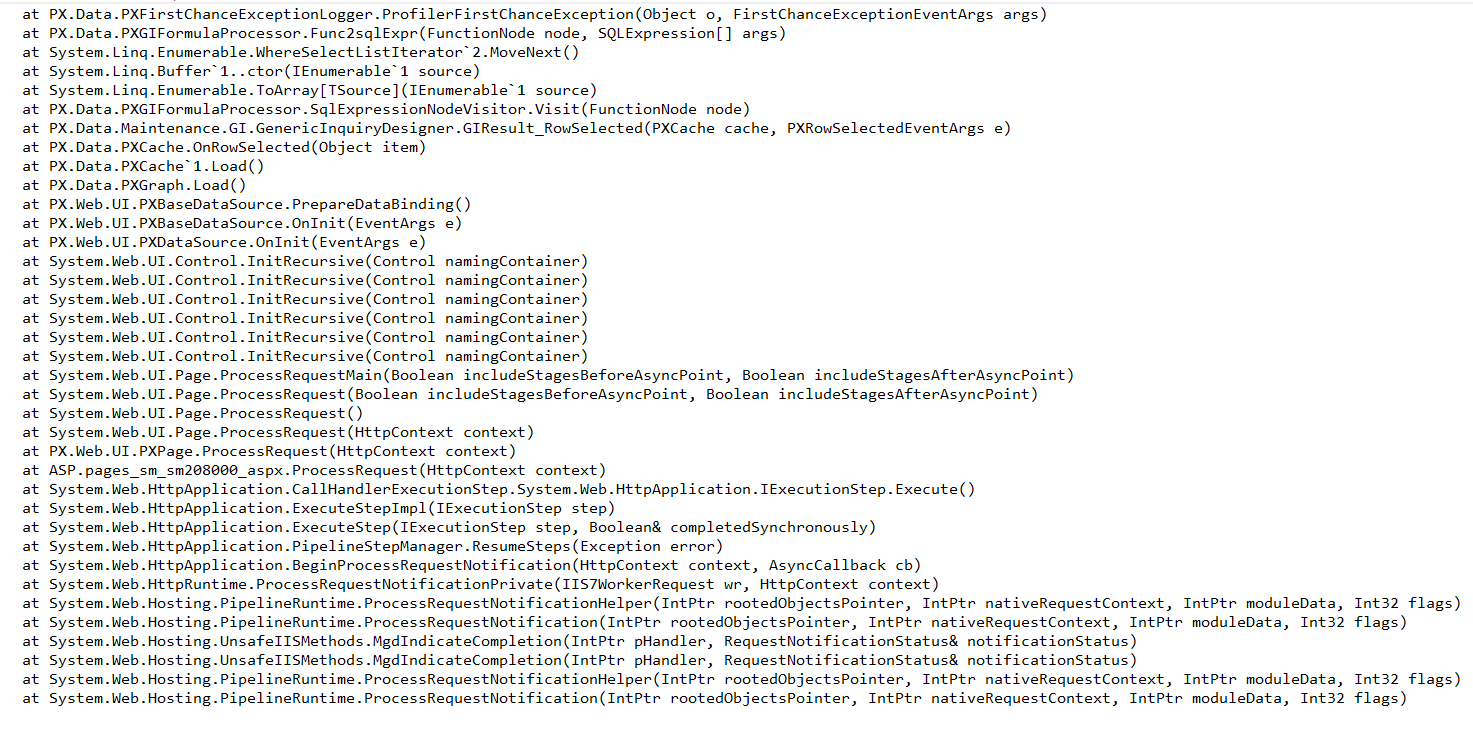Community,
I’m stuck on this error. The formula does validate, but then errors out.
Formula:
=iif([AMConfigResultsOption.Included] = 'True' AND [AMConfigurationOption.Label] = 'TCO202-BK', '','X','') OR iif([AMConfigResultsOption.Included] = 'False' AND [AMConfigurationOption.Label] = 'TCO202-BK' ,' ', )
This is what comes up when I click Stack Trace:
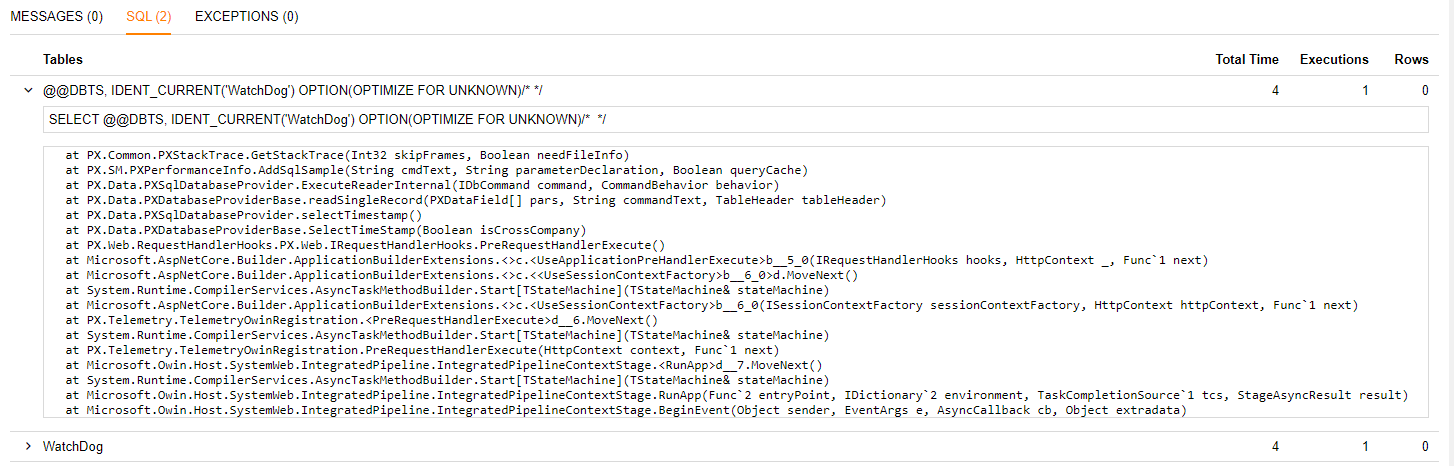
I have tried the formula with 1 or 0, instead of True or False. And I still get the error.
Any feedback is welcome.
Thank you,
Trisha