Sales Order Quote Report
Print-Quote-Form: Screen ID SO641000
Sales Order Quote Report
Print-Quote-Form: Screen ID SO641000
Best answer by sbond84
Was your Alternate ID added after the Quote was created? If so, your Quote/Sales Order does not automatically update. If you add a new line with the item, the Alt ID should populate and carry over to the printed document, if the Alternate ID field is on the report.
If you are trying to print the Alt ID, regardless of whether or not it is on the Quote/SO Line, I believe you need the Cross Reference Table - INItemXRef.
Hope this helps :)
Sarah
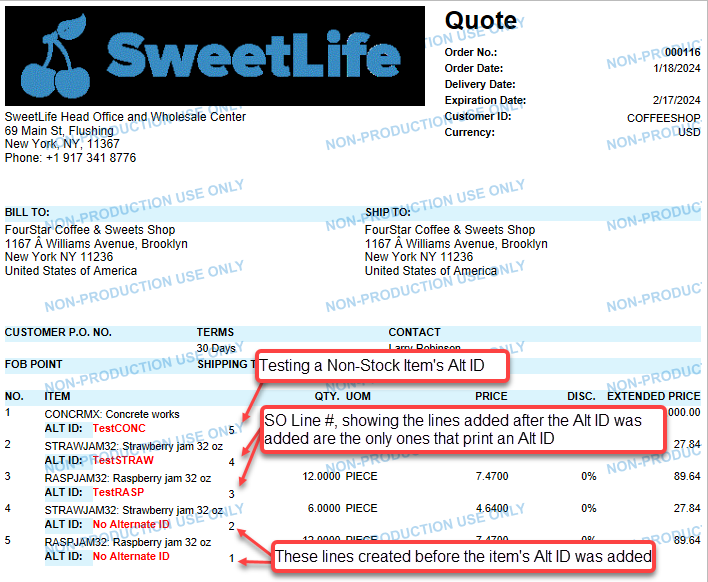
Enter your E-mail address. We'll send you an e-mail with instructions to reset your password.