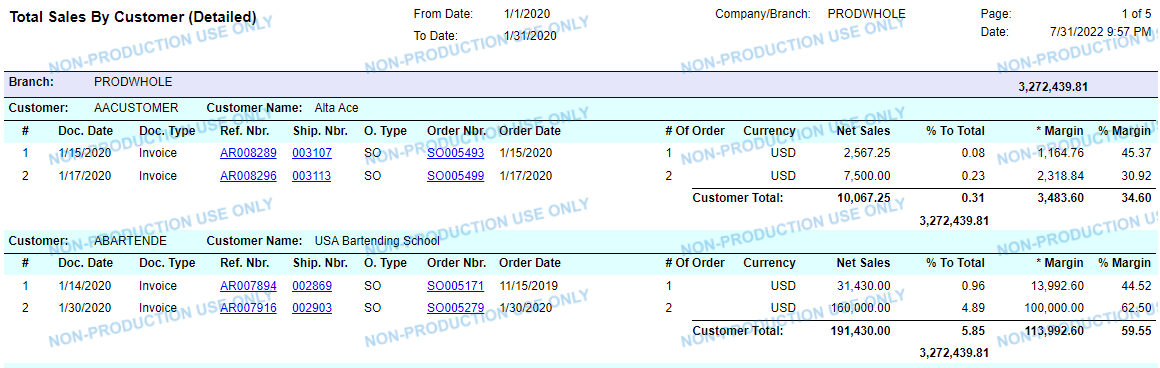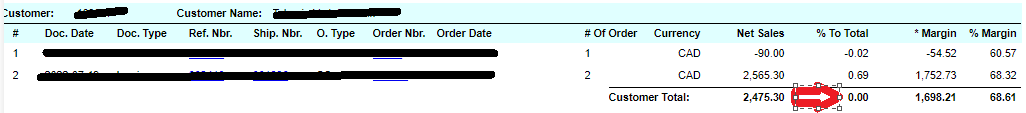Hi All,
I am looking to find a way to use the total sales amount at the bottom of Daily Sales Profitability report within the line to calculate what percent is the customer contributing to the total sales for a period of time.
Ultimately I am looking to achieve the below:
Customer Net Sales % to Total
ABC Company 100,000 10%
Total Sales
1,000,000
How would this be done? Or is there a report that already does comparison of customer to the total sales?
Kind regards,
Calvin