I am attempting to create our own subcontract form in report designer. I am using the ABC Contractor -Subcontractor Agreement (CSA). Can anyone help me line up the columns so I can have each paragraph have a title and then the next paragraphs title will only display when the next paragraph appears.
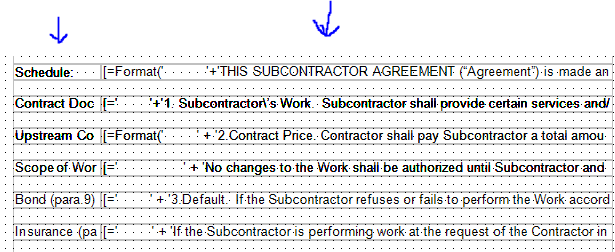
This appears not as expected and instead repeats the Left (title) column in the first paragraph. Instead of 1 title / per paragraph.
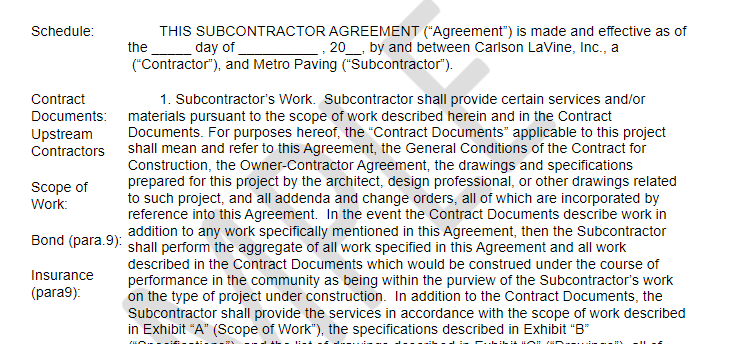
Any ideas how to align the title with its corresponding paragraph??




