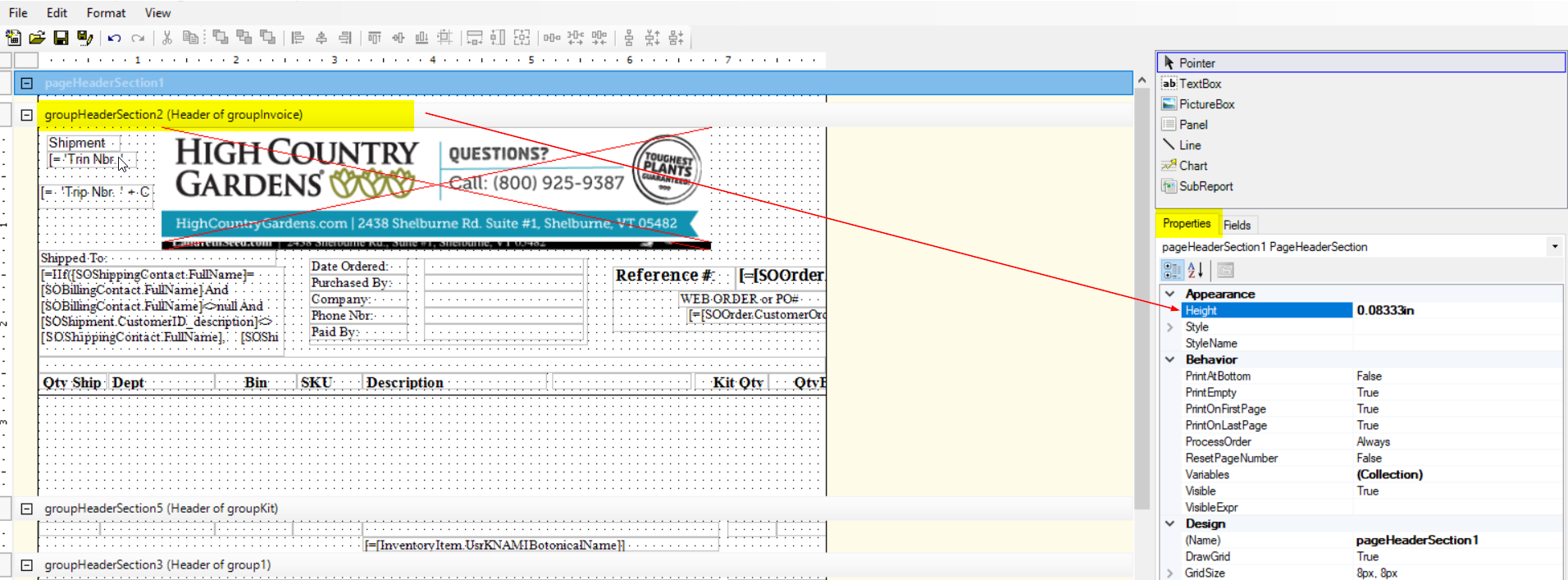Hello everyone,
A total newbie here to Acumatica Report designer, so please forgive my question...but how to i precisely set the size of a group header section in the report designer?
At the moment, there are about 4-5 blank lines that is being used up by the address section and it it pushing my document layout further down, so how do it fix this please?
Kind regards,
Melq