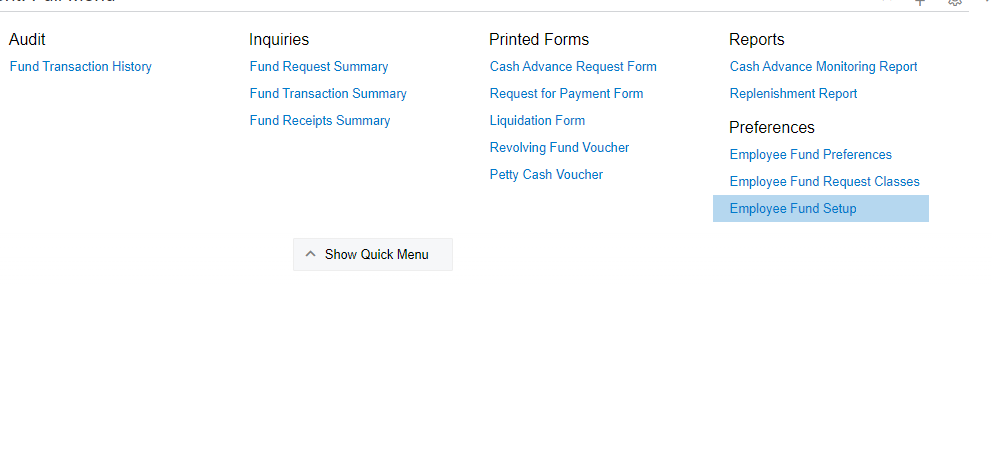
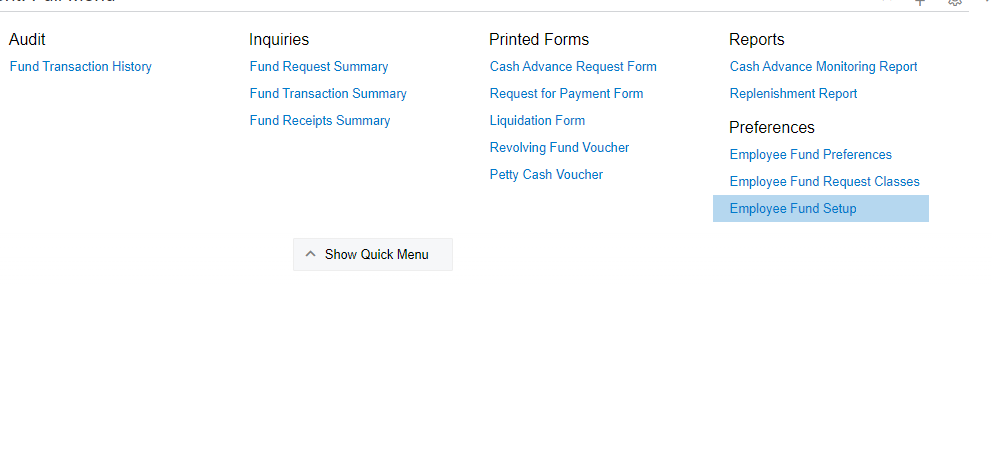
Best answer by Laura03
Hello,
Remove User from Administrator Role.
Add user to existing roles with no Settings, and Internal User (for Help access).
To remove ALL reports then you will need a custom role that grants only the screens you need.
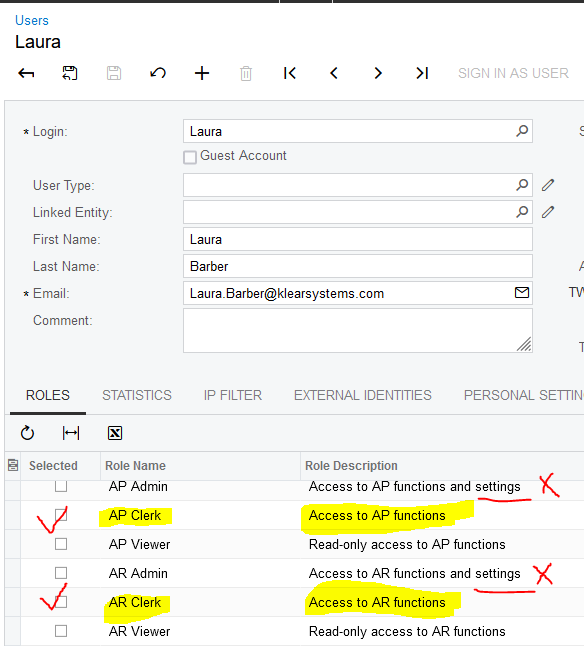
Enter your E-mail address. We'll send you an e-mail with instructions to reset your password.