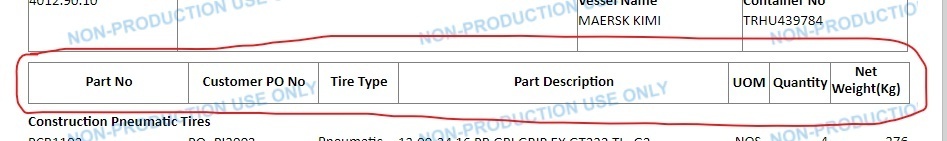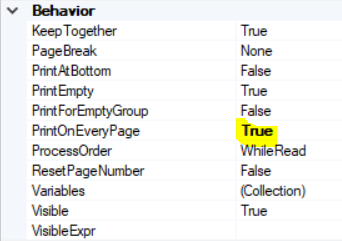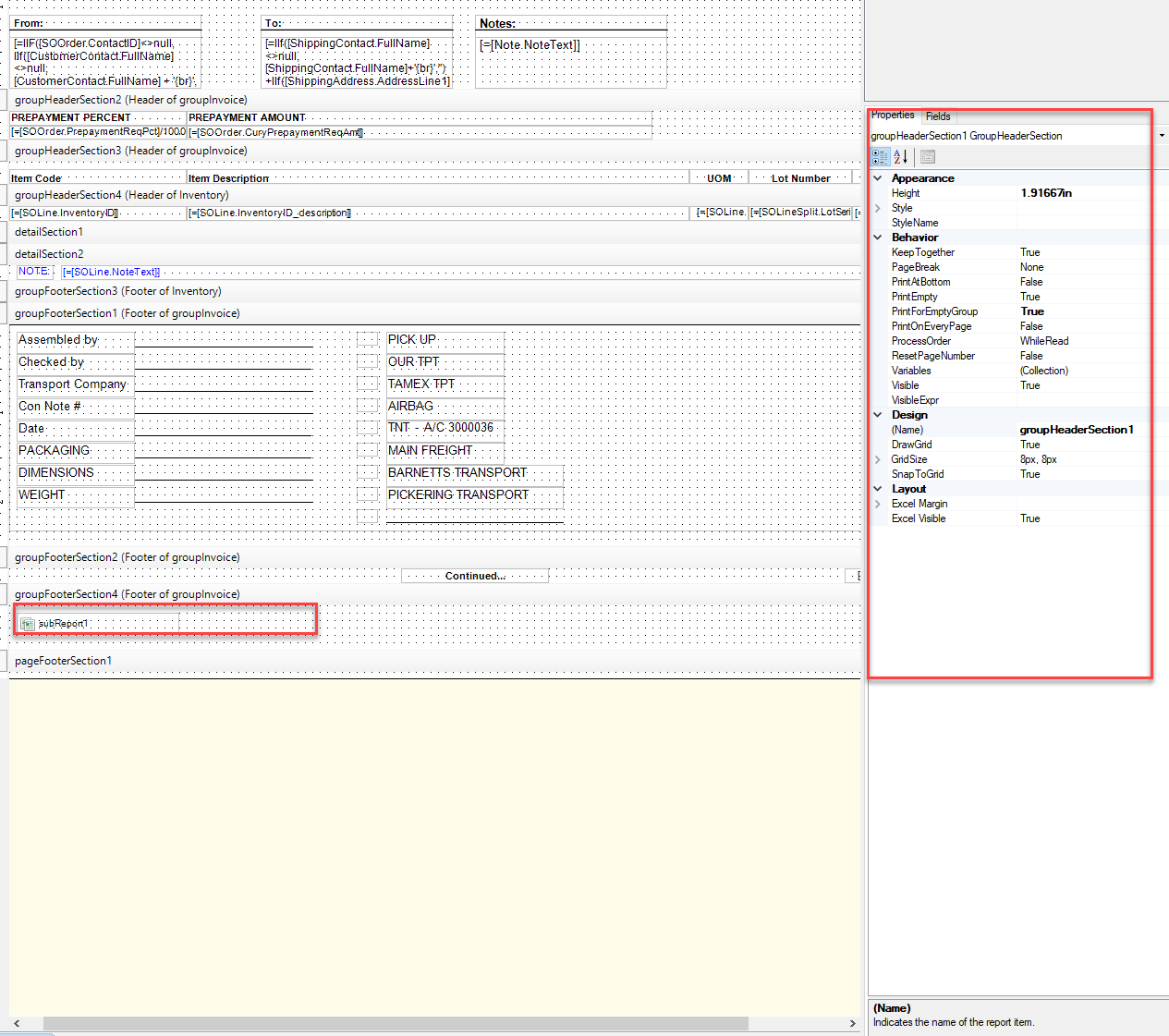There is a requirement to print two different reports with the same parameters on a single document one after the other so as to export as a pdf. Can I know if there is a way to make fulfill this requirement with the report designer?
Solved
How to print two different reports with the same parameters on a single document one after the other?
Best answer by Amitk
Thank you
Hi also missed a point before which i think is worth mentioning when you are passing variables their name should be exactly similar to the data fields. While i tried the rest above didn't work, but when i changed this, it worked for me. I can pass the .zip files if this one doesn't work.
Enter your E-mail address. We'll send you an e-mail with instructions to reset your password.