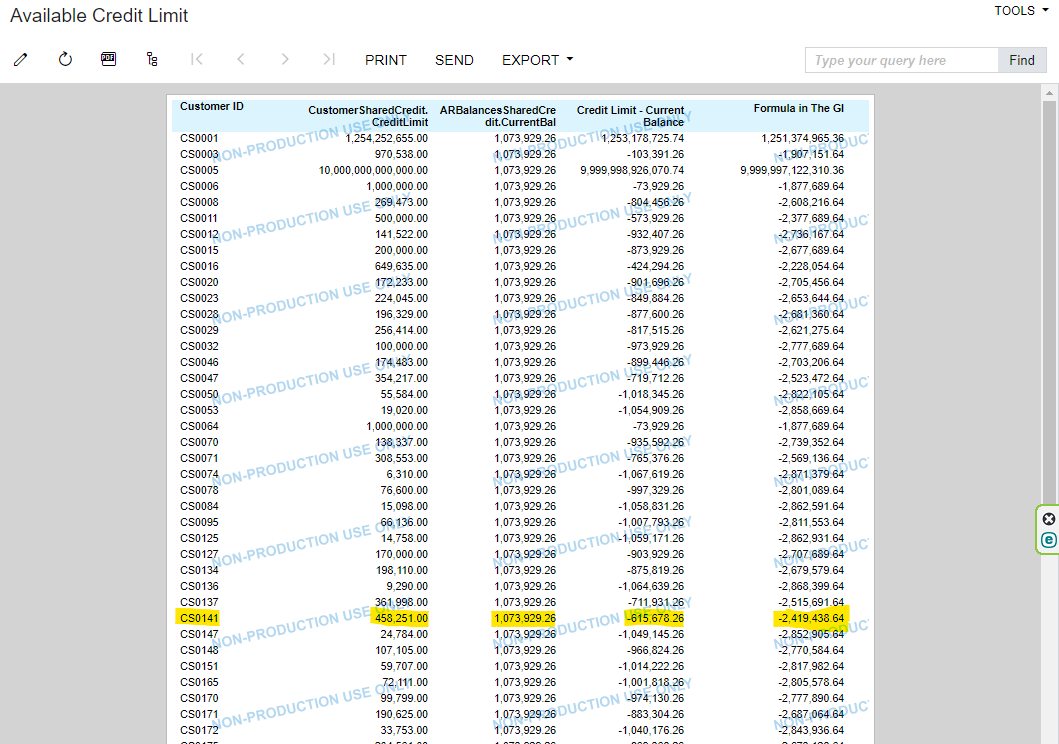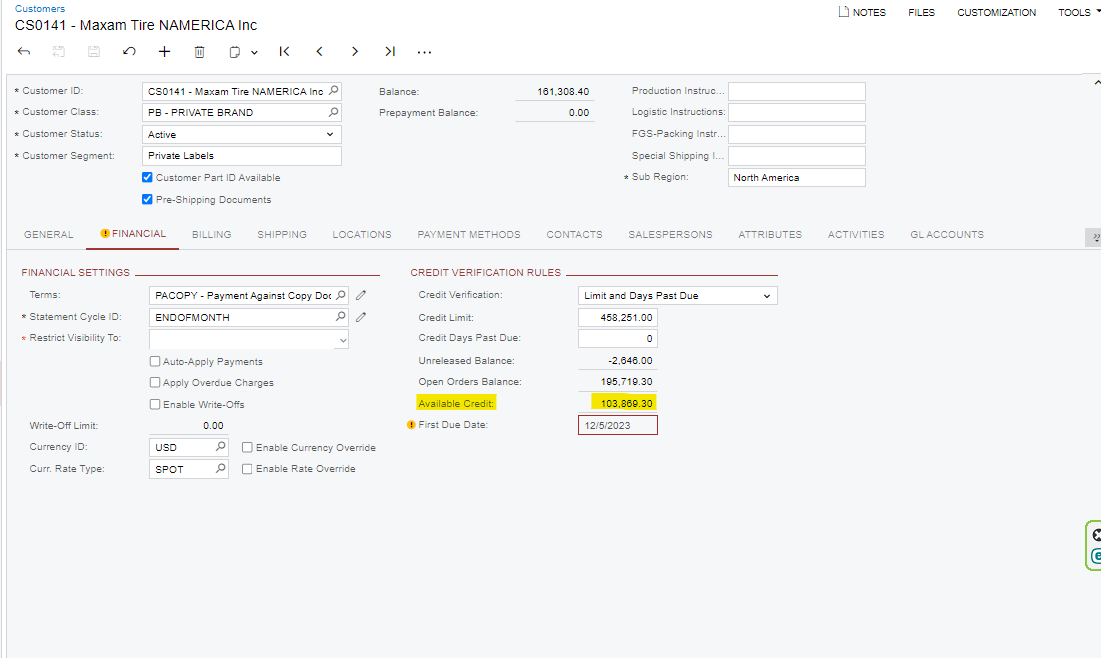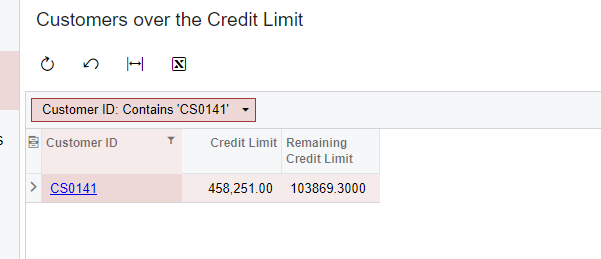When the report executes, I want to get the Current Available Credit value of the Customer to the Customer Statement MC report. Please check the below screenshot.
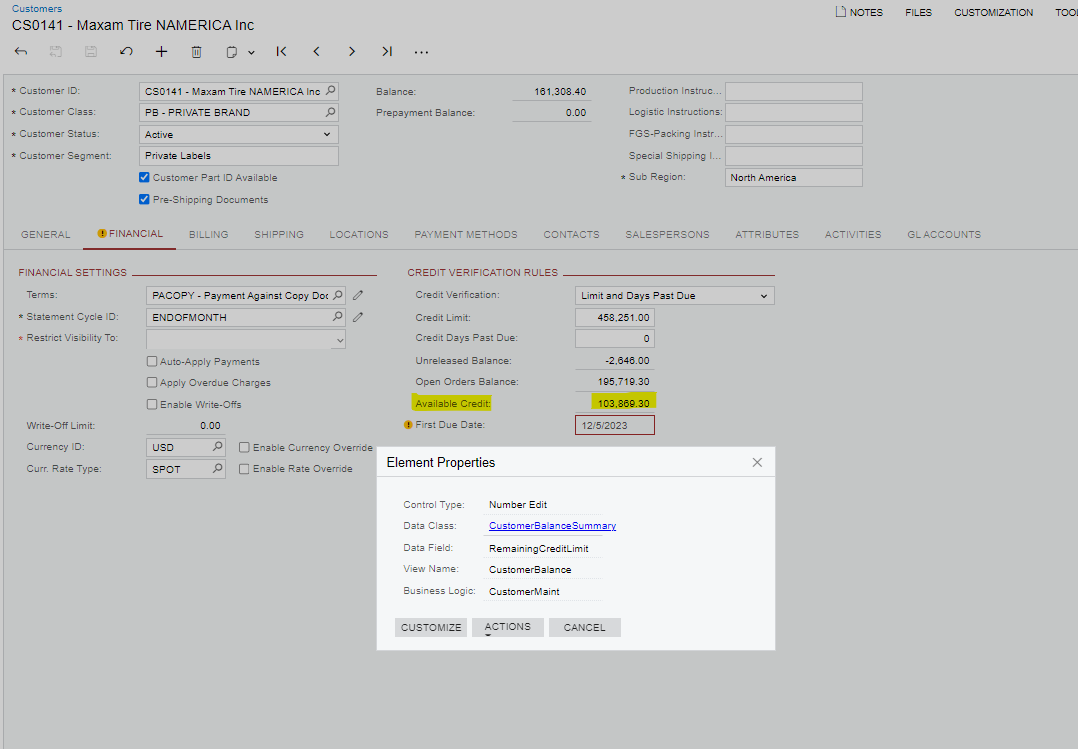
But when inspecting the relevant DAC(CustomerBalanceSummary) shown in the above, it is Non-existent in the DB. Please check the below screenshot.
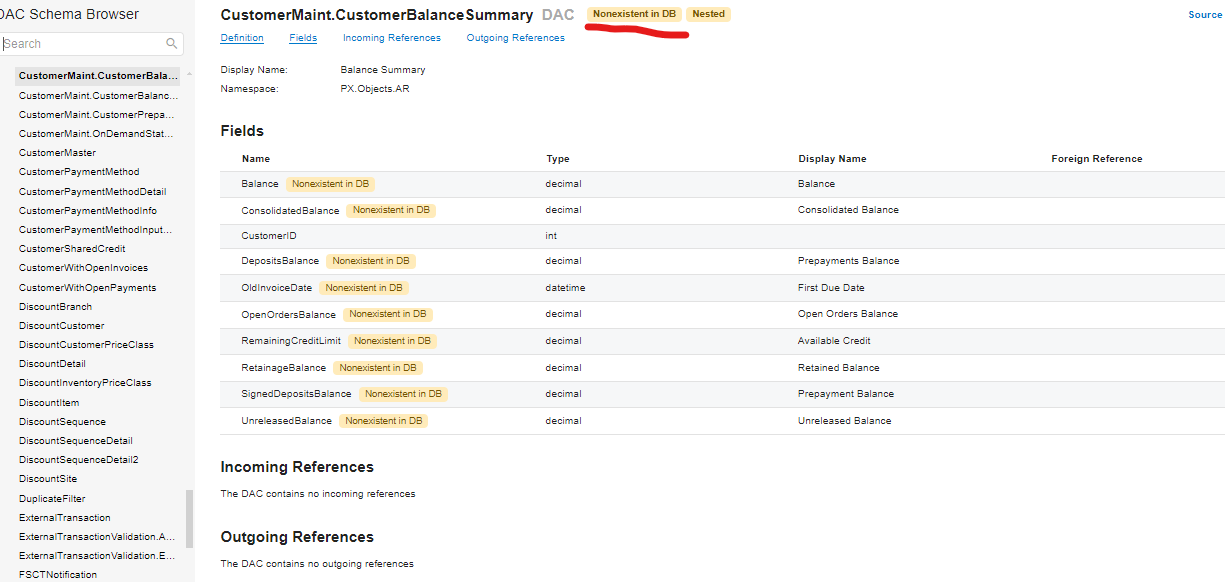
So can i know how to get this detail to the Customer Statement MC report? Thank you.