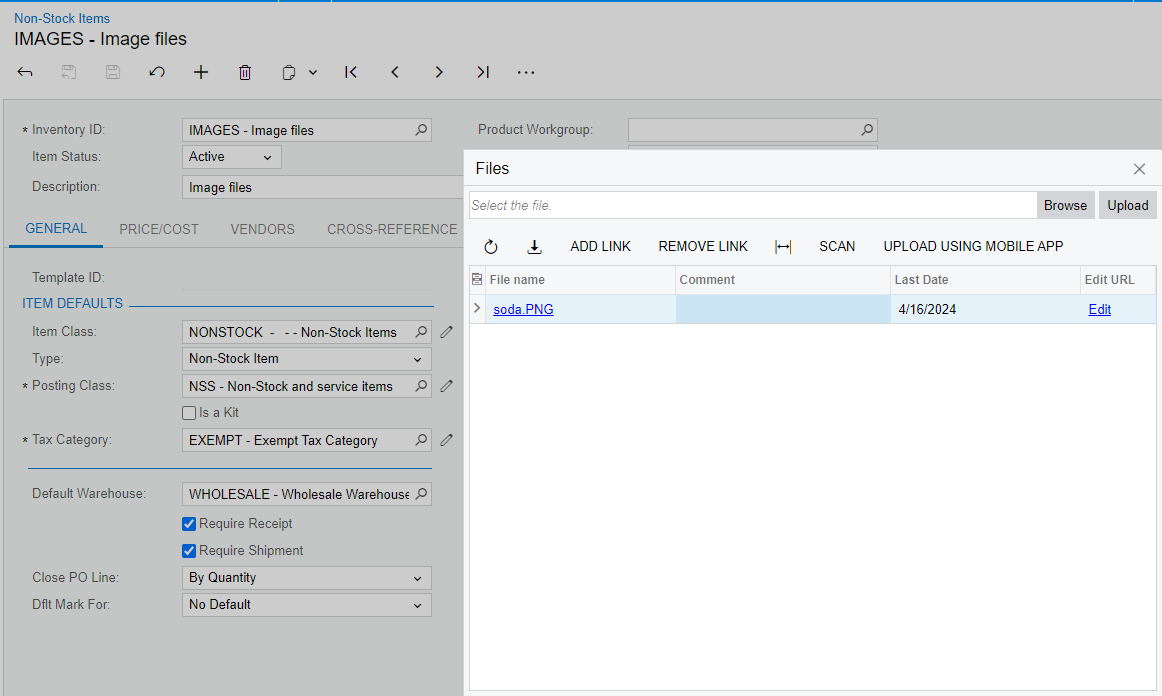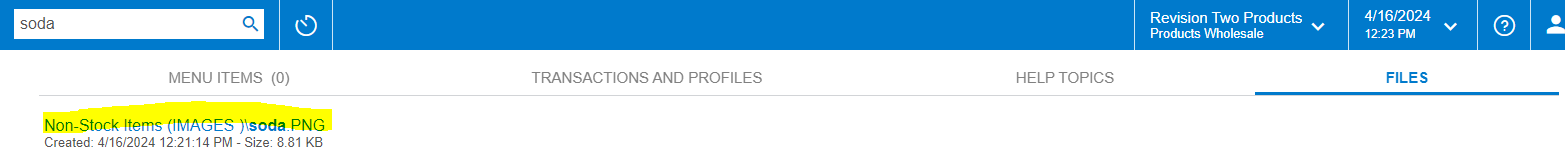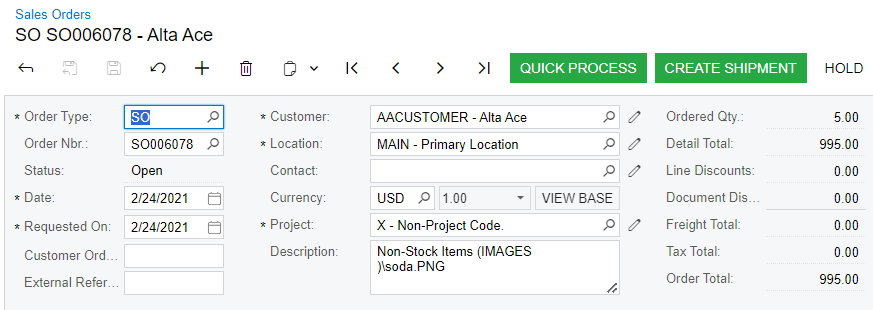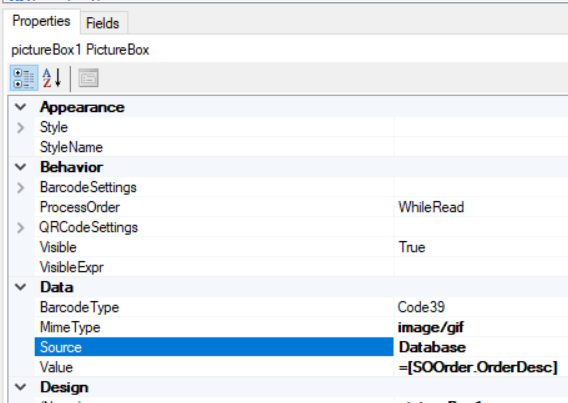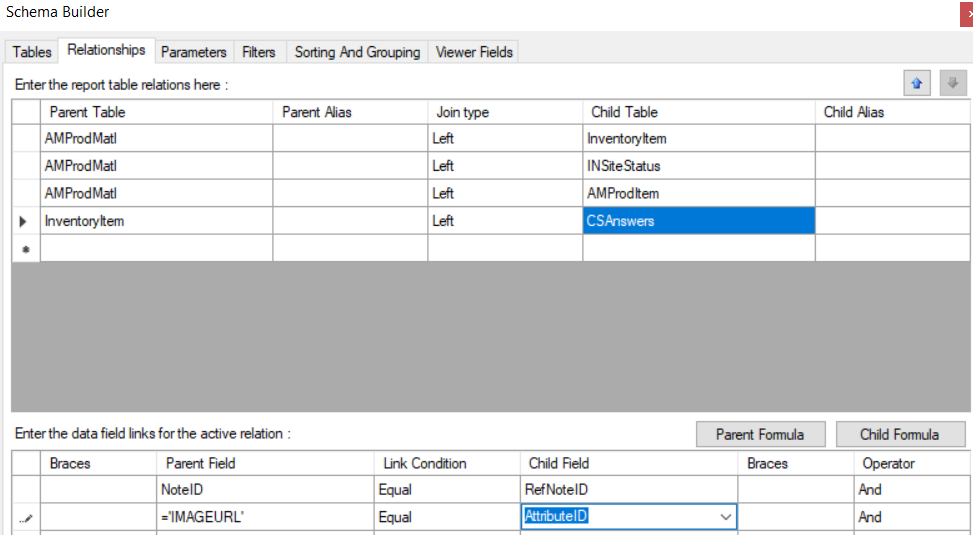We have a production ticket report for production of canned beverages.
There are 50+ product specifications. These are 1 page documents/images.
Is there a good way to display a specific product spec that is pulled from the inventory ID stock item description and matched with the 1 page image?
The only way I can think to do this is have 50+ sections with visibleExpr that would each display the image only if the statement below was true:
=iif([InventoryItem.ItemClassID_description] = 'BERRY LEMONADE', 'TRUE',
This would require a lot of work to set up and maintain 50+ image files.
If these product specs were to change every month or so, what would be the best way to update or set up these reports? Would a database setup allow for the image files to change without having to change anything in the report?