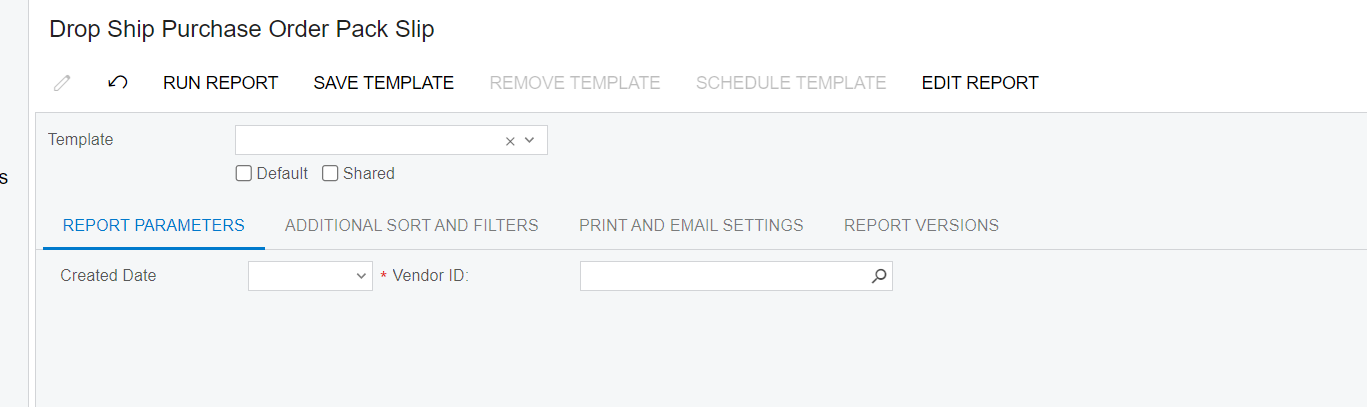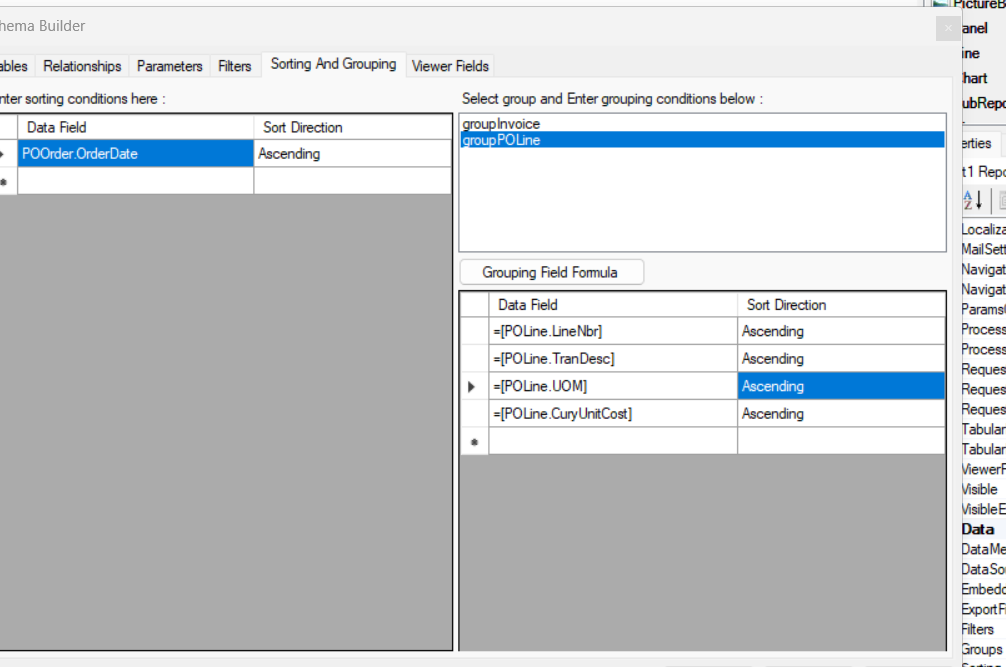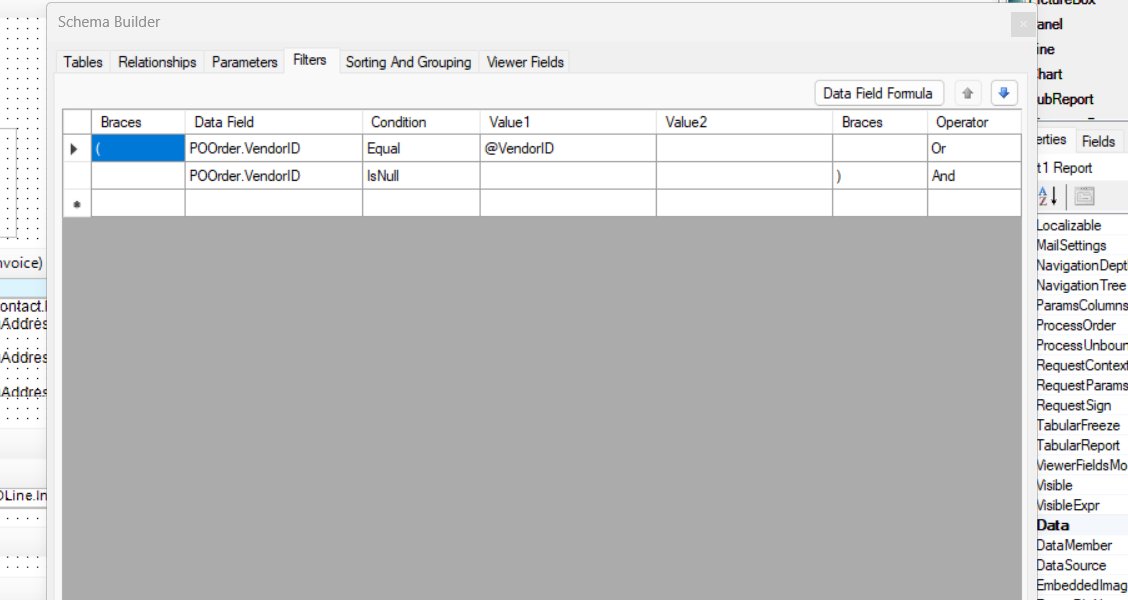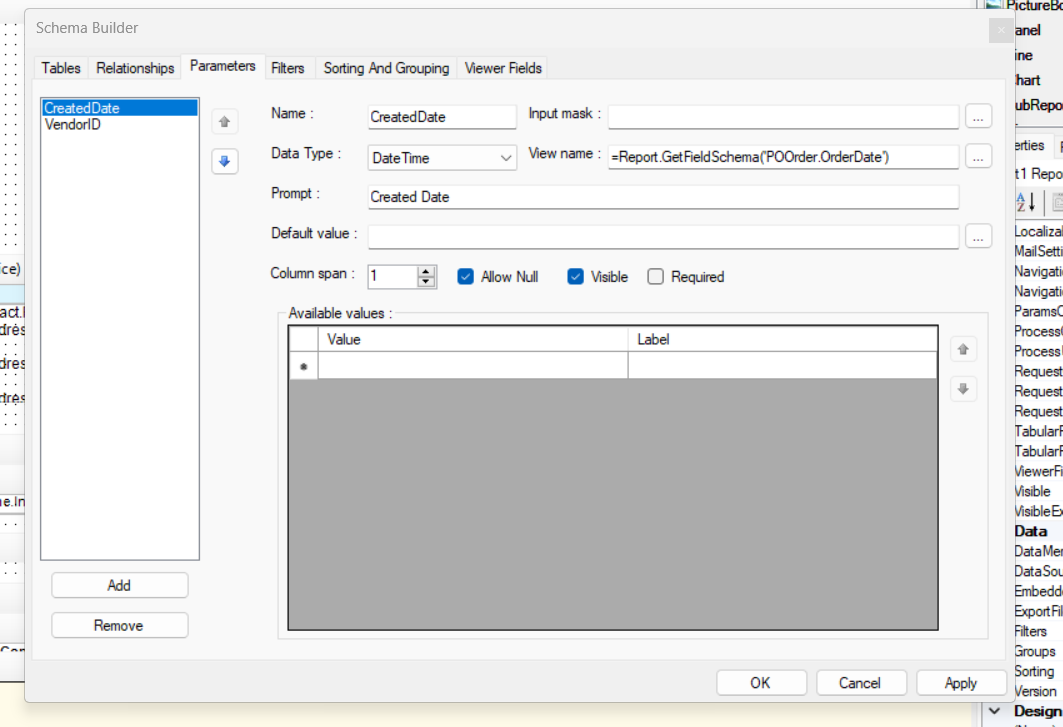I have created a new report that I send in addition to my drop ship purchase orders. For each PO I send they need to have their own customer facing pack slip sent along for fulfillment. I need to filter based on the date and the vendor ID. I have gotten everything set up where the report runs but it is not respecting the individual orders and dumping everything into one PDF, grabbing the most recent PO header information. Where would I add something to say I want each order and their respective lines to generate on its own PDF? The PDF file can still be compressed to contain all available order, they just need to print on their own pages based of the PO order number.