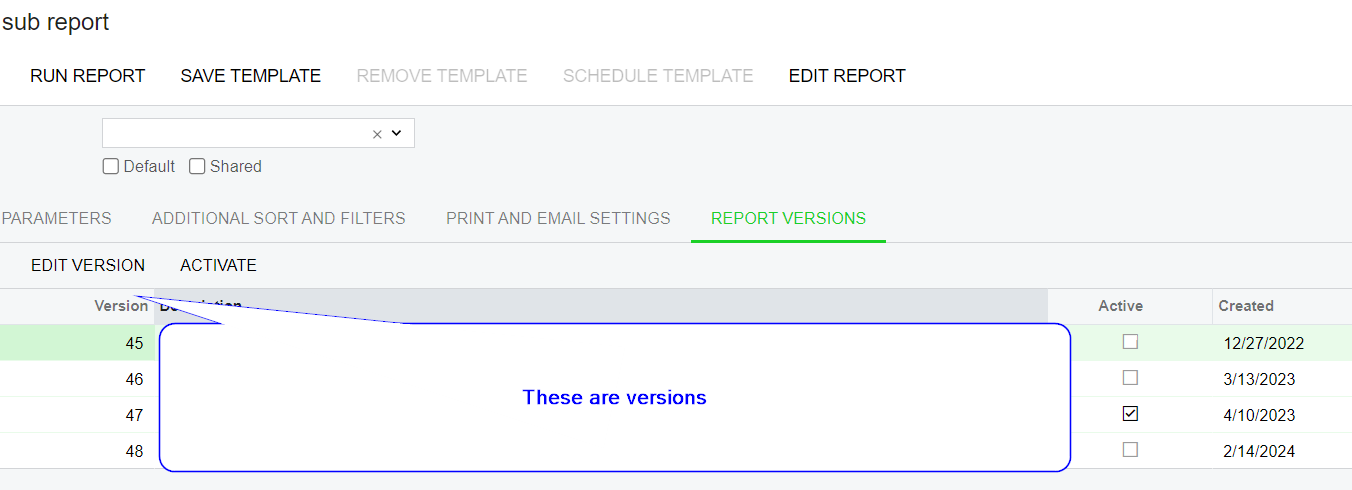I have been editing the Daily field repot (PJ644000) sub report Progress worksheet (PJ644015)
and while doing so I save multiple versions while testing changes. Is there a way to load the report and view the versions like a normal report in Acumatica? When entering the report ID on the site’s screen ID URL. I get taken to the main page.
Whereas a normal report I can view the standard Version changes;