Hi All, I have tried to link table CRActivity with field BAccountID with table BAccountID (as default of system) field BAccountID but it’s does not work.
My problem is when I leave all filter blank, the report just show customers who have task link to it, it only shows the customers with the task associated with it, the rest of the customers don't appear.
One more thing I want to show type task not invoice, so I set filter as below
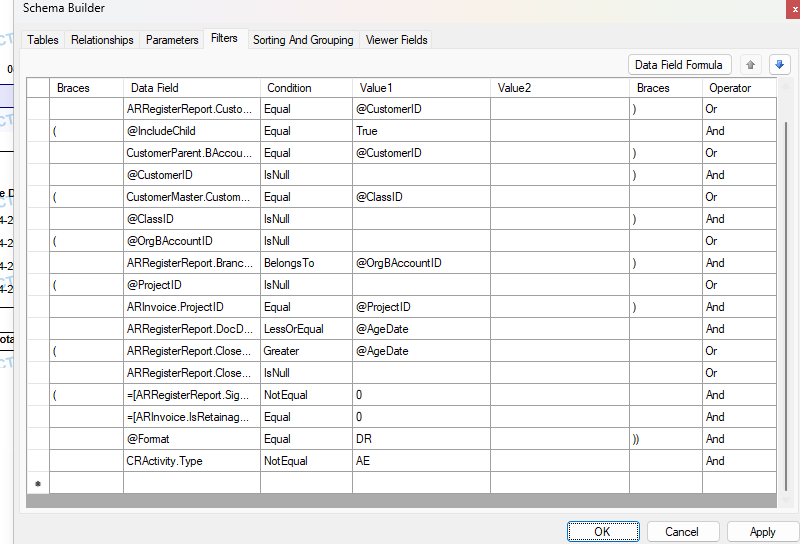
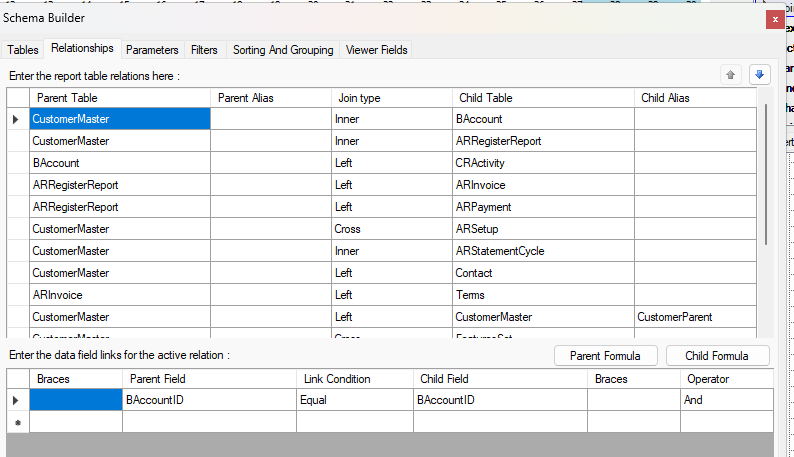
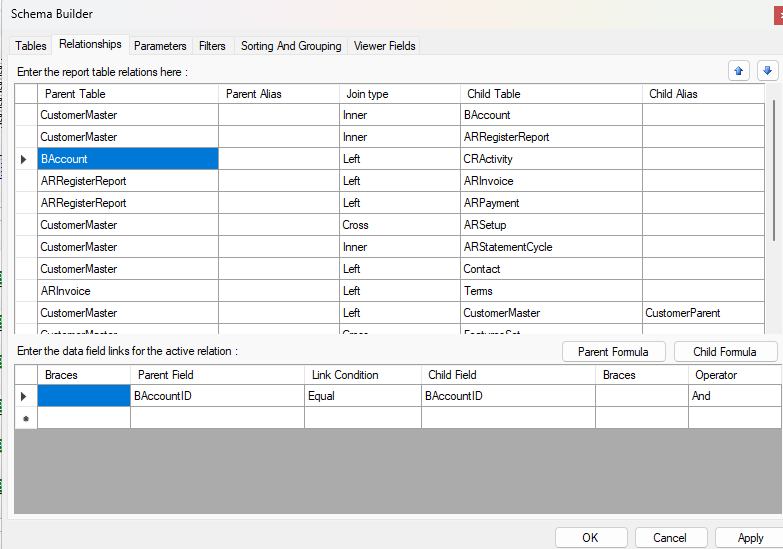
Please advice me if you have any idea.




