How to Hide Zero from a report.
Highlighted fields should be hide?
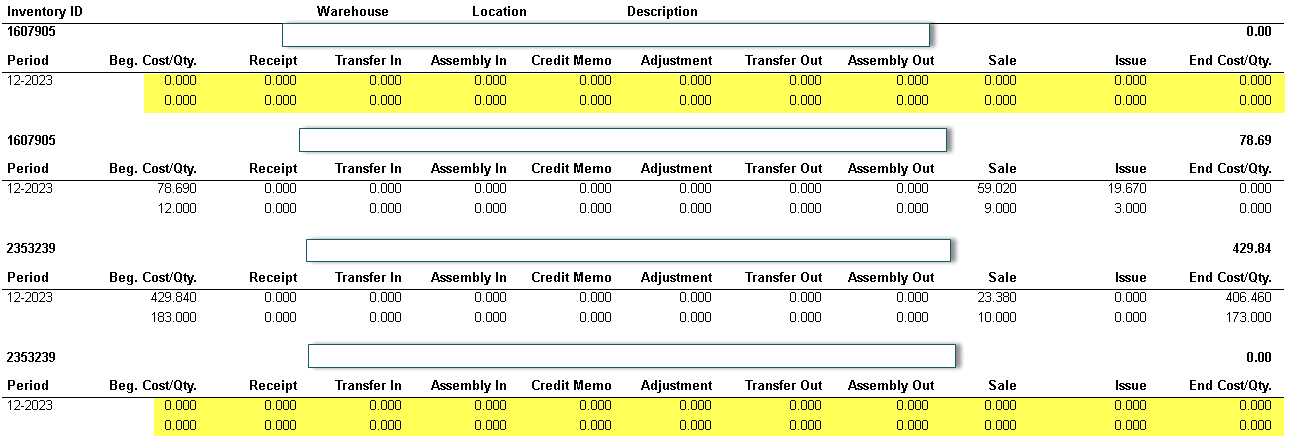
How to Hide Zero from a report.
Highlighted fields should be hide?
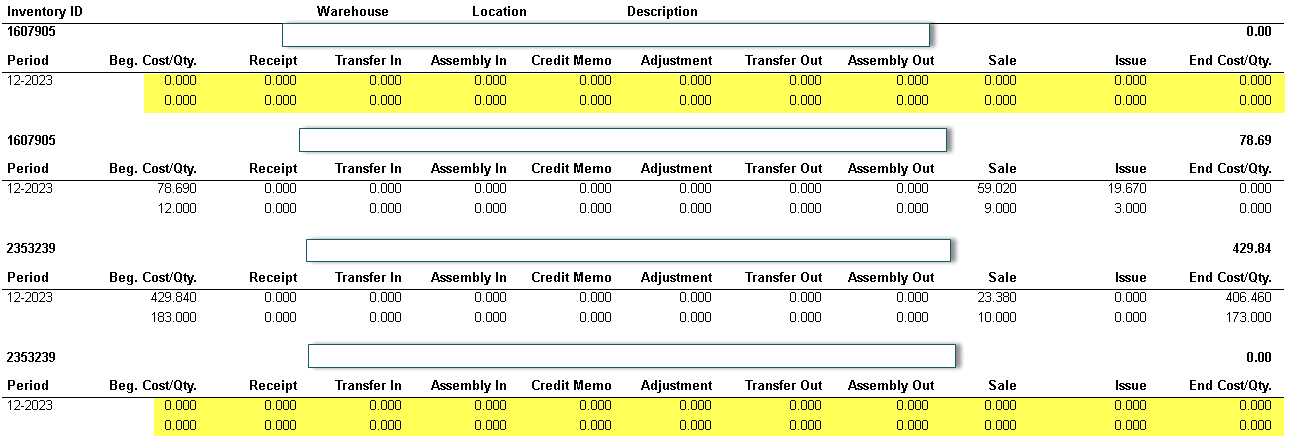
Best answer by meganfriesen37
If you want the whole section to be hidden, while you have the group selected, use the Visibility Expression to set conditions when things should be shown or hidden. Mine here is just using a true/false setting from my report parameters, but you’d likely want something where if opening and closing amounts are both 0 and there are no transactions during the period, then false, else true.
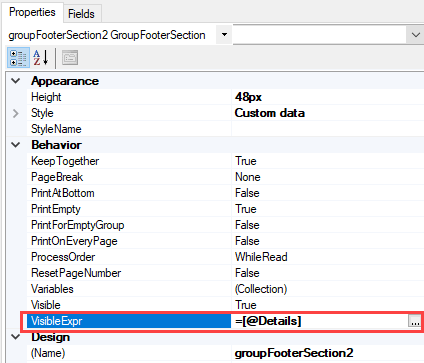
With this report I believe there are some other sections that appear if you select the detailed option so make sure that this won’t interfere weirdly with that (where you end up with a detail section but no header)
Enter your E-mail address. We'll send you an e-mail with instructions to reset your password.