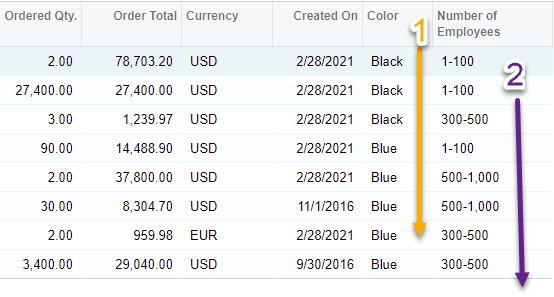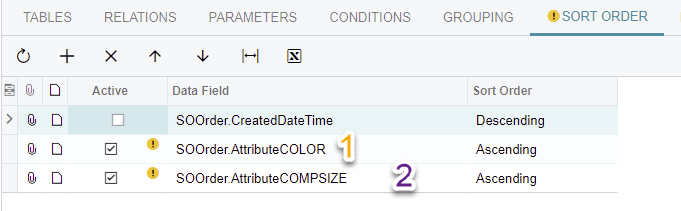I have a GI that shows my sales order list that I would like to be able sort by more than one field. When I put more than one attribute into the sort settings of the GI it seems to only work on the top one - is there a way to sort by the top one, then within the top one, sort by the second one?
For further explanation, we powdercoat our orders and we have two user defined Fields in the sales order - colour, and priority. It would be nice to sort first by priority, then by colour