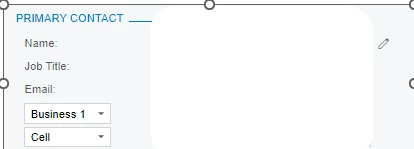
- Primary Contact Name
- Primary Contact Title
- Primary Contact Email
- Primary Contact Business 1 Phone
- Primary Contact Cell
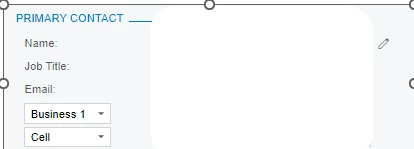
Best answer by carmelinem89
Thank you for help. I have managed with adding one more contact table. Below are the screenshots

Enter your E-mail address. We'll send you an e-mail with instructions to reset your password.