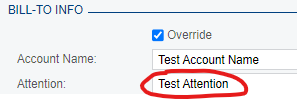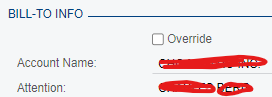Hello - Does anyone know how I can get this field to show up on a GI? It is on the Customer screen under the Billing tab. It seems when the “Override” box is checked, that it will not appear. However if there is a value there and the box is not checked, it will. I am not sure why some are checked and some aren’t either? Maybe an update changed this? Note - this information does typically come from an API connection to a separate system.. not sure if that plays a part.. any help would be appreciated!