Hello Team,
I want to print Orders section in Shipment Form, how can I do that?
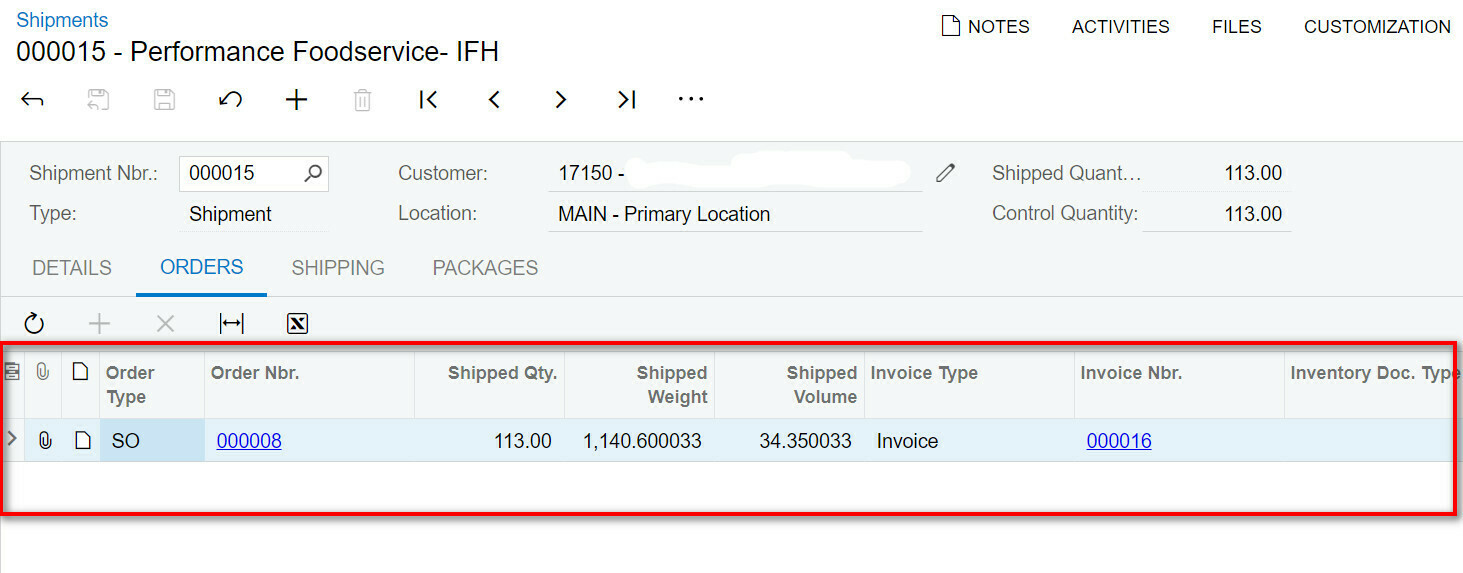
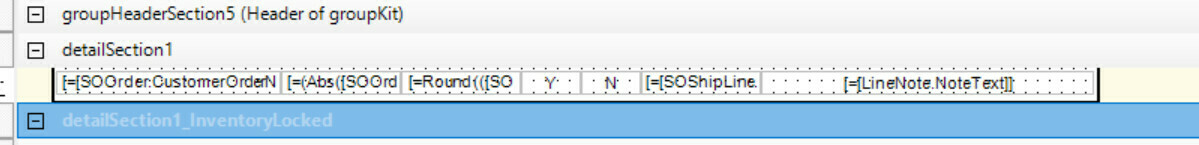
Thank you
Hello Team,
I want to print Orders section in Shipment Form, how can I do that?
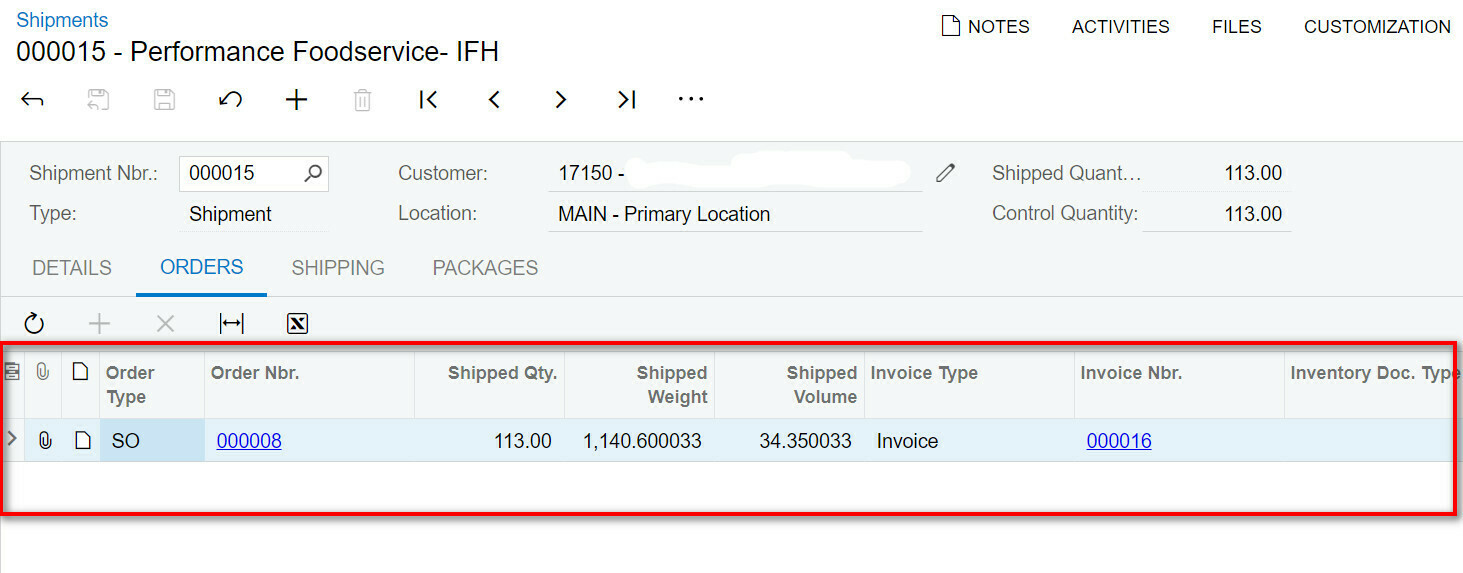
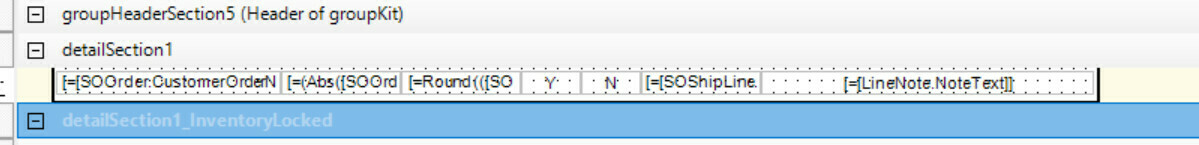
Thank you
Best answer by Laura03
Hello,
When you have more or fewer records than expected, the problem is nearly always incorrect join. On what tables did you join? It seems like you may have joined from SOLine to SOOrderShopment, when you likely want SOOrder to SOOrderShipment.
(Answering from my phone; not convenient to PC.)
Laura
Enter your E-mail address. We'll send you an e-mail with instructions to reset your password.