I would like to have the notes associated with a transaction to print on the same line on the reconciliation statement report. Which field would I have to include on the report to achieve this?
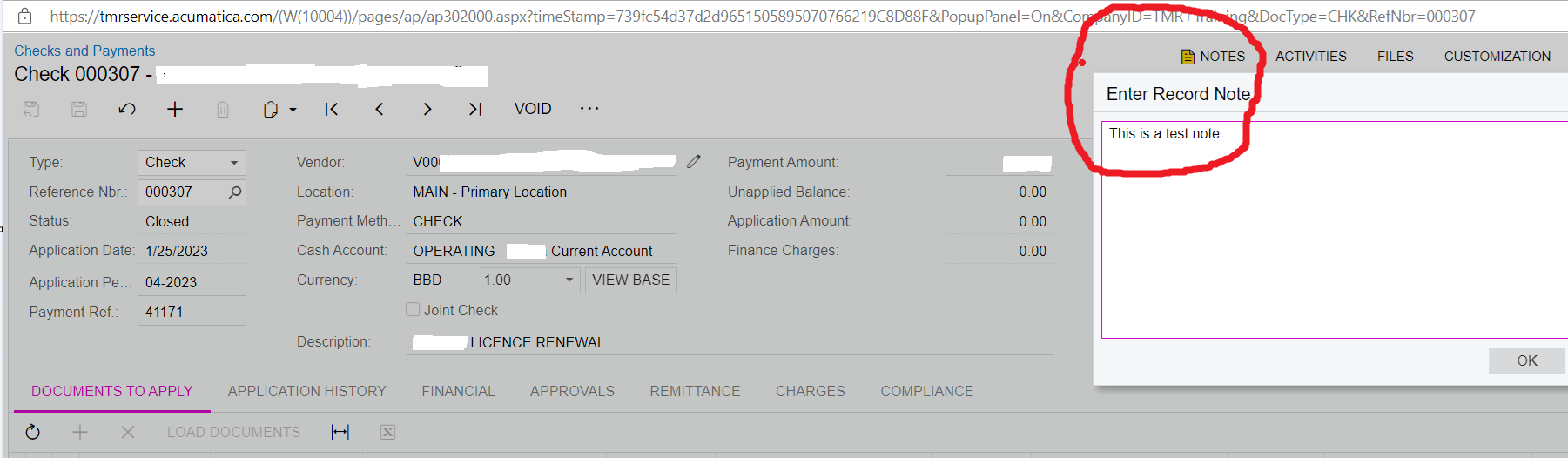
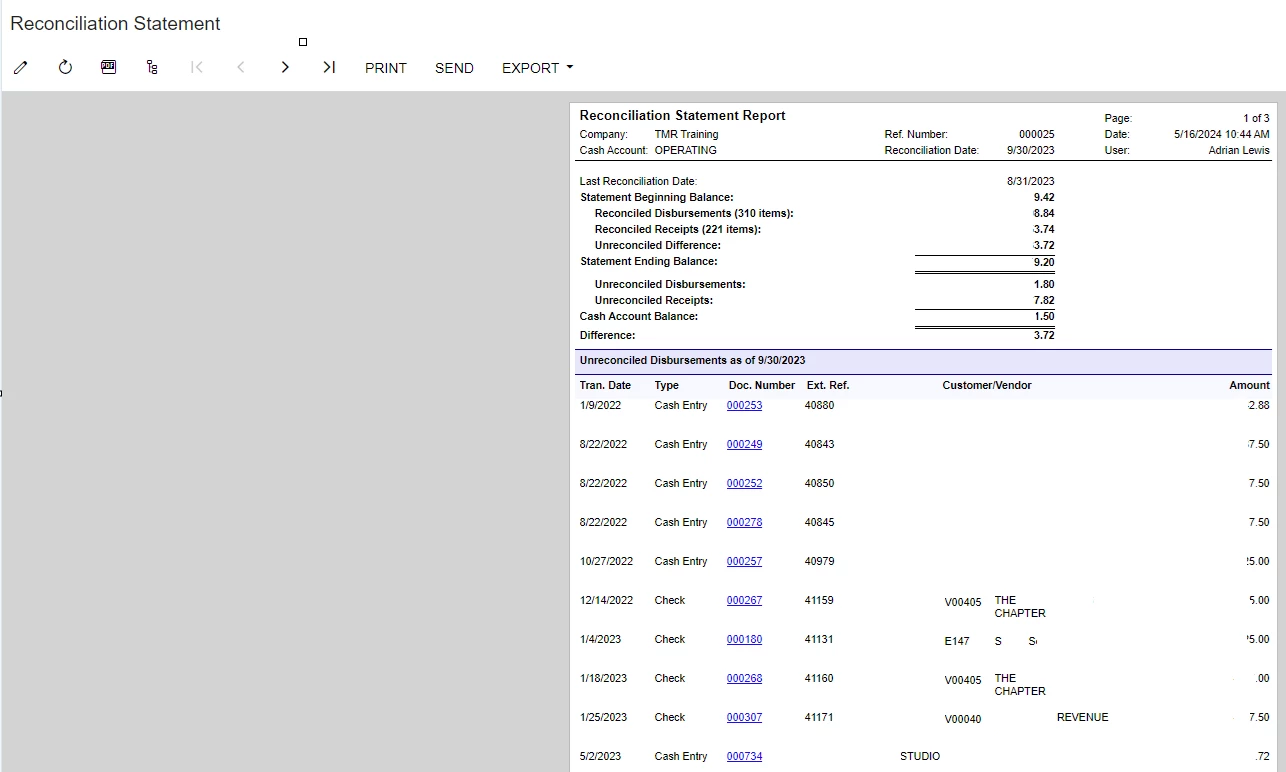
I would like to have the notes associated with a transaction to print on the same line on the reconciliation statement report. Which field would I have to include on the report to achieve this?
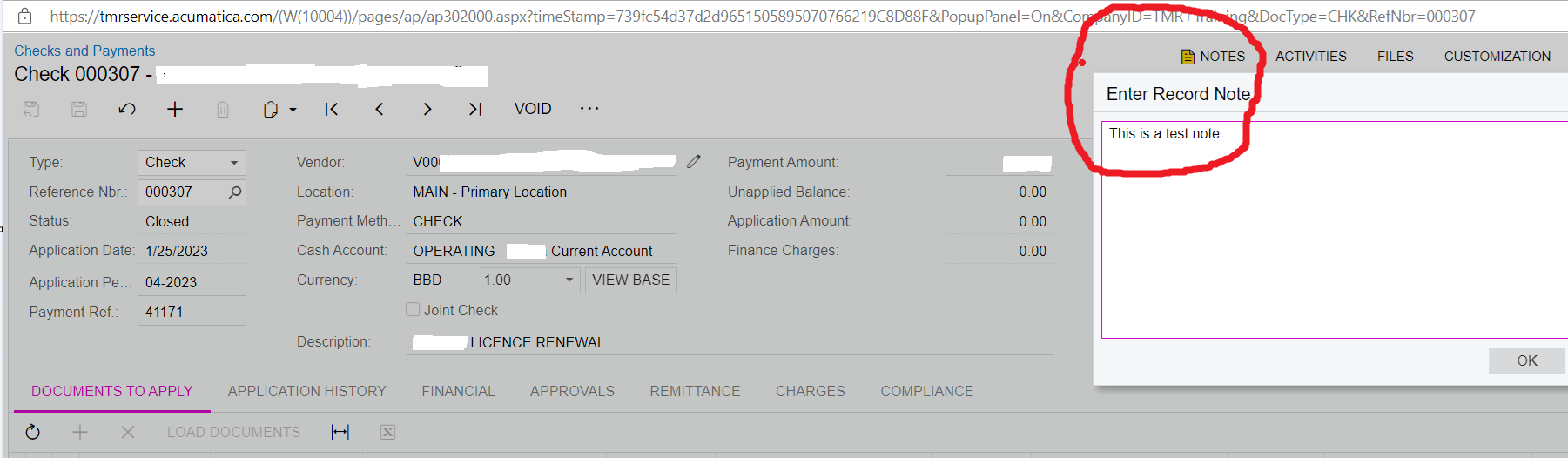
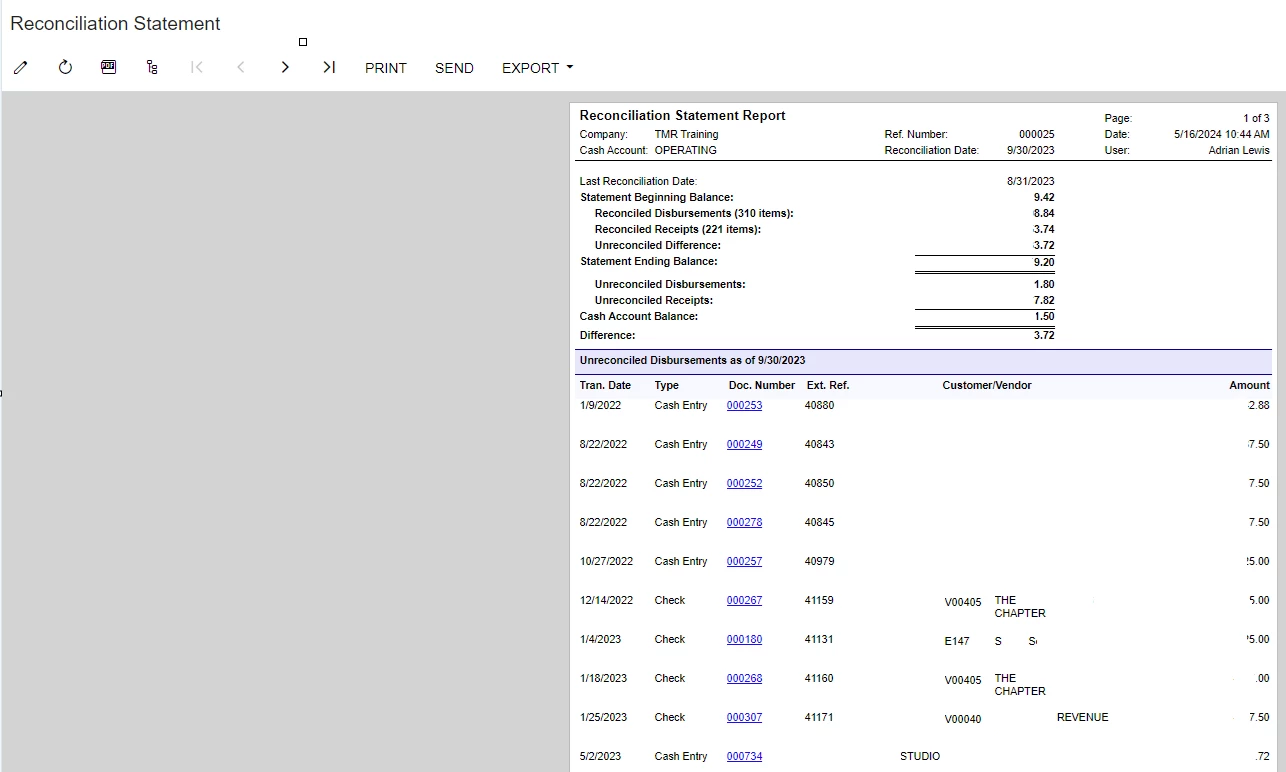
Best answer by malintha
Hi
If you are trying to pick the Notes of the Check and Payments screen, you have to join the APPayment DAC with Note DAC by the NotedID of the both DACs.
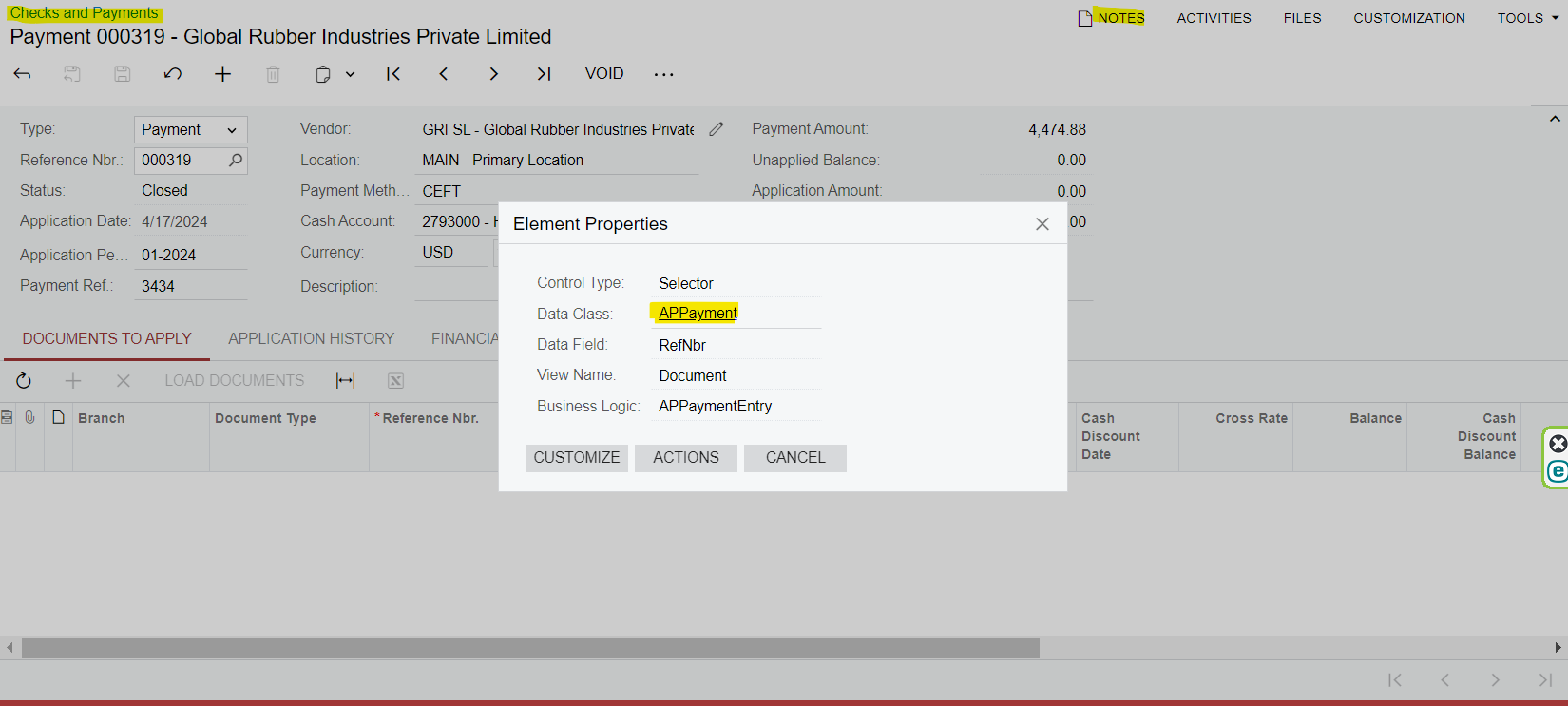
As an example please check the below screenshot.
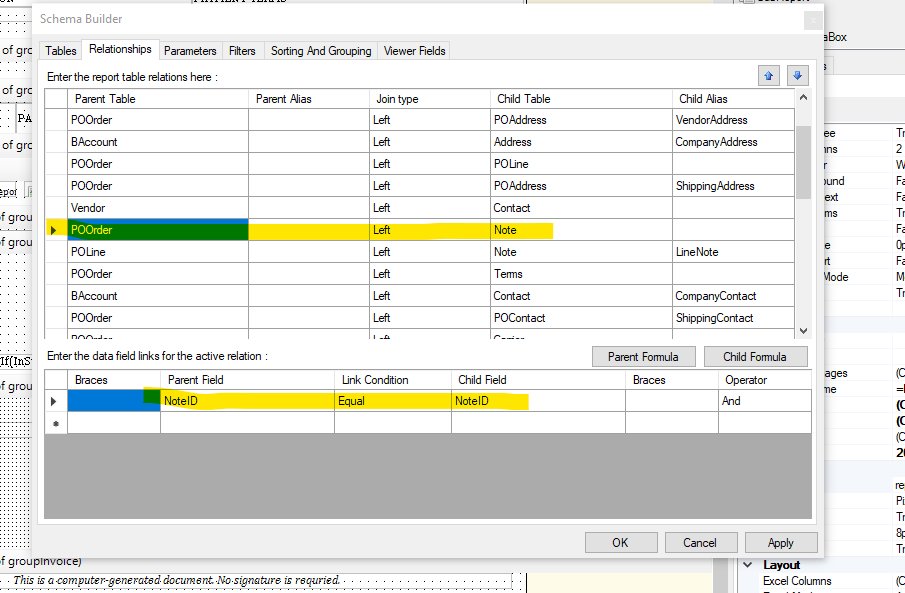
Enter your E-mail address. We'll send you an e-mail with instructions to reset your password.