Hi all,
I want to format use a dot not comma as a thousand separator. But I don't know how to format it, I don't quite understand.
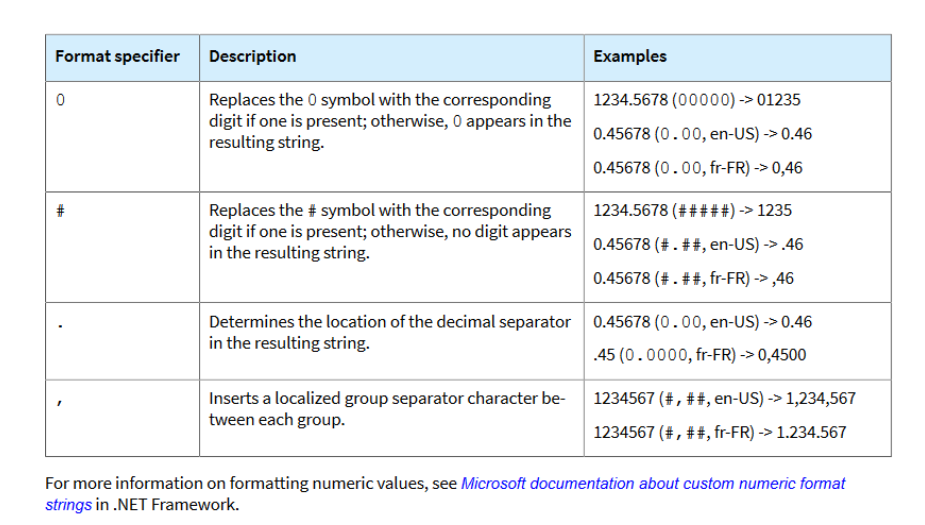
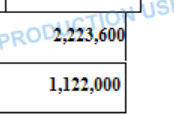
I expect it show as 2.223.600
Hi all,
I want to format use a dot not comma as a thousand separator. But I don't know how to format it, I don't quite understand.
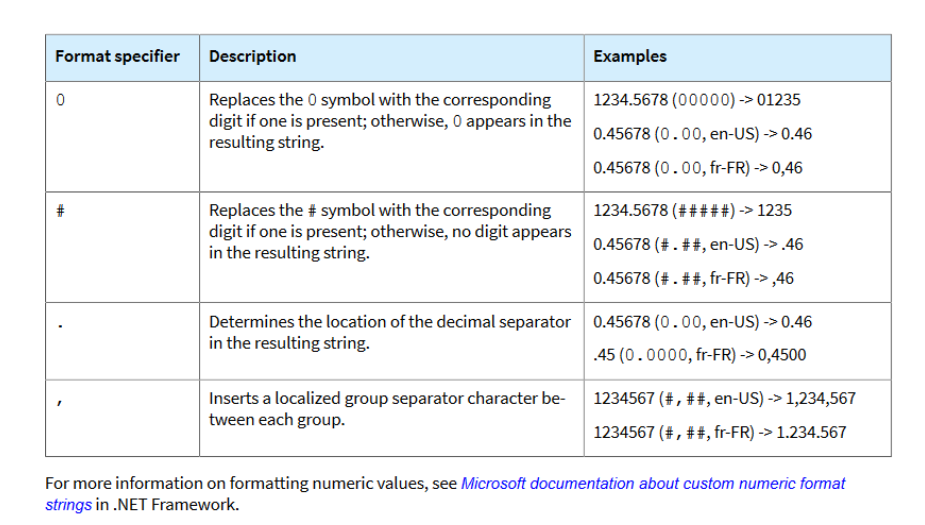
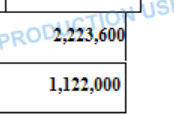
I expect it show as 2.223.600
Best answer by meganfriesen37
Do you have a localization package installed in your Acumatica Environment? (that’s what the US / FR options in the guide above a differentiating between the stock US localization where commas separate between thousands and periods represent the decimal place and a French Localization where commas are for decimals and periods are for between thousands).
I think this Help article should point you in the right direction: https://help.acumatica.com/(W(9))/Help?ScreenId=ShowWiki&pageid=3a886bbf-f41b-4386-a224-0a9d9bfa32bc
Enter your E-mail address. We'll send you an e-mail with instructions to reset your password.