Dear ALL,
When I export a report with image to an excel file. The image on the report was not exported to the excel file.
For example: Report SO.30.10.00 with image (Acumatica logo) as shown below.
Please help me with this case !
Best Regards,
NNT
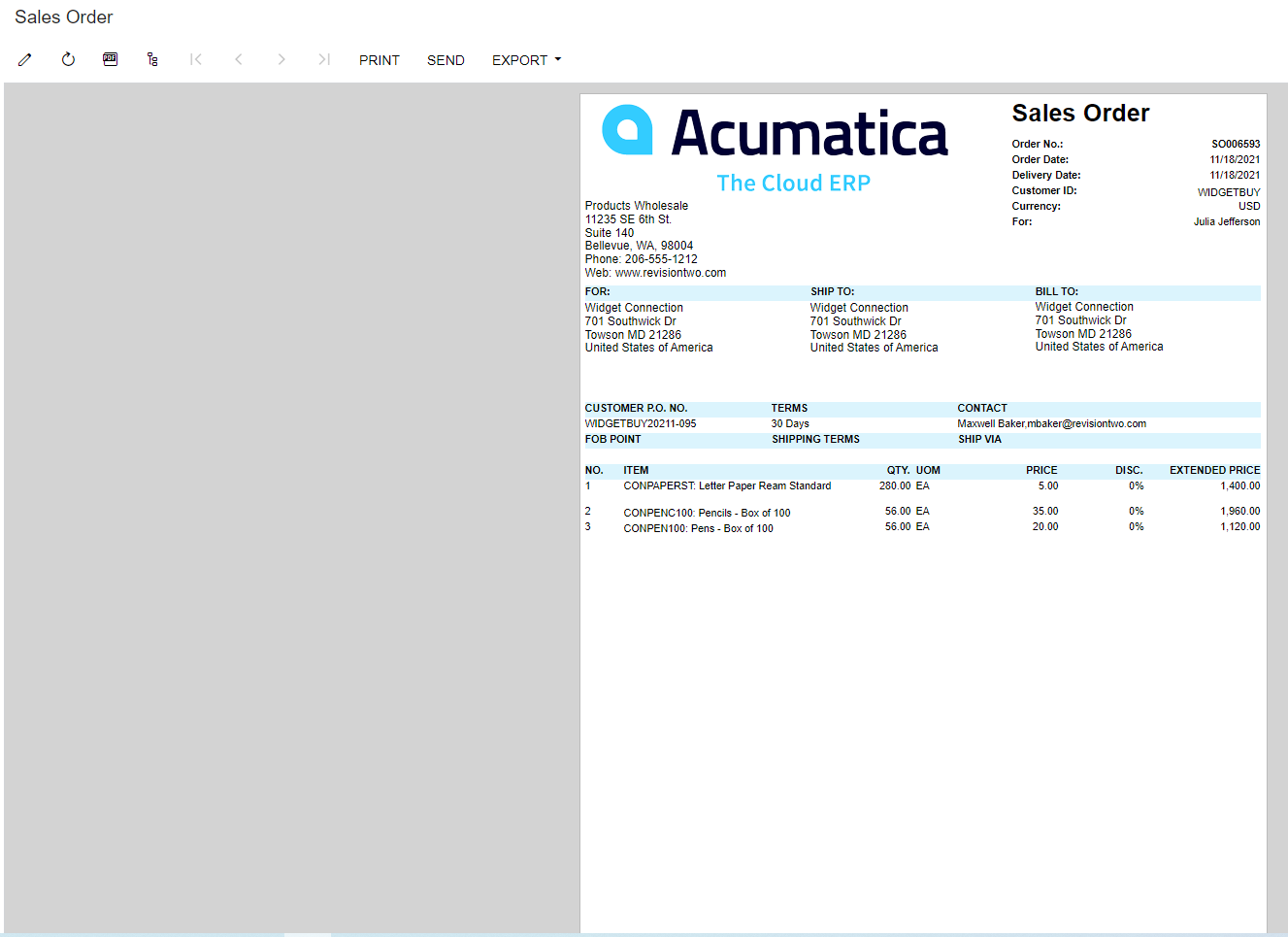
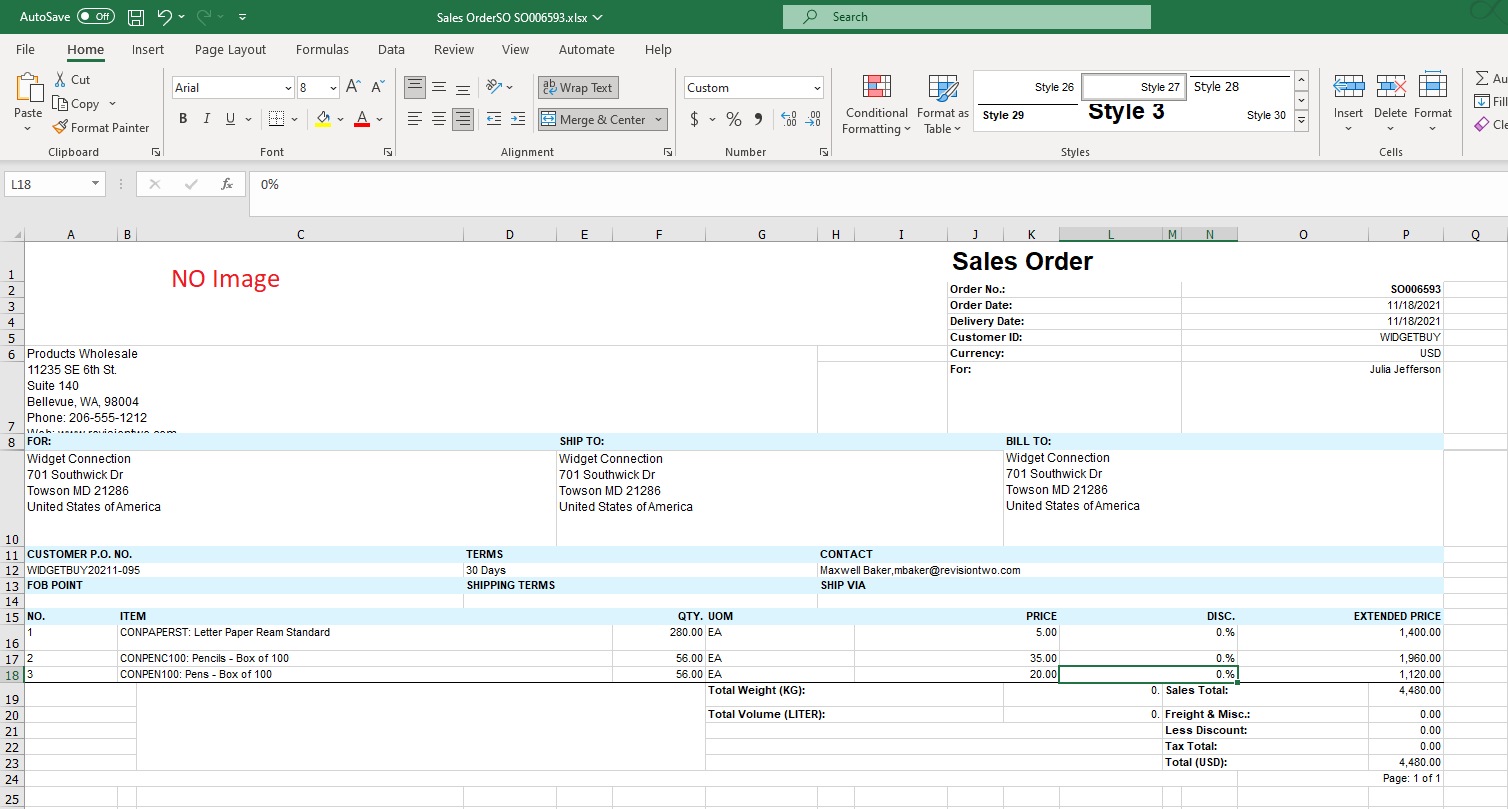
Dear ALL,
When I export a report with image to an excel file. The image on the report was not exported to the excel file.
For example: Report SO.30.10.00 with image (Acumatica logo) as shown below.
Please help me with this case !
Best Regards,
NNT
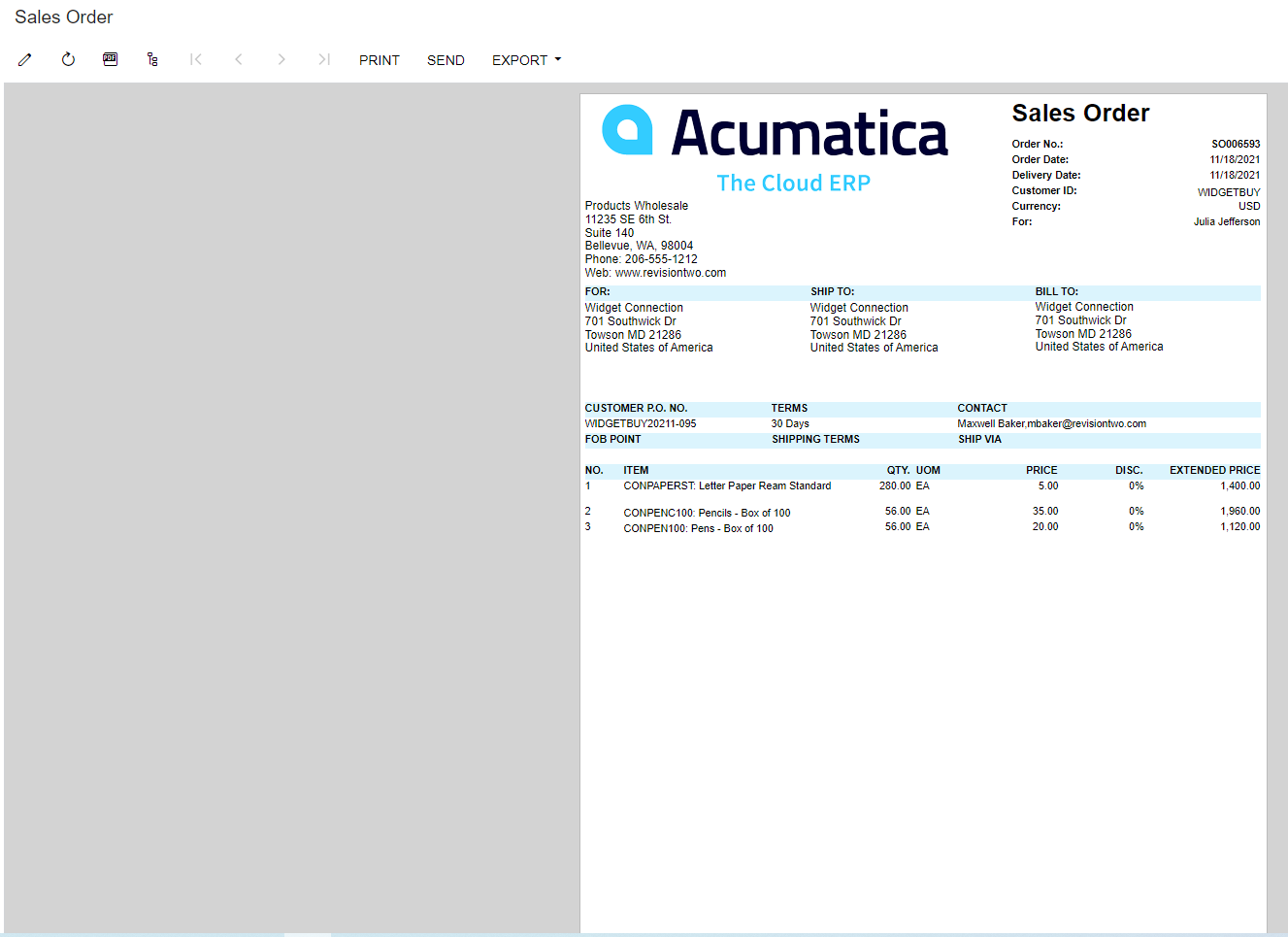
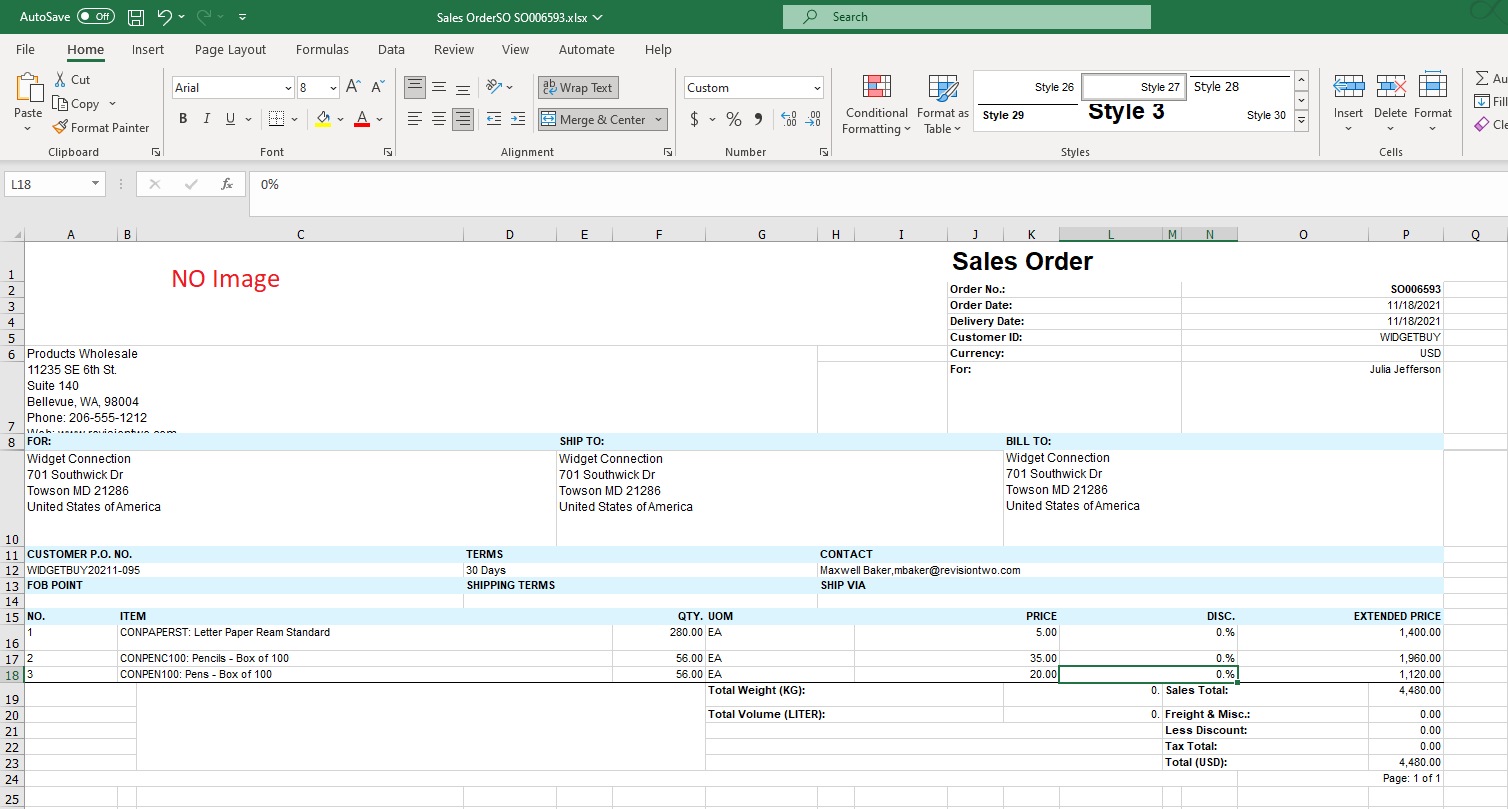
Best answer by BenjaminCrisman
Hi
You could create the idea here on the community and see if it’s something which could be useful, it’s the best way for our development team and the rest of the community to see it.
Enter your E-mail address. We'll send you an e-mail with instructions to reset your password.