Hi All,
I notice when I use the quick search and try to export an excel file, it only export from a certain fields while ignoring others. Example below:
You can see I search for “FT” and items that contain FT in their product number or description would show.
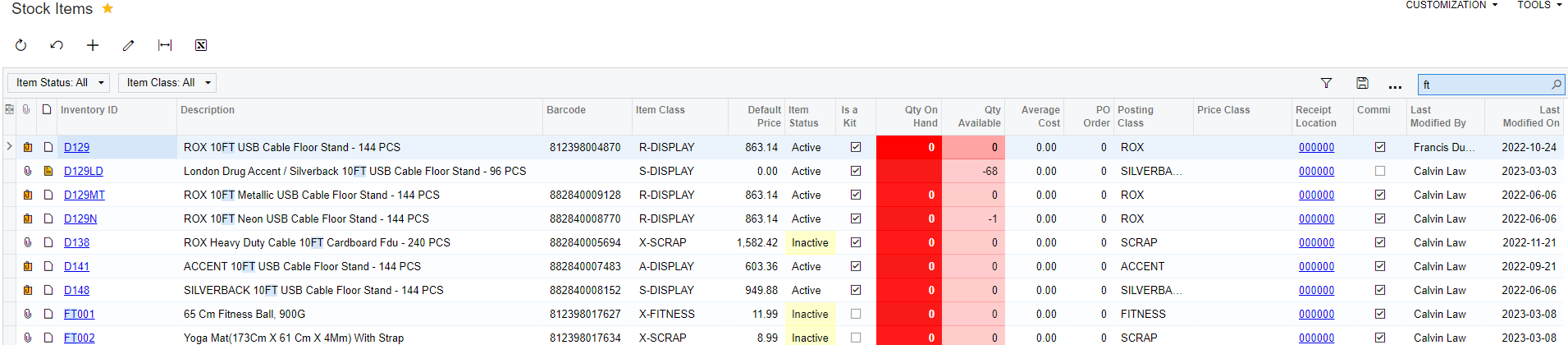
However when I export to excel, only product number with “FT” is showing and it does not pull the item that have “FT” in description.
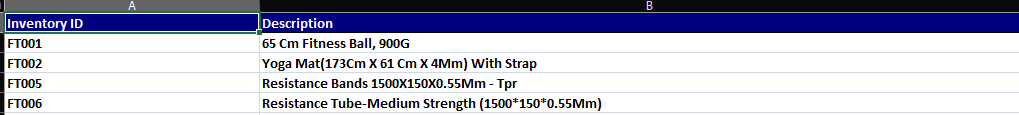
What do I need to do in GI screen in order to enable the description field to be able to export to excel? Like what governs the field that will be export to excel?
Kind regards,
Calvin






