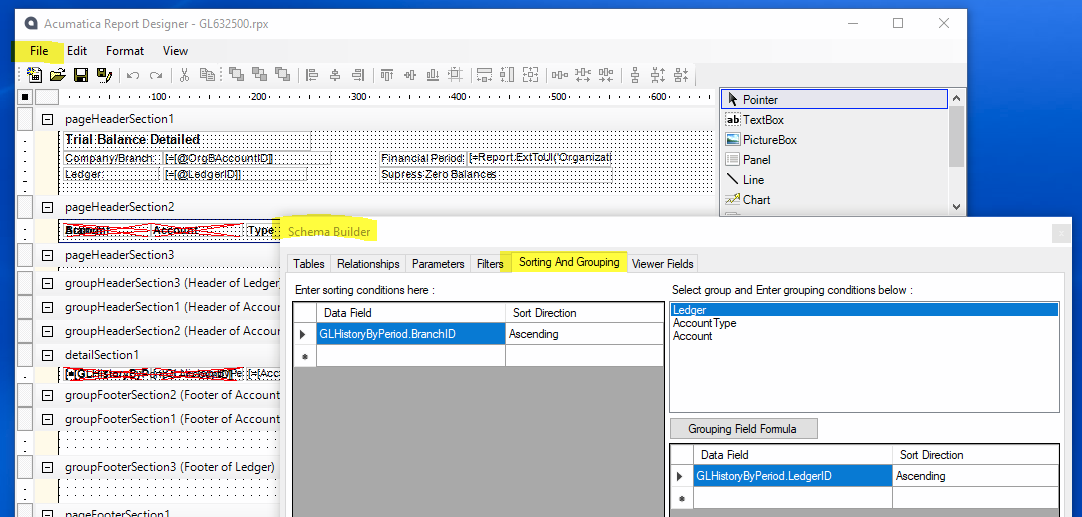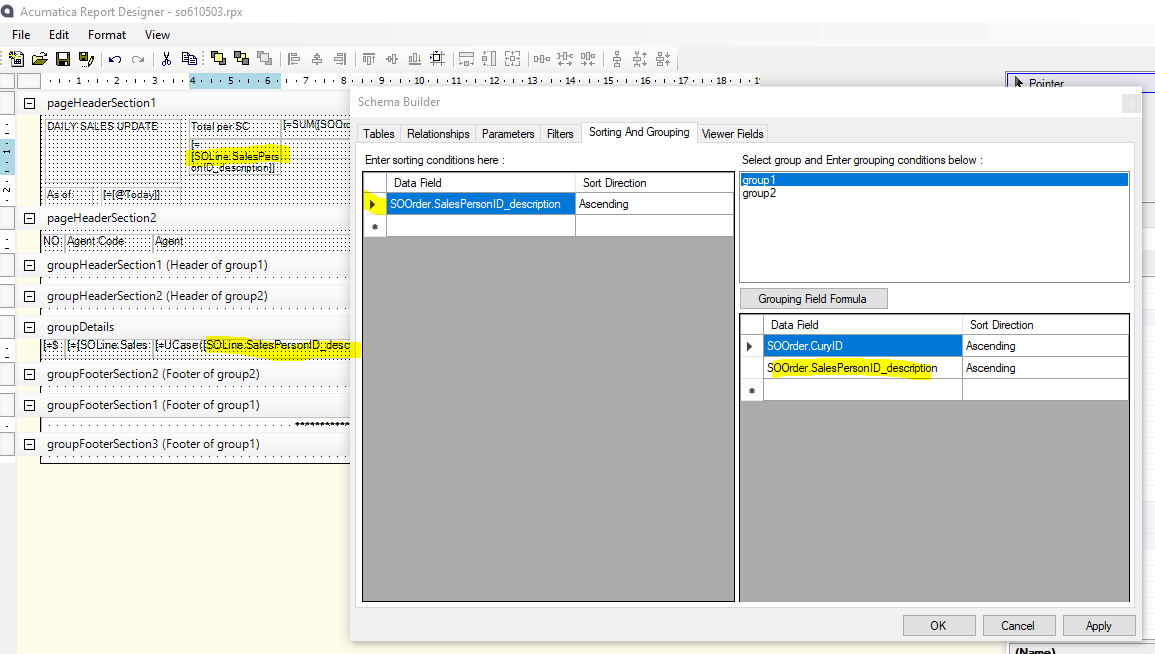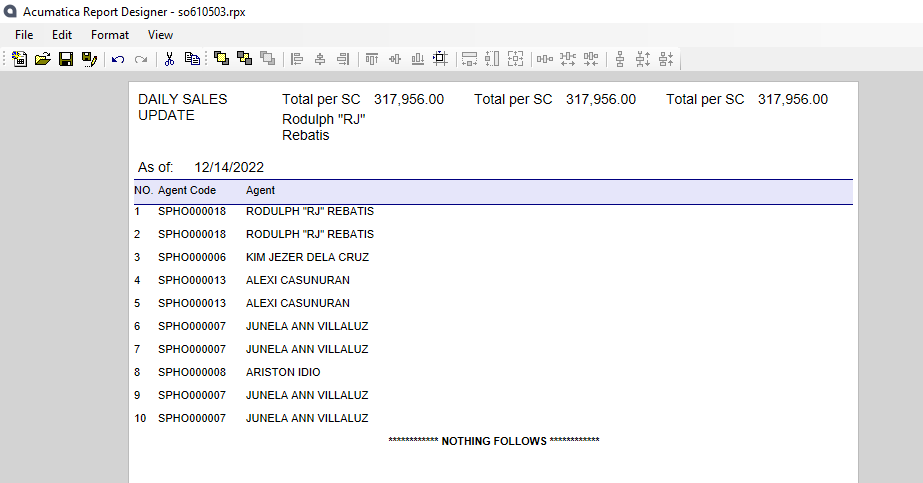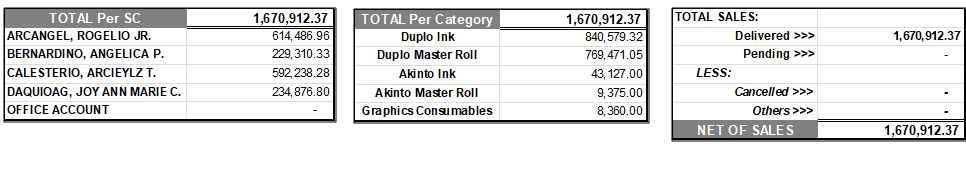
Hello,
Please help, I’m new to making these reports.
I need to display the summary of (1) Sales Agents (I mean despite of ARCANGEL being in the list multiple times, I need only 1 entry of his name now) in the list and their own total sales, and (2) Item Category with their total of sales too. How can I do that? I appreciate your help, thanks in advance!