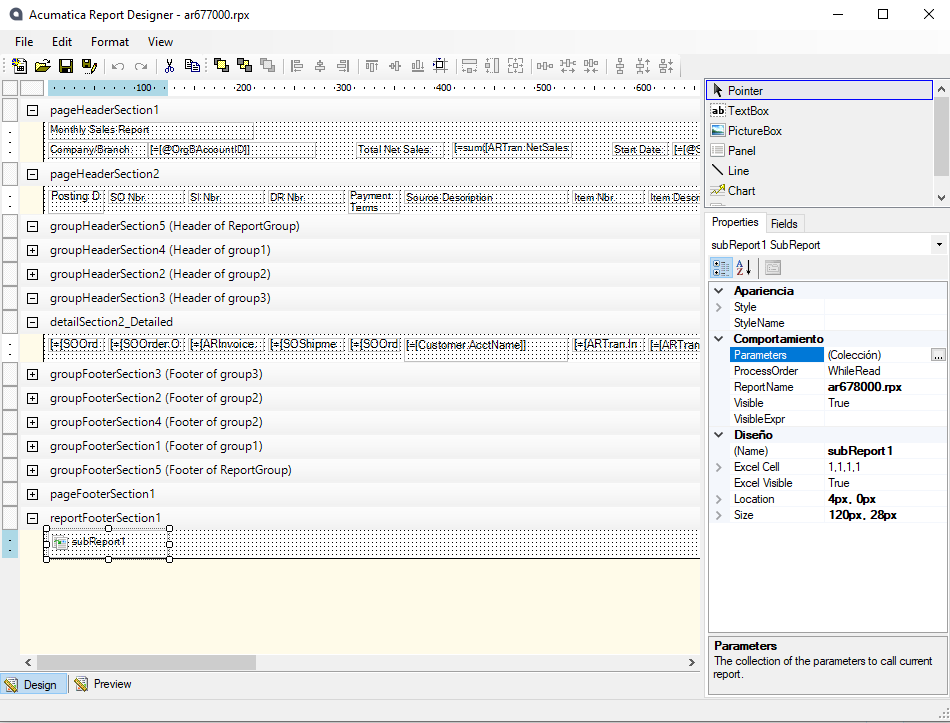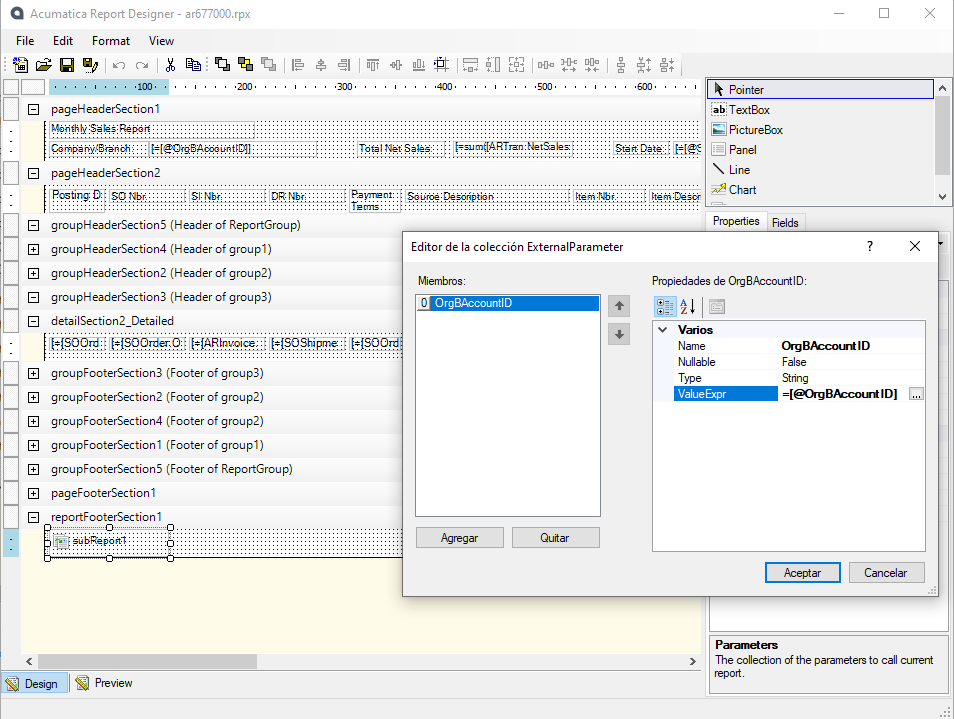Hello,
I need to display total net of sales per generated salesperson but keep getting only one salesperson and its 1 net sales rather than total. What can I put in the value? And does putting it in the report footer causes this output?
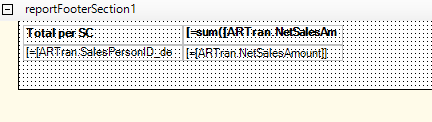
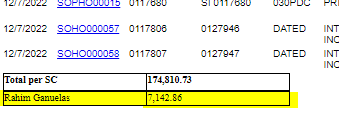
Thanks in advance!