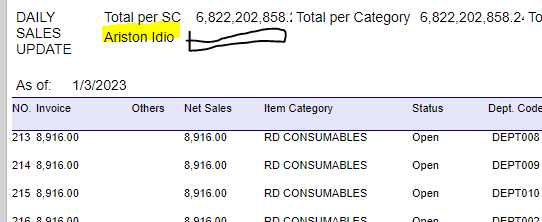
Hi there,
How can I show the total net sales per Sales Agent? I also wanna list down the names of agents but only appearing once. Can anyone please help me? Thanks a lot in advance!
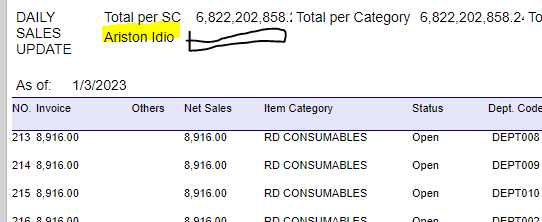
Hi there,
How can I show the total net sales per Sales Agent? I also wanna list down the names of agents but only appearing once. Can anyone please help me? Thanks a lot in advance!
Best answer by brendan91
I don’t fully understand what you want the final report to look like.
If you just want a summary for each salesperson on the same report? If so, have you looked into creating a sub report? https://www.acumatica.com/blog/technical-tuesday-project-overview-report-part-2/
Do you want a separate report for each salesperson? If this is the case, it would be easy to use a salesperson parameter to achieve this.
Enter your E-mail address. We'll send you an e-mail with instructions to reset your password.