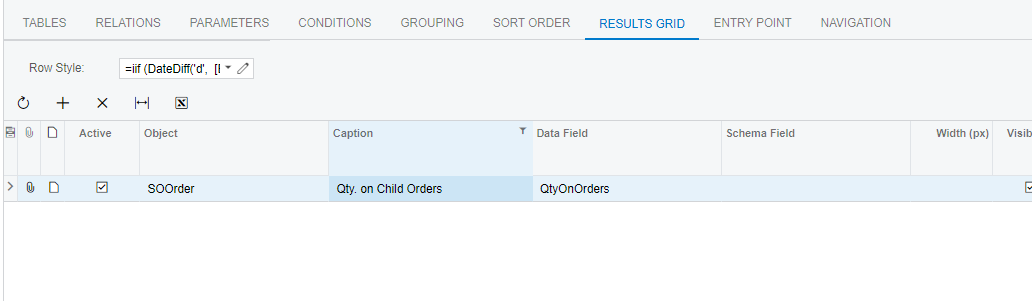We have a generic inquiry that lists blanket purchase orders information. Unlike Blanket SOs, Blanket POs do not have a Child Orders tab- making it tricky to track child POs tied to them.
SOOrder table has QtyOnOrders field, however POOrder table does not. How can I calculate Qty on Child POs and have it display on the GI?
The GI is not line specific it is only header specific. When I added POLine table, it replicates all the information which is not required.
The below snapshot is one from Blanket SO Gi, we would like to display something similar for the POs. How can we achieve this?