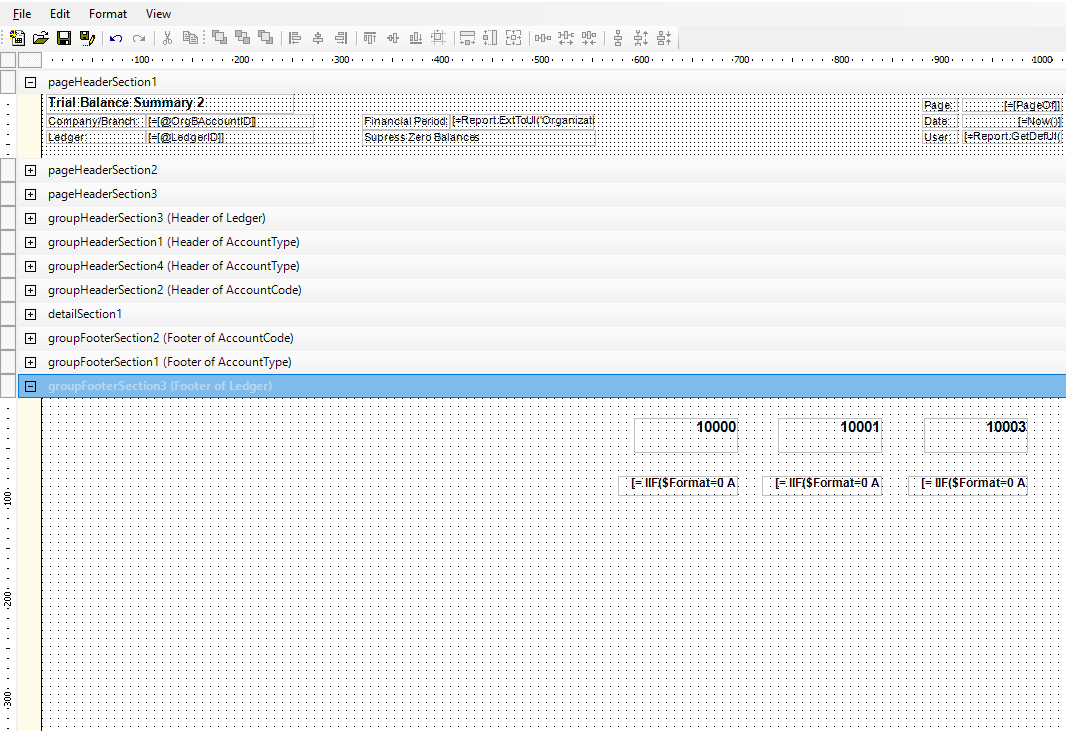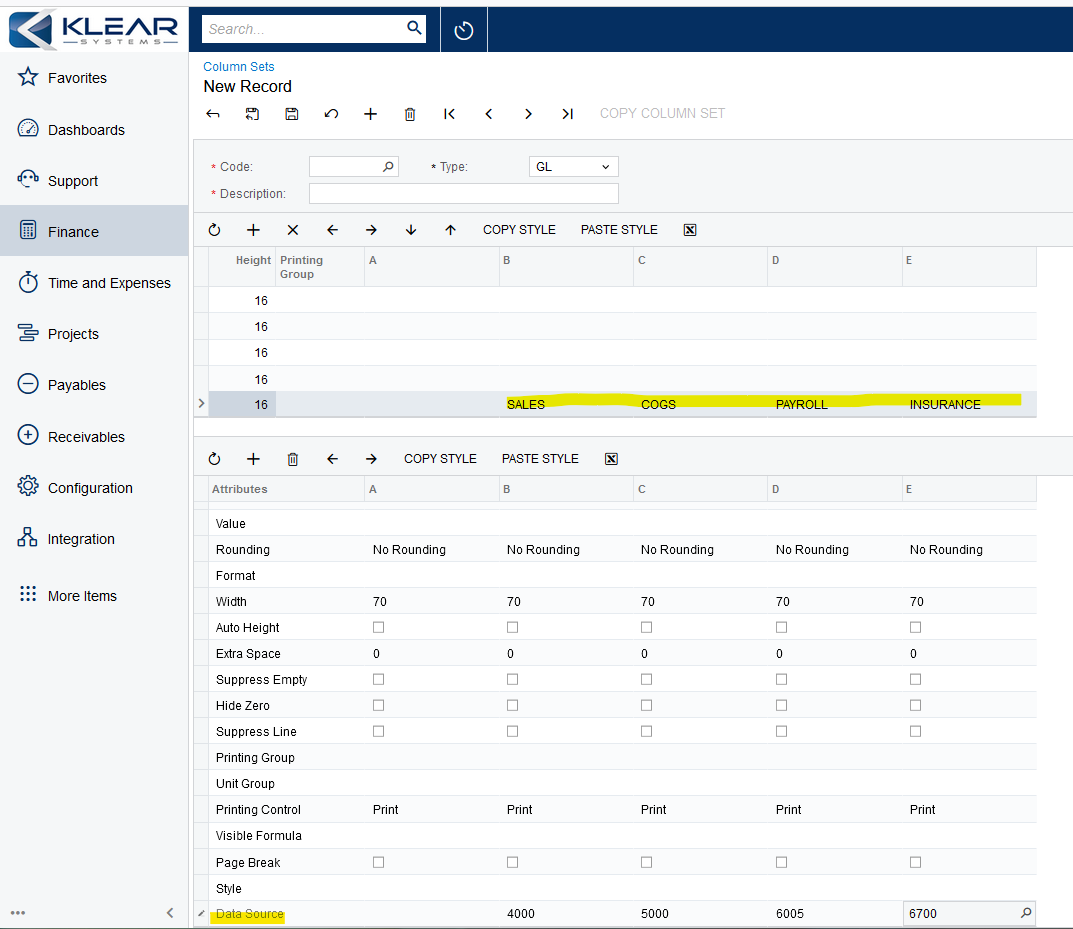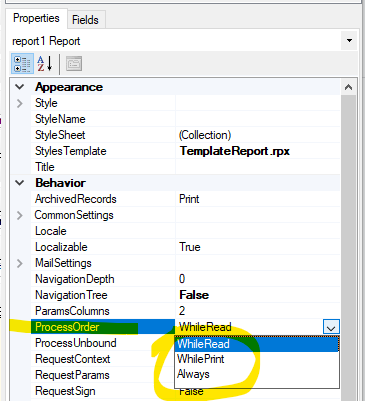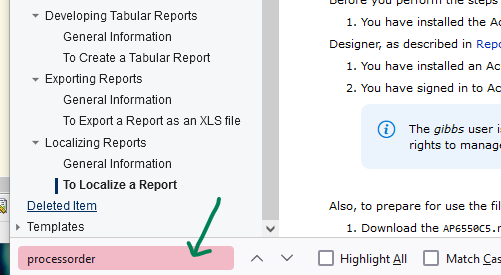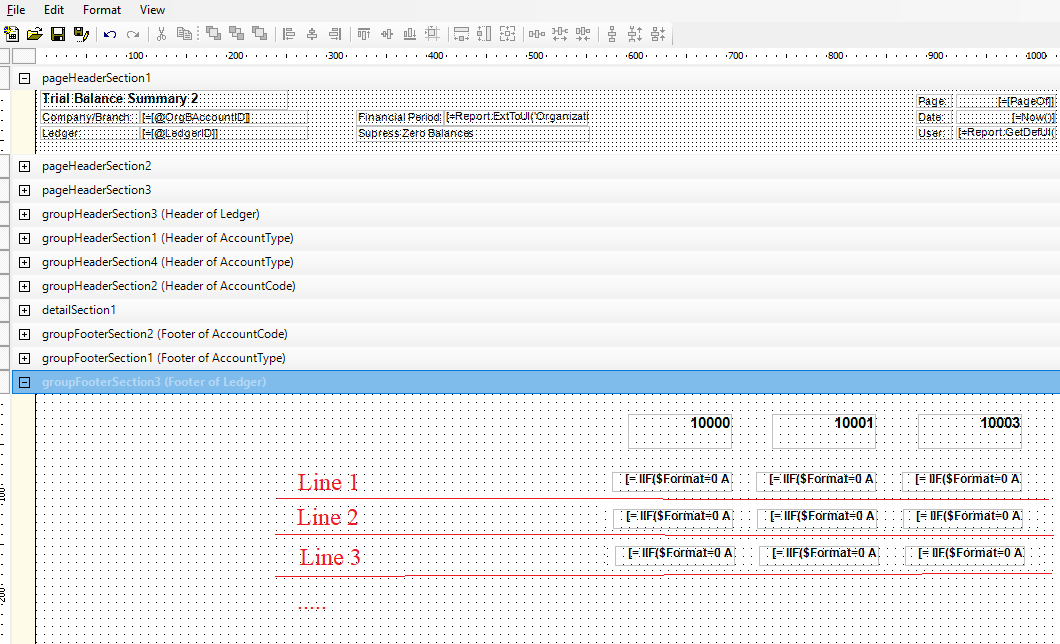Hi,
I need to retrieve the FinYtdBalance field value from the GLHistory table for specific AccountIDs (e.g., 10000 and 10001) and display these values in separate columns but in a same row within a report. Additionally, I want to calculate and display the difference between these values in another column in the same row.
I have attempted to achieve this using variables, but it didn't work as the report designer processes line by line. When the report processes the values for AccountID 10001, it doesn't have the values for AccountID 10000, making it difficult to calculate the difference. I also tried using sub-reports to retrieve these values, but this approach was unsuccessful.
Is there an effective method to accomplish this in Acumatica Report Designer? Any guidance or detailed steps on how to implement this would be greatly appreciated.
Thank you!