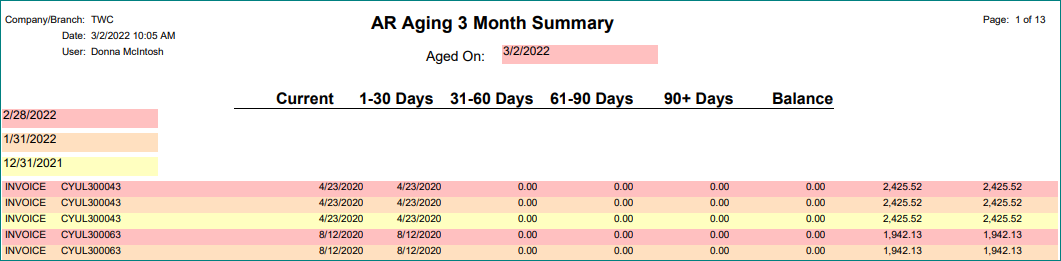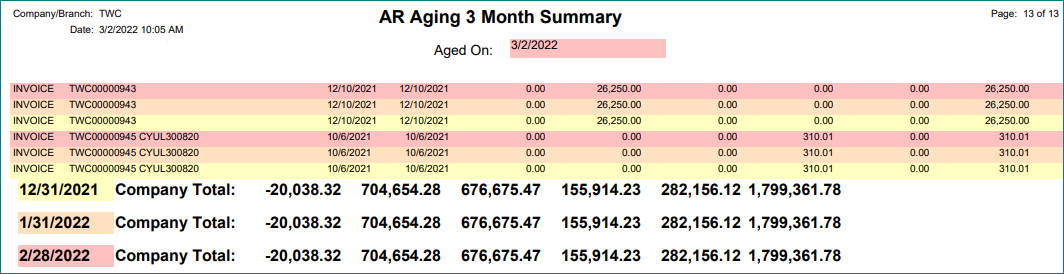Hi all,
I am trying to create an AR Aging 3 Month Summary report. I copied AR631000 as a basis and modified to remove unnecessary groups. I would like to prompt for a month ending and show the two previous monthly aging summary totals only. I have groups setup for each monthly summary, but am having trouble displaying the correct totals for each month. Once I can validate the aging totals, the details will be hidden. Only the last three monthly totals are wanted. I have attached my report for review. Any suggestions as to what I am missing would be greatly appreciated. Thanks in advance.
I am unable to upload my rpx report.