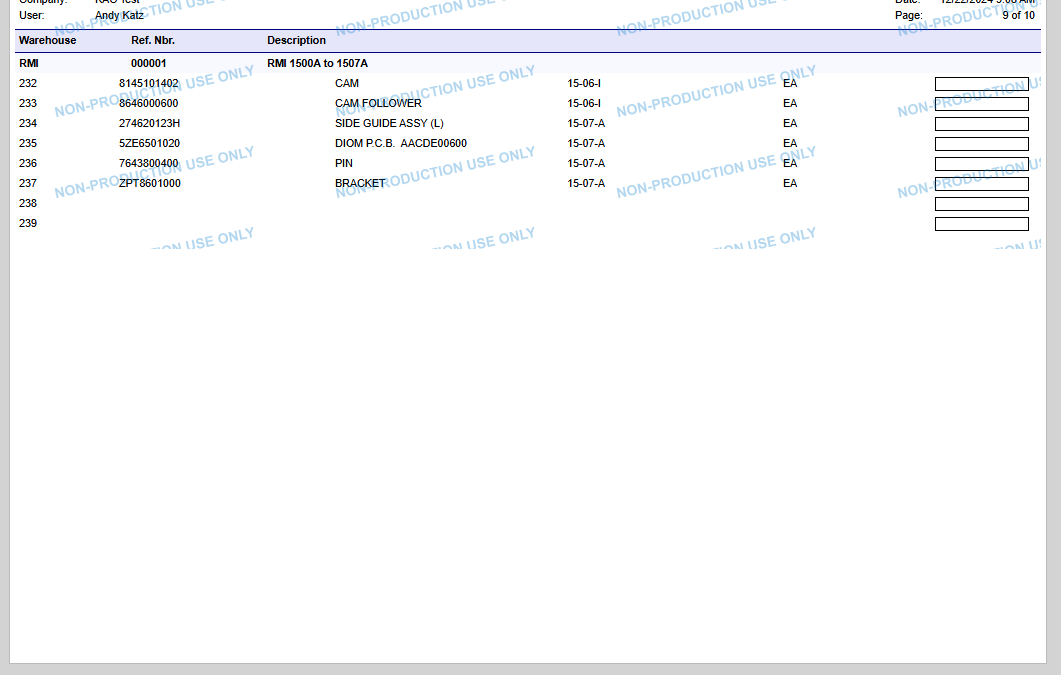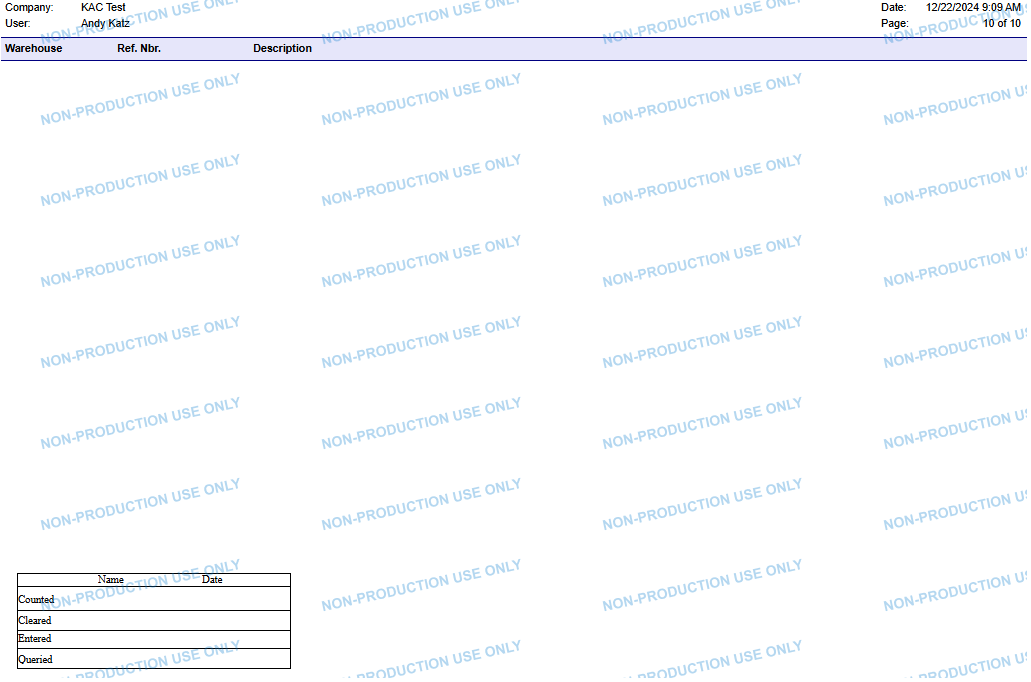Does anyone have any ideas on how to configure Page Footer only appear on last page? I have set the behaviour to Print on Last Page as “TRUE”. However, when the report are more than 3 pages long, the footer shows up on the succeeding pages except for the first page. Below is the screenshot of my report designer configuration for the Page Footer section.
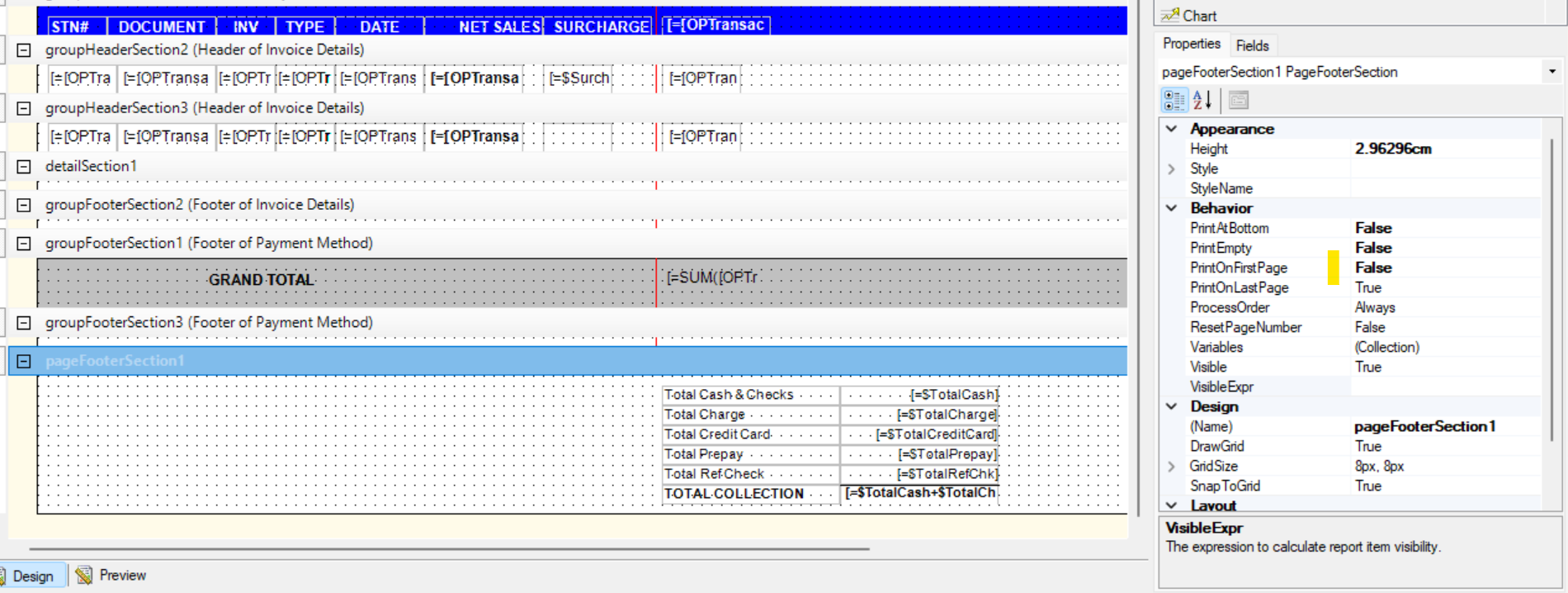
Thank you in advance for any help.
Anne Samson