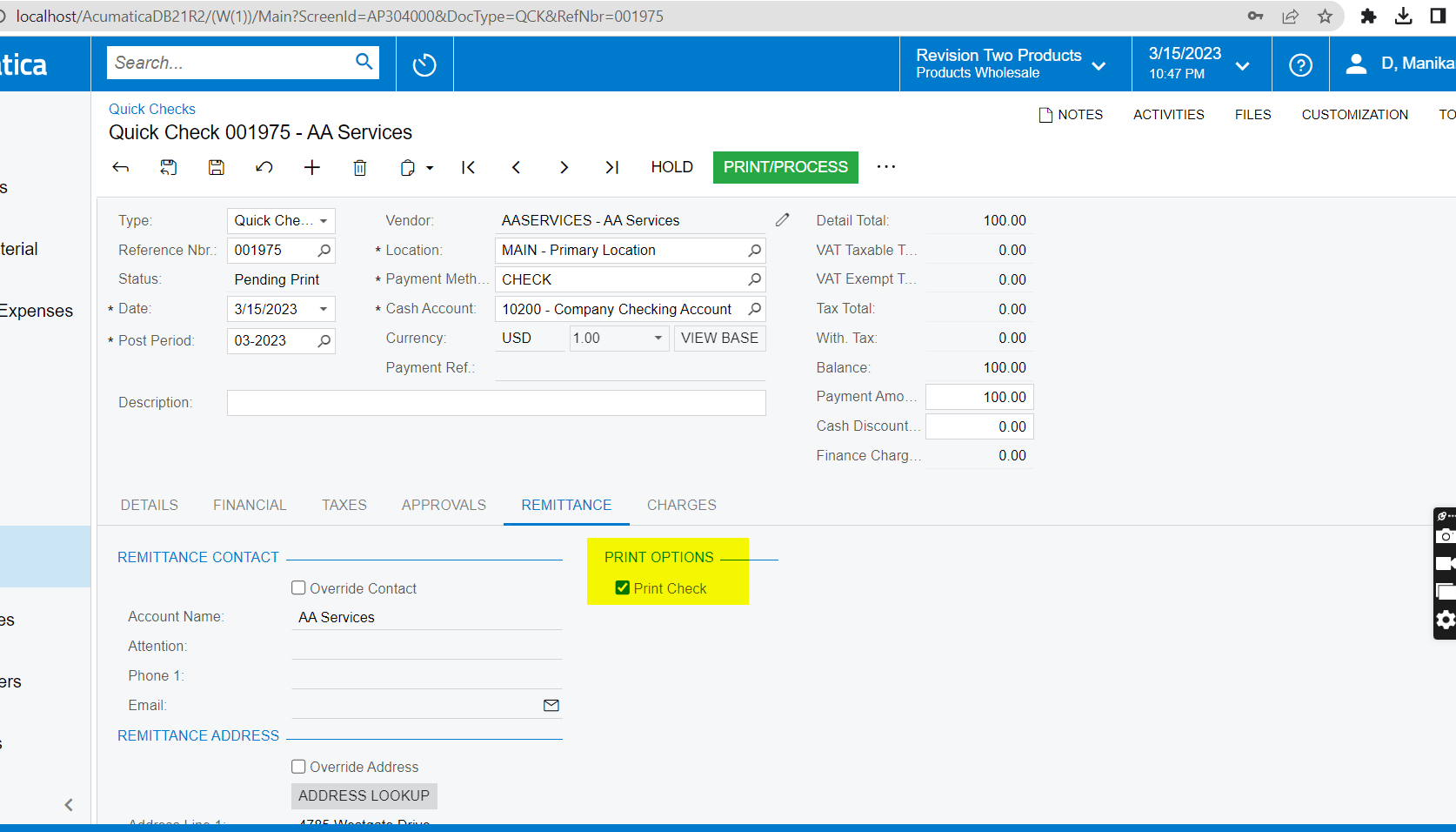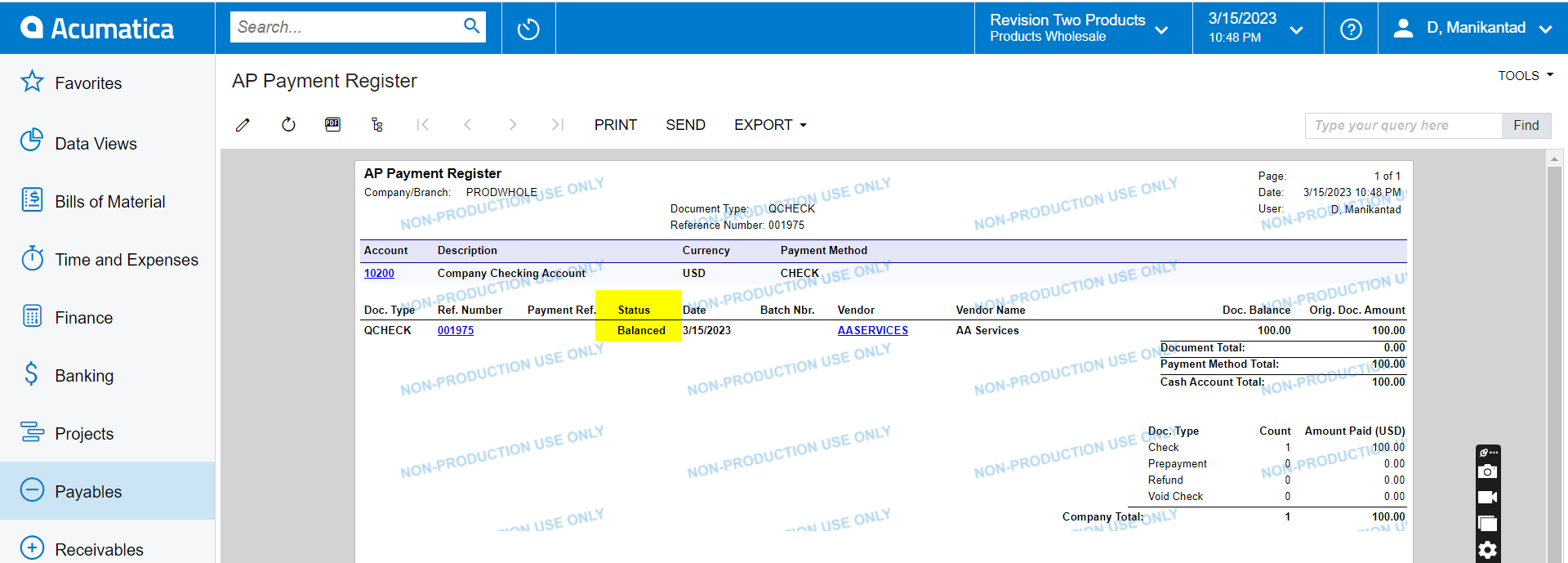Hi
We have a Payment Voucher Report in Quick Checks Form that can be print when the Status is equal to Printed
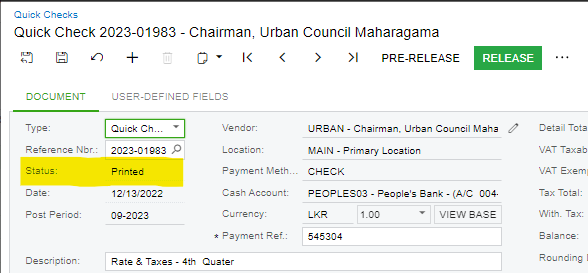
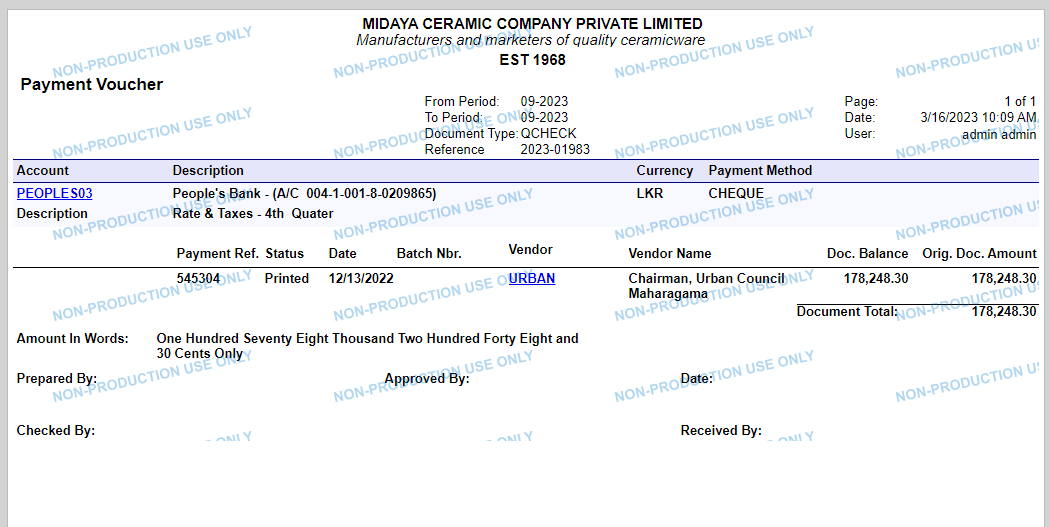
But we want to print this Payment Voucher Report when the status is equal to Pending Print.
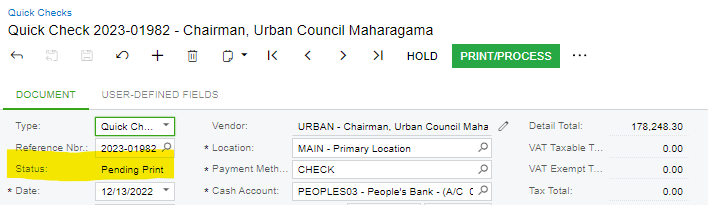
Report is not showing correct values when the status is Pending Print.
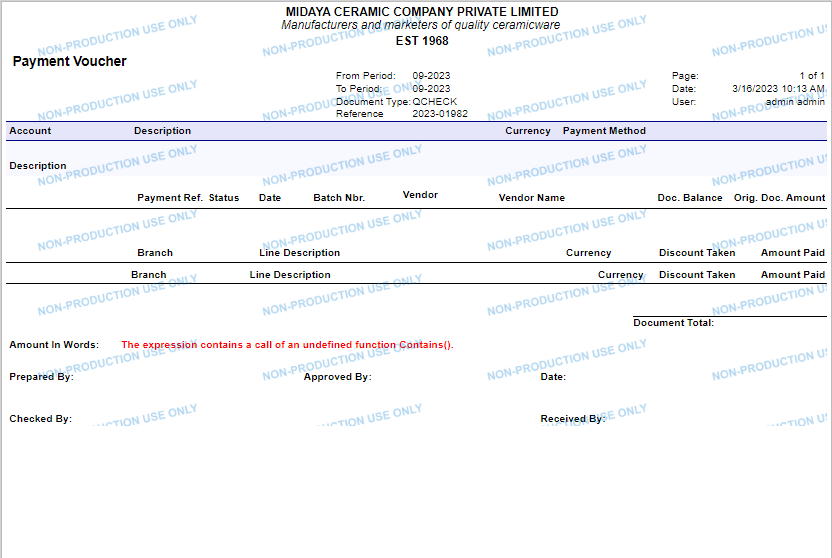
Does anyone know how to solve this issue?
Thank you.