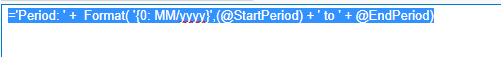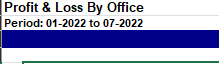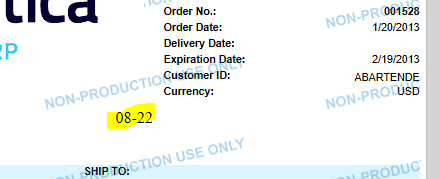I am very new to Acumatica, I have inherited a lot of reports in which I want to update the formatting. One thing I’m stuck on is how the coding works on formatting the date. I changed the formula to this (see below). It currently reads as:
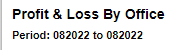
I want to change the format to include a “/” or a “-” inbetween the month and Year. Another thing I want to do is to just have the last 2 digits of the year if possible so it can look like this “08-22” or at least be able to read as “08-2022”. Any help is greatly appreciated.