How to adding a clickable link for excel export using generic inquiry. It should be same report export.
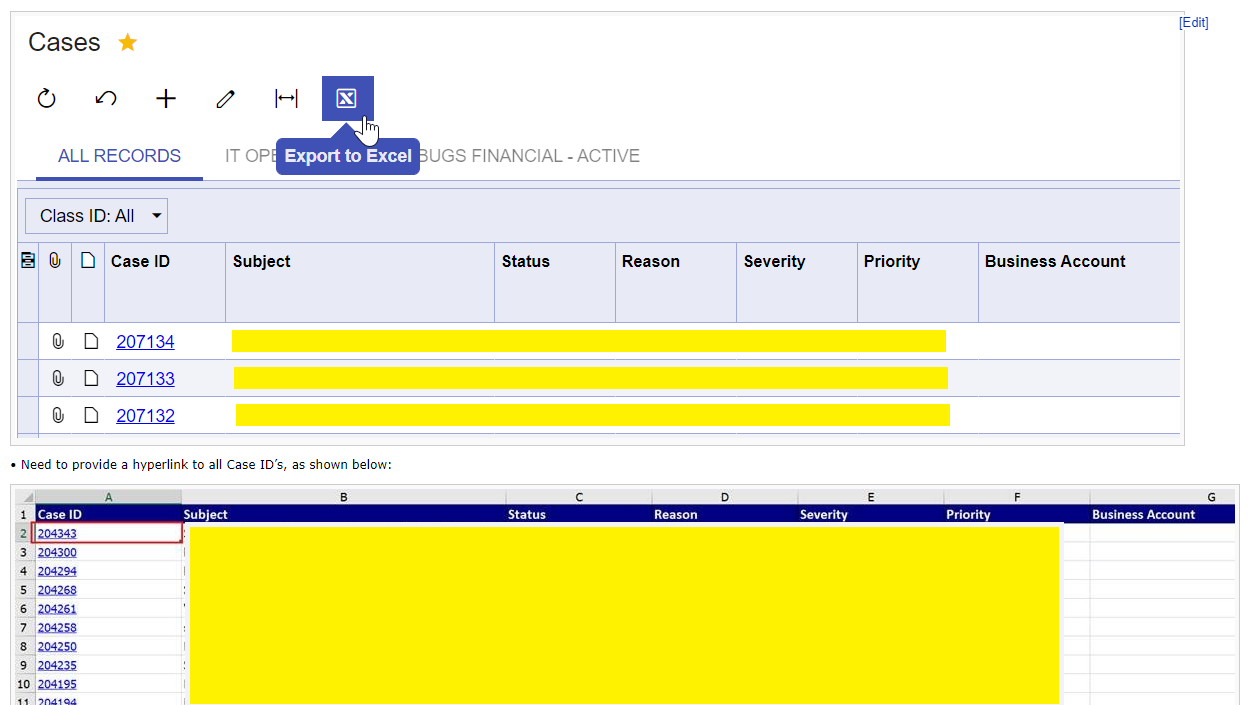
How to adding a clickable link for excel export using generic inquiry. It should be same report export.
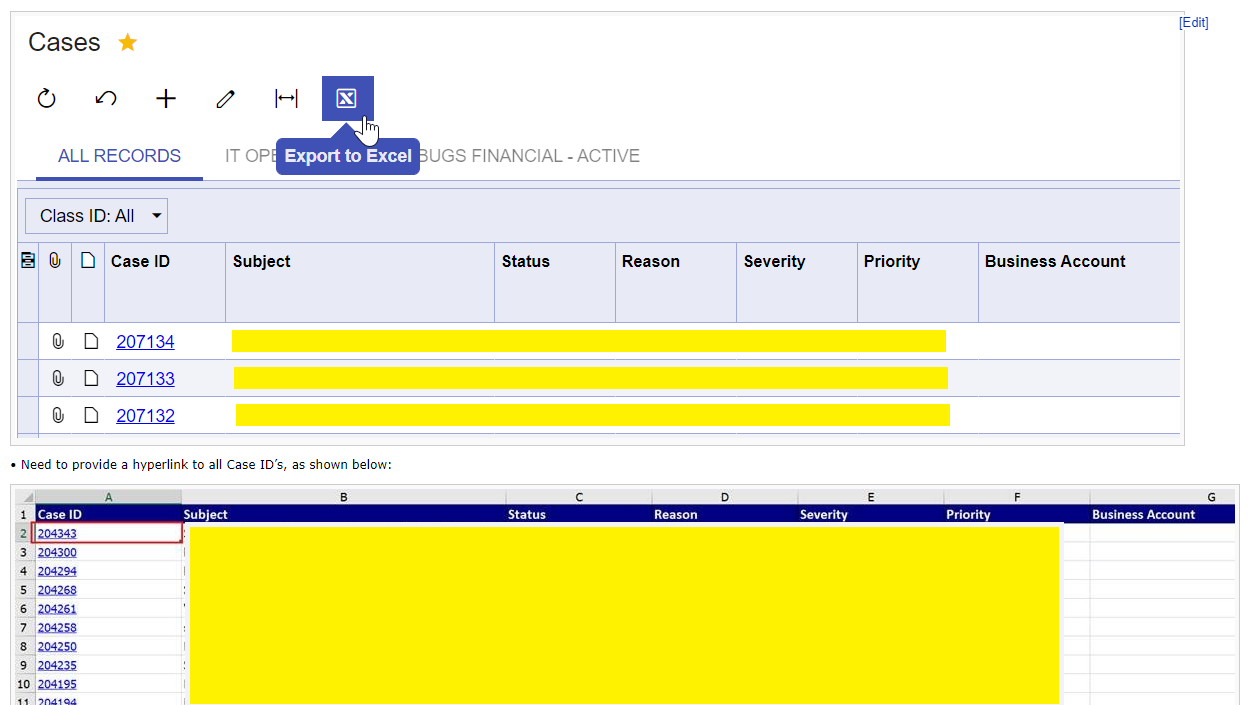
Best answer by Gabriel Michaud
Hi
Inquiries exported from Acumatica do not include any hyperlinks. You can add one manually with the =HYPERLINK() function in Excel afterward. The URL looks like that: https://demo.velixo.com/Main?CompanyID=Company&ScreenId=CR306000&CaseCD=000123. The only annoyance will be the login prompt that you see because of an interplay between Acumatica and WebDav -- see here for an explanation and a solution.
If you need easier ability to refresh this spreadsheet directly from Excel you could consider a tool like Velixo which adds a =GI() function to Excel to let you access a GI directly from a cell. I created a quick sample with the link, here’s how it looks:
Video: https://recordit.co/BT4c271nSj
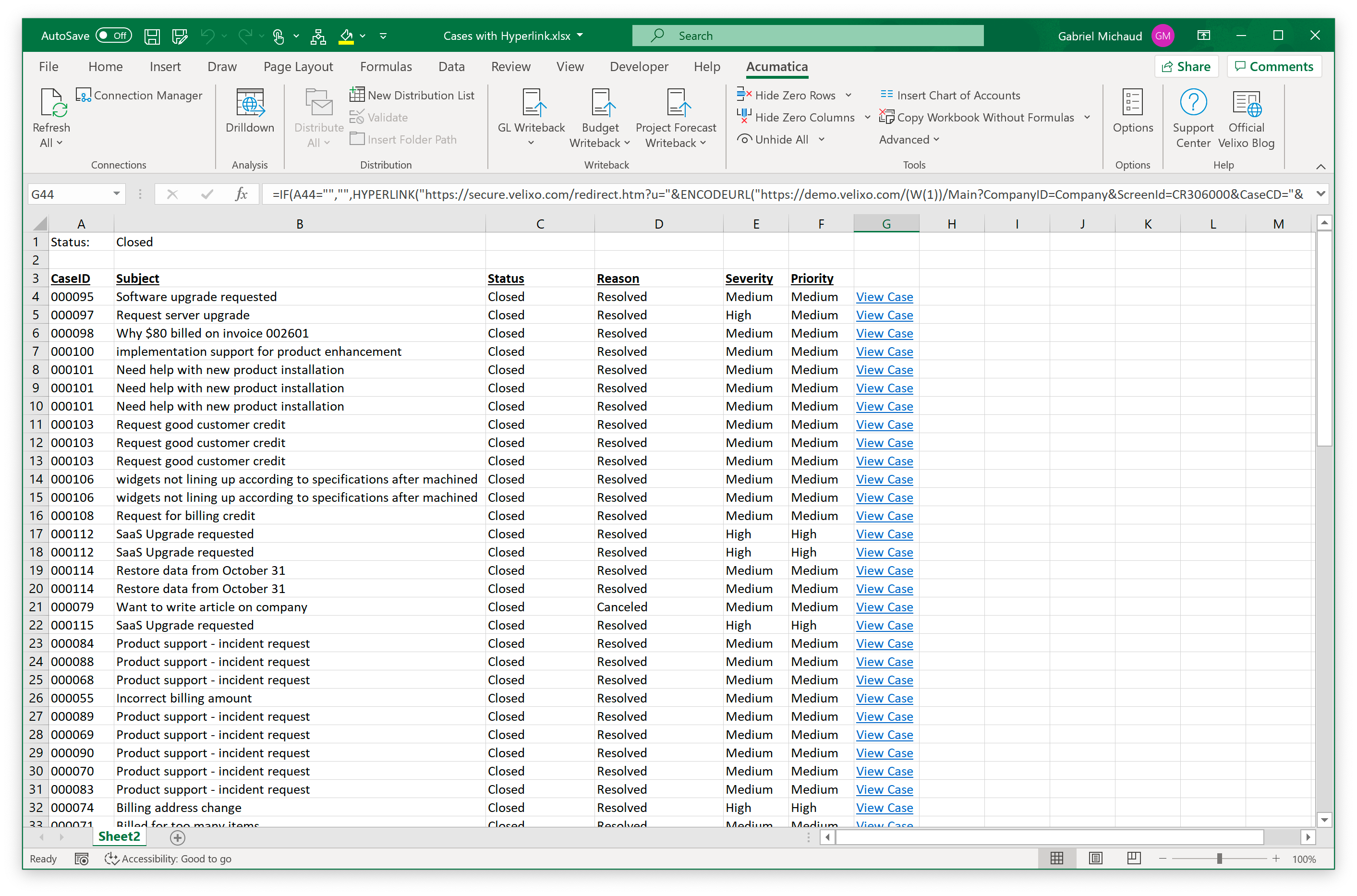
Enter your E-mail address. We'll send you an e-mail with instructions to reset your password.