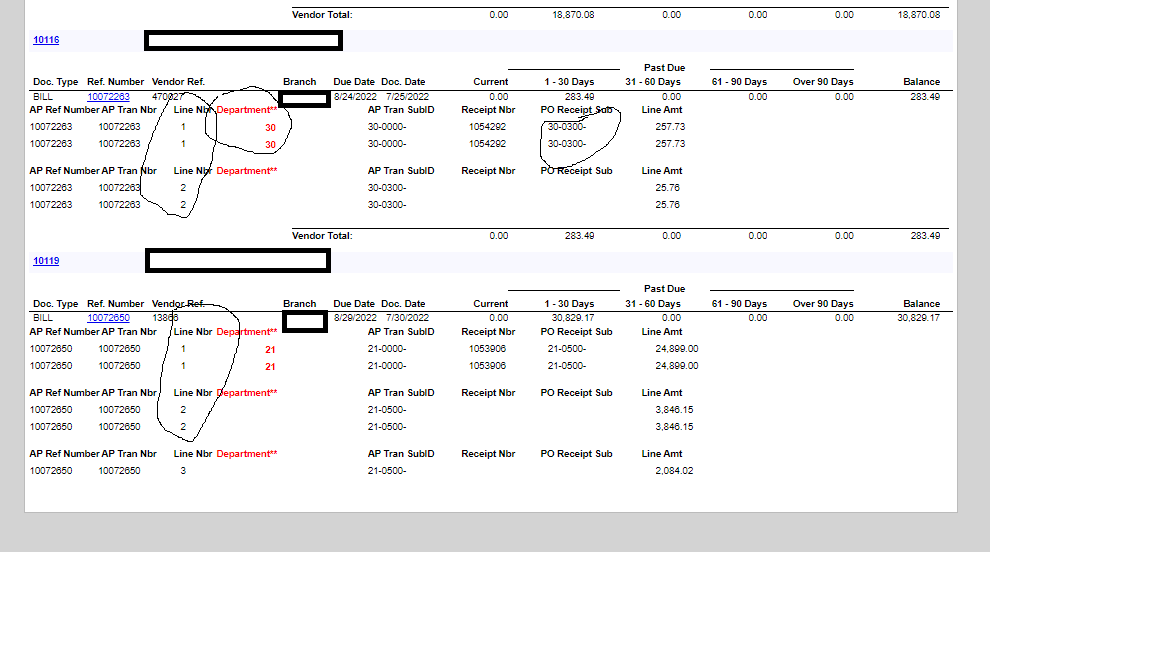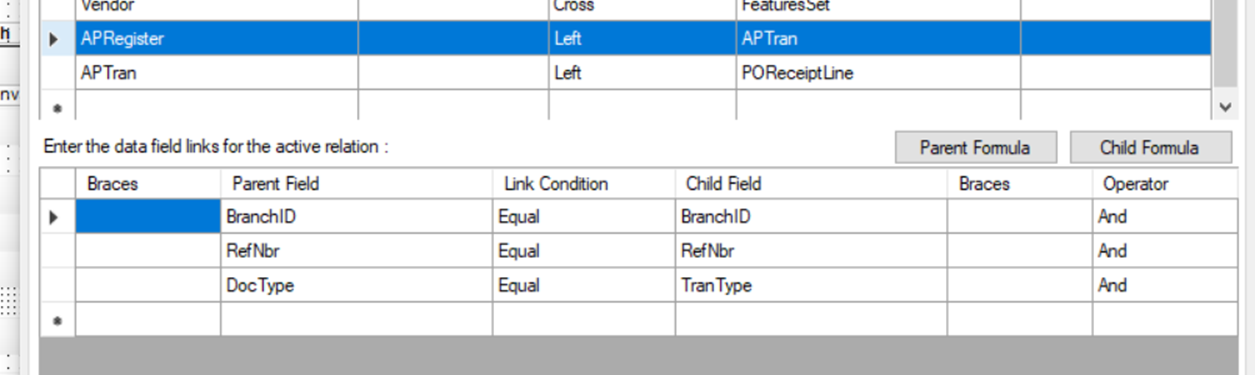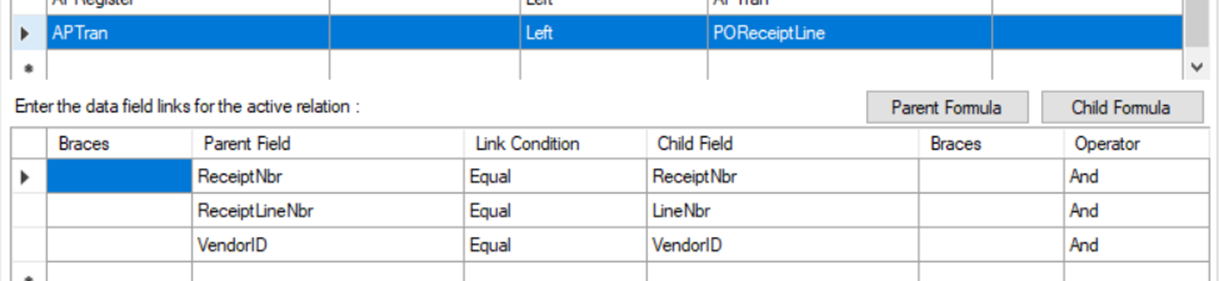I am in the process of trying to add the expense subaccount from the AP bill - using the APTran table - onto the AP Aging Period Sensitive report.
Has anyone been successful in doing this?
I have added the tables APTran and POReceiptLine - which hold all the information I need. The APTran has the AP bill line detail information and the POReceiptLine has the account number and subaccount if the bill is linked to a PO.
I have most of the information pulling on BUT it is pulling each line on the AP bill twice. I realize that something is wrong with my relationships and/or my grouping since the RefNbr is a link between multiple tables (APRegister, APInvoice, APTran,..). I am at a loss on how to correct this since it doesn’t seem like I can remove any of these tables or modify the relationships.
Any help would be appreciated! Thank you.