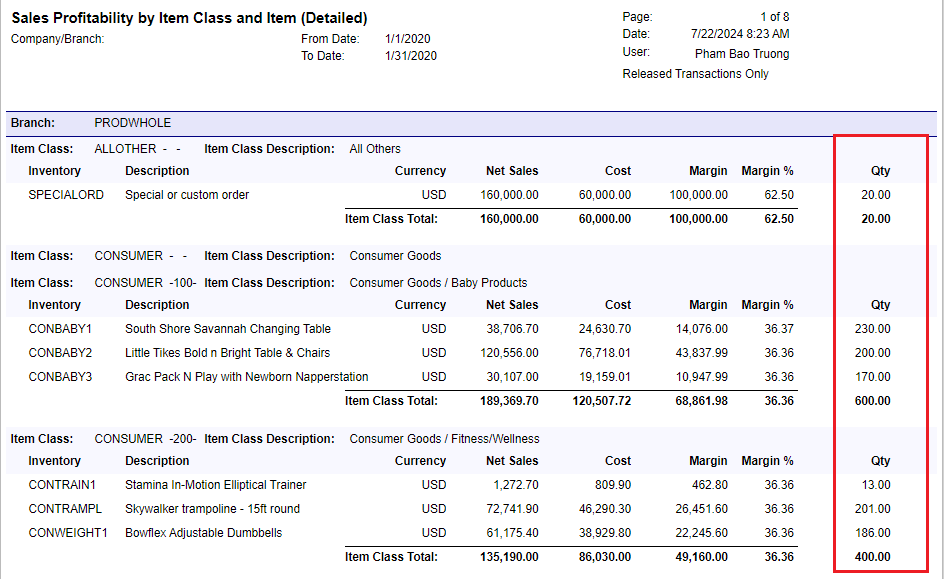Hi everyone i need one help very important.
There is one report which is called as" Sales profitability by Item class and Item(Detailed).
In this report customer told me to add one column as Qty.
I have added but it not working as a date time period
For ex:- From -13/06/2023
To - 1/07/2024
Qty - 604,69.00
Net Sales - 674,69.00
It Should be Same as Net Sales
I have tried by adding INItemSiteHistDay using table and added the relation "InventoryID - InventoryID"
Plz help me how can i fix this and show proper data in the Qty field.