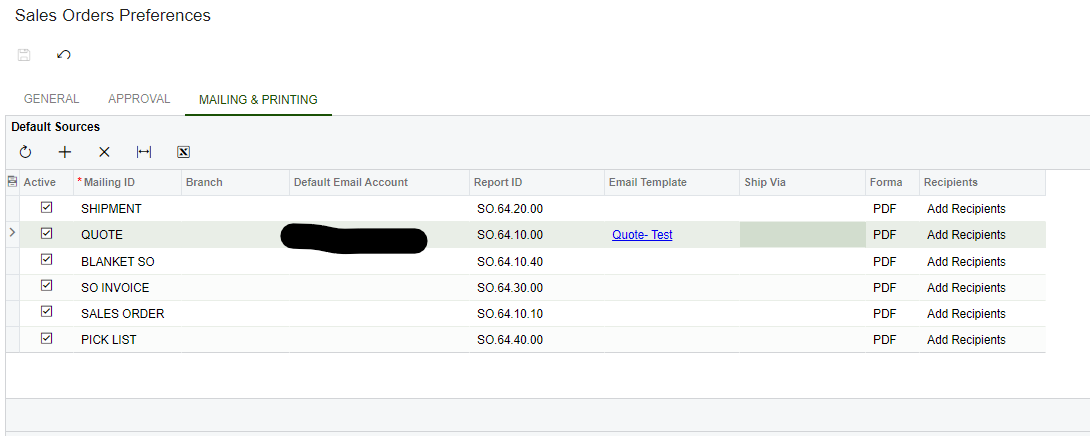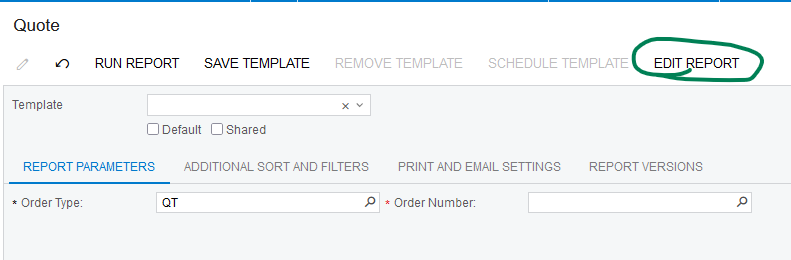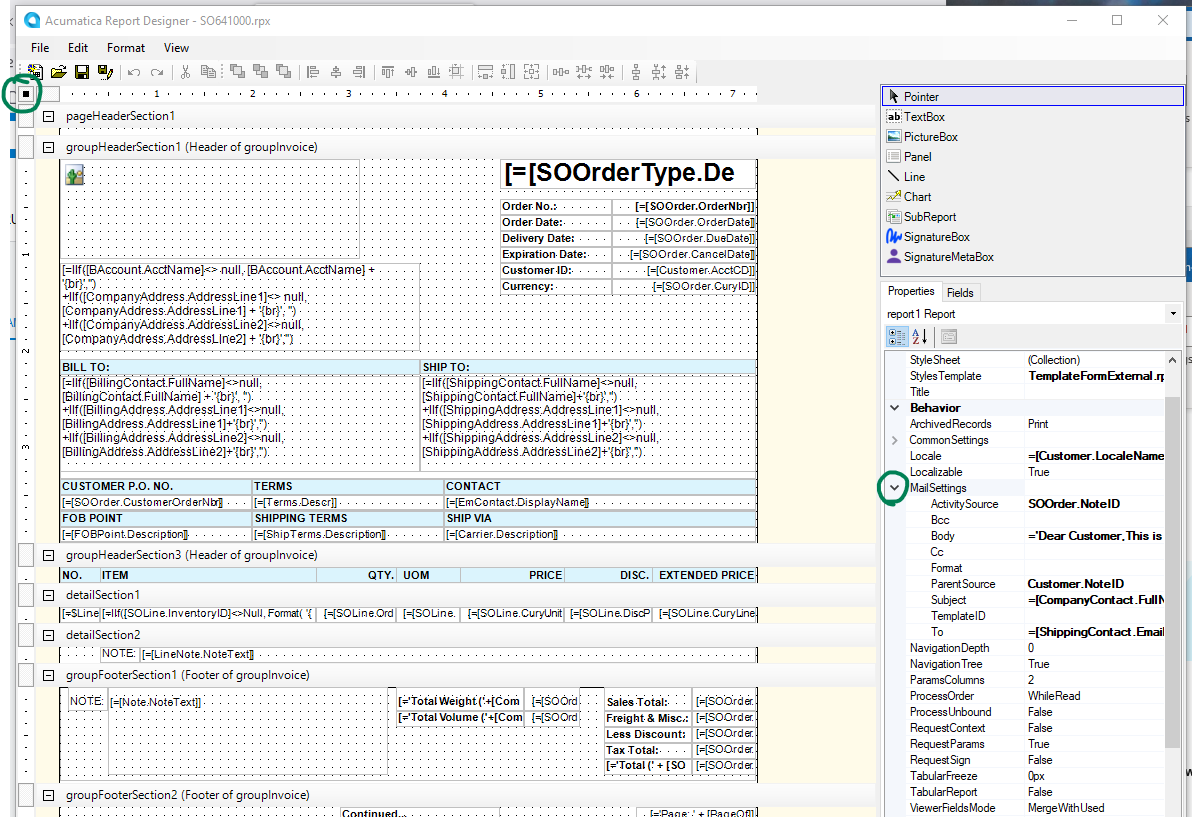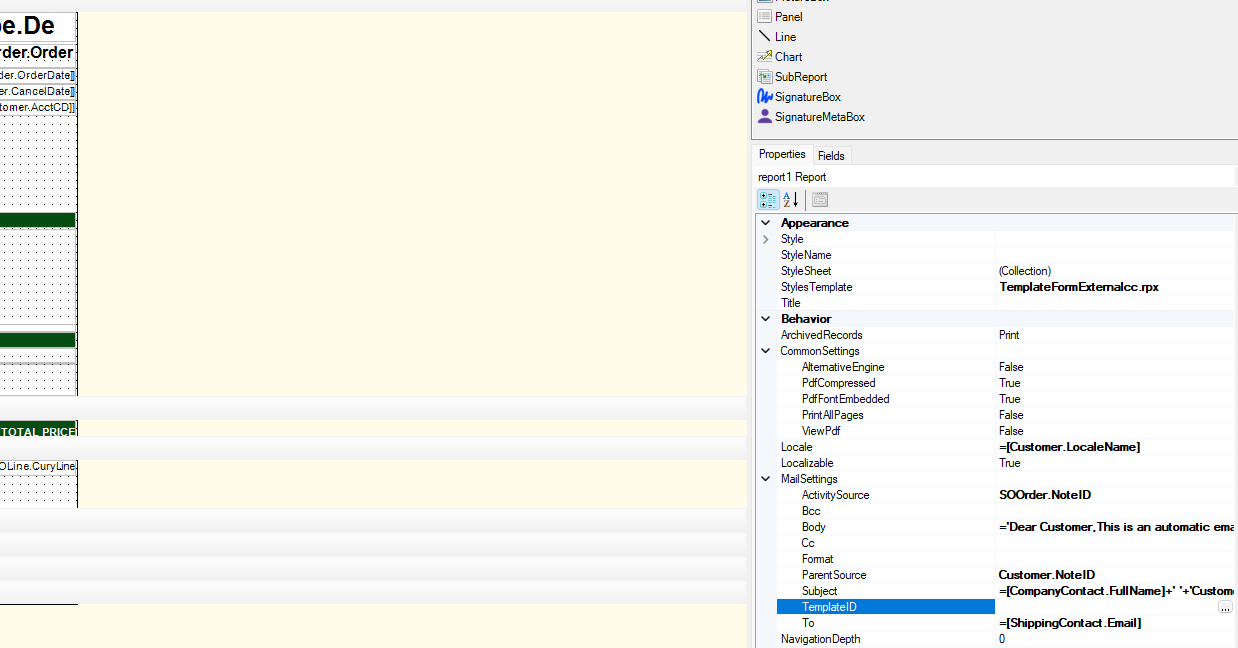I’ve created new email template for sales quotation (QT). in the sales order preference form I selected that new email template as the Quote email. but when I’m sending the email it send the Quote as per the system by default email template. what are the other configuration do I have to do?