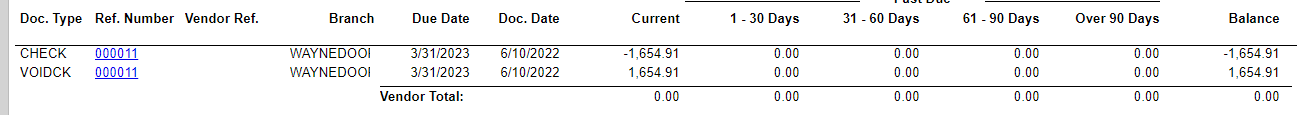
As you can see, the balance for this vendor is 0. The original check that was voided was written for $64,732.24. Everything in the Vendor details looks normal. However, I still have these 2 lines hanging out on my AP Aging. How do I fix this?
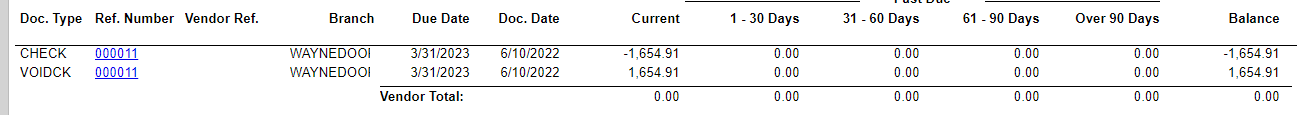
As you can see, the balance for this vendor is 0. The original check that was voided was written for $64,732.24. Everything in the Vendor details looks normal. However, I still have these 2 lines hanging out on my AP Aging. How do I fix this?
Best answer by reyortdor
That didn’t fix it. However, I discovered this is related to the issue below. The check and the void check document both have application history with documents dated in the year 2222. In fact, we voided the check in order to fix the invoice dates. I was thinking that if the check is voided, the applications would go away completely, but it does not seem like that’s the case.
Enter your E-mail address. We'll send you an e-mail with instructions to reset your password.