Hello Comminuty,
I would like to know how can we create variables in Acumatica Report Designer? Specially if a new datetime field is added on the screen and the user wanted to see the full format as 20 October 2023.
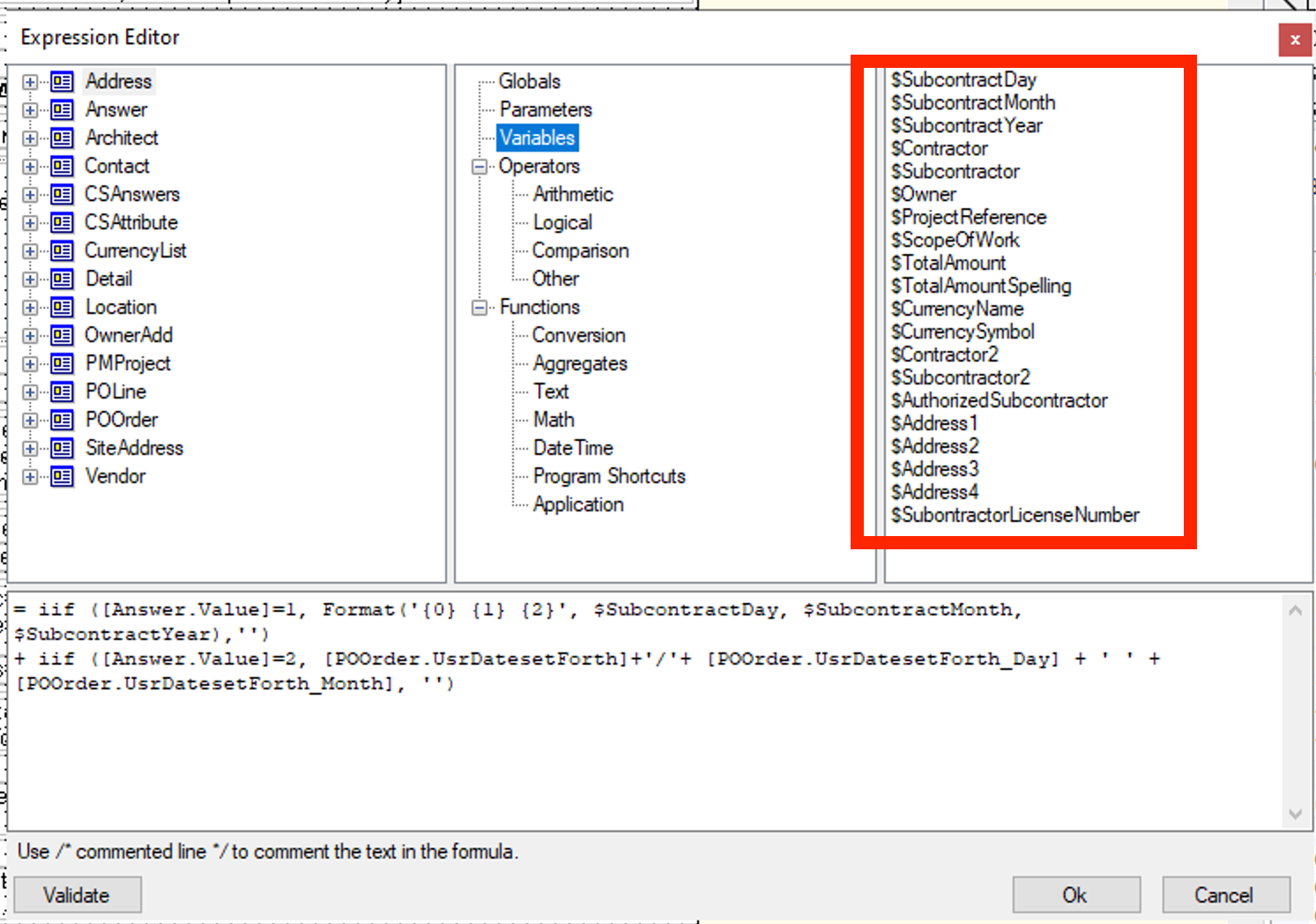
Hello Comminuty,
I would like to know how can we create variables in Acumatica Report Designer? Specially if a new datetime field is added on the screen and the user wanted to see the full format as 20 October 2023.
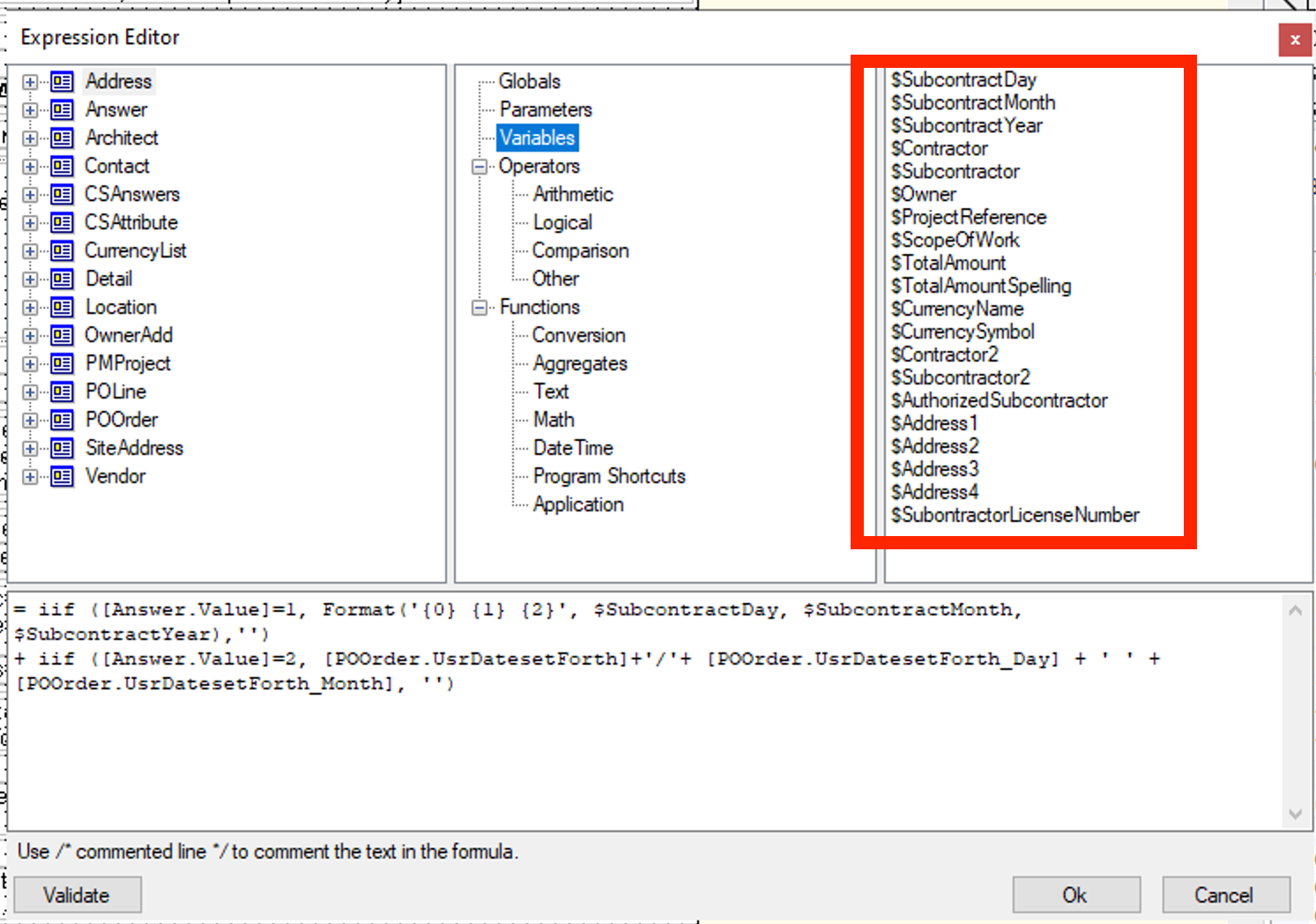
Best answer by craig2
Hi
Yes, you can create additional Variables in a report, it’s very powerful functionality. They reside in the different data levels, so you first have to select a Detail or Group area, then open up the Variables screen:
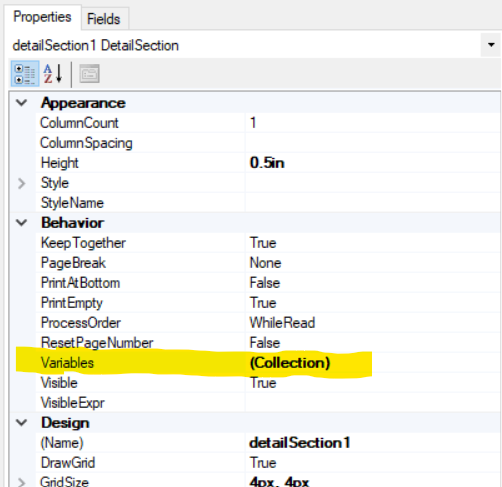
From here, you can add Variable formulas, reset conditions, and the like. Be aware that the data level (Detail/Group) you put a variable matters, I often have to play around to get it to work properly. You can even pass a Variable from a Subreport, but that gets really tricky.
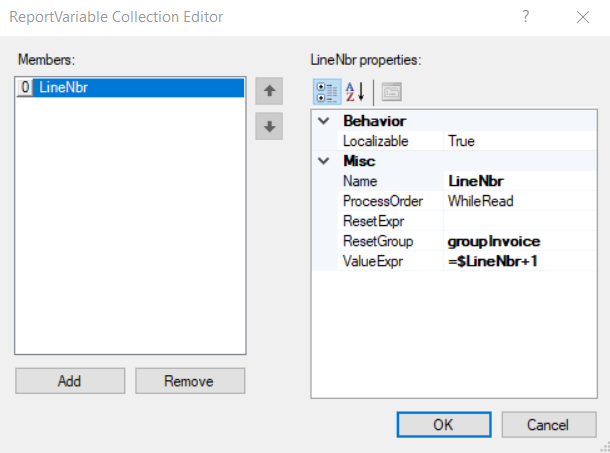
Good luck!
Enter your E-mail address. We'll send you an e-mail with instructions to reset your password.