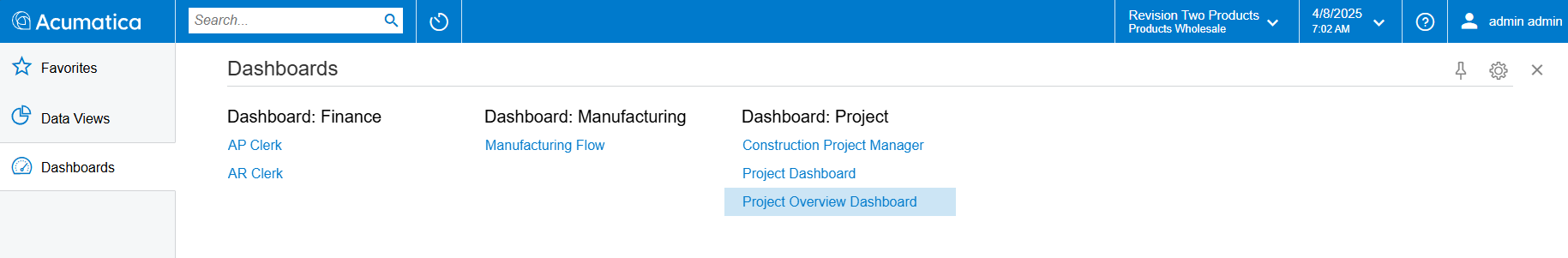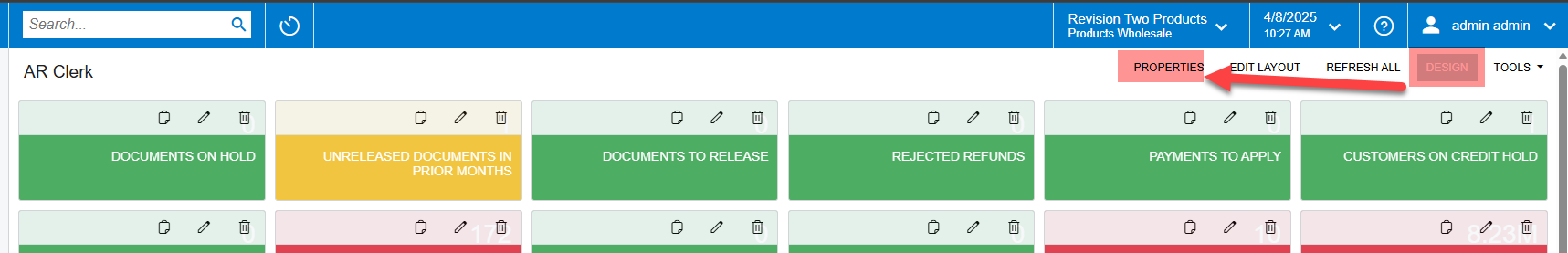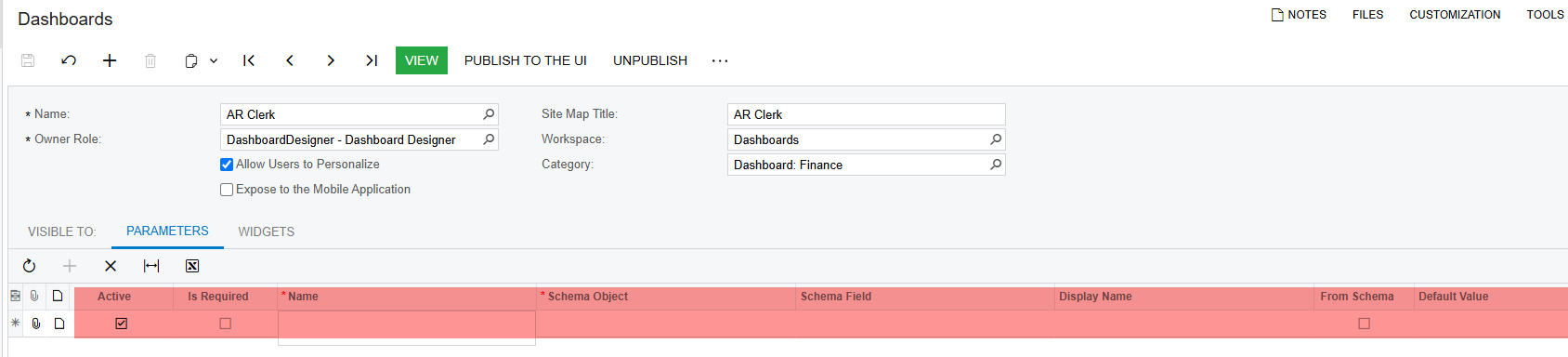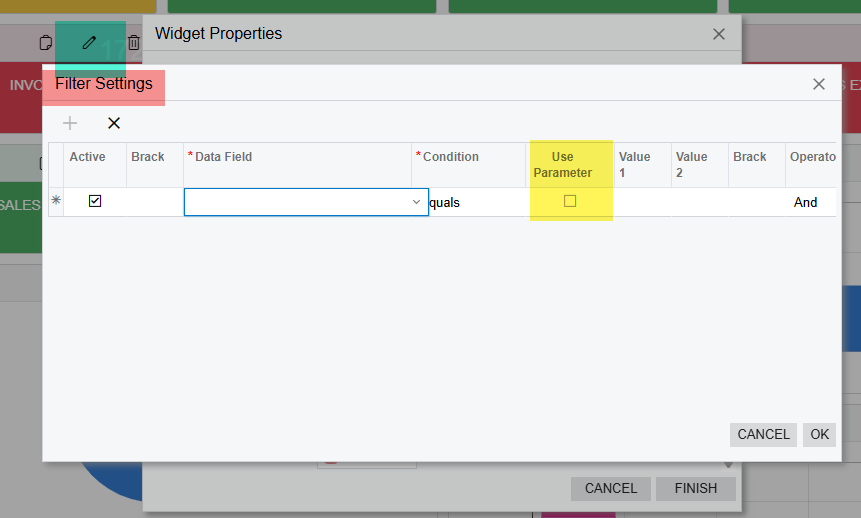I would like to have the results of one widget update another widget on the same dashboard. I have a list of customer invoices that are grouped by customer and shows aging on one widget. I would like to be able to highlight one customer and have the list of their invoices displayed in the other widget. Is this possible?
Solved
How can I have the results of one widget update another widget on the same dashboard
Best answer by meganfriesen37
I haven’t seen that in a single dashboard, but you can add parameters to a dashboard so you can view a subset of the data. Take a look at the Customer View dashboard in the Sales Demo environment for more ideas:
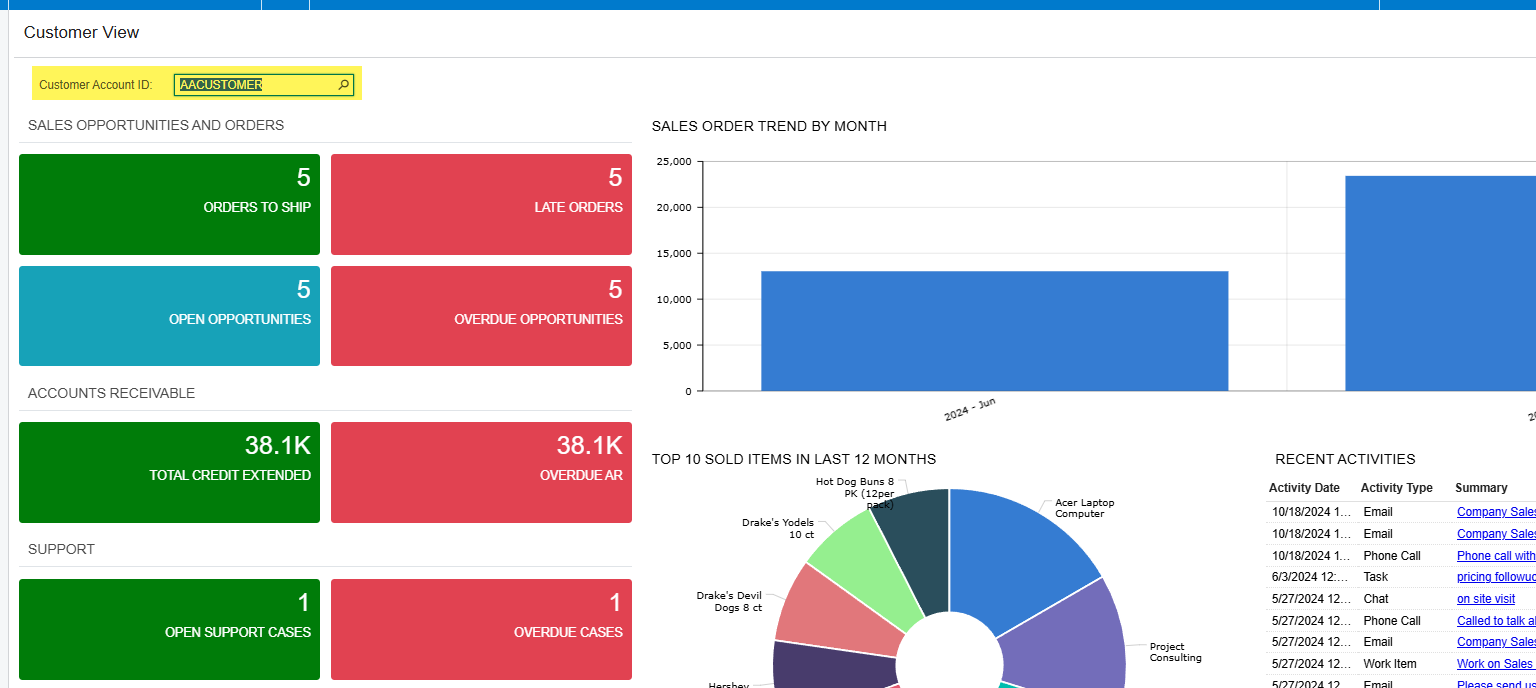
Enter your E-mail address. We'll send you an e-mail with instructions to reset your password.