his is my first time using the report designer tool and I want to know how to set up my pick ticket.
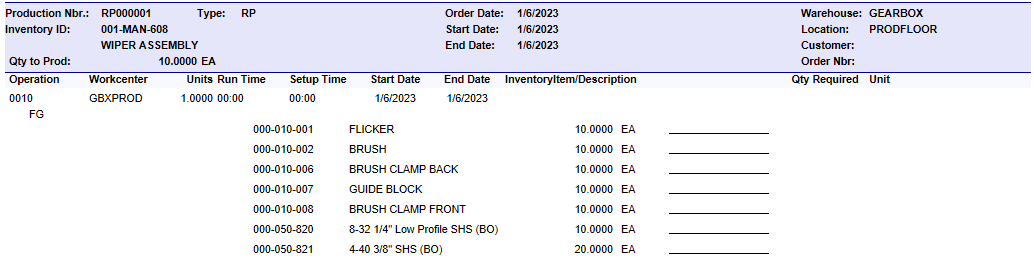
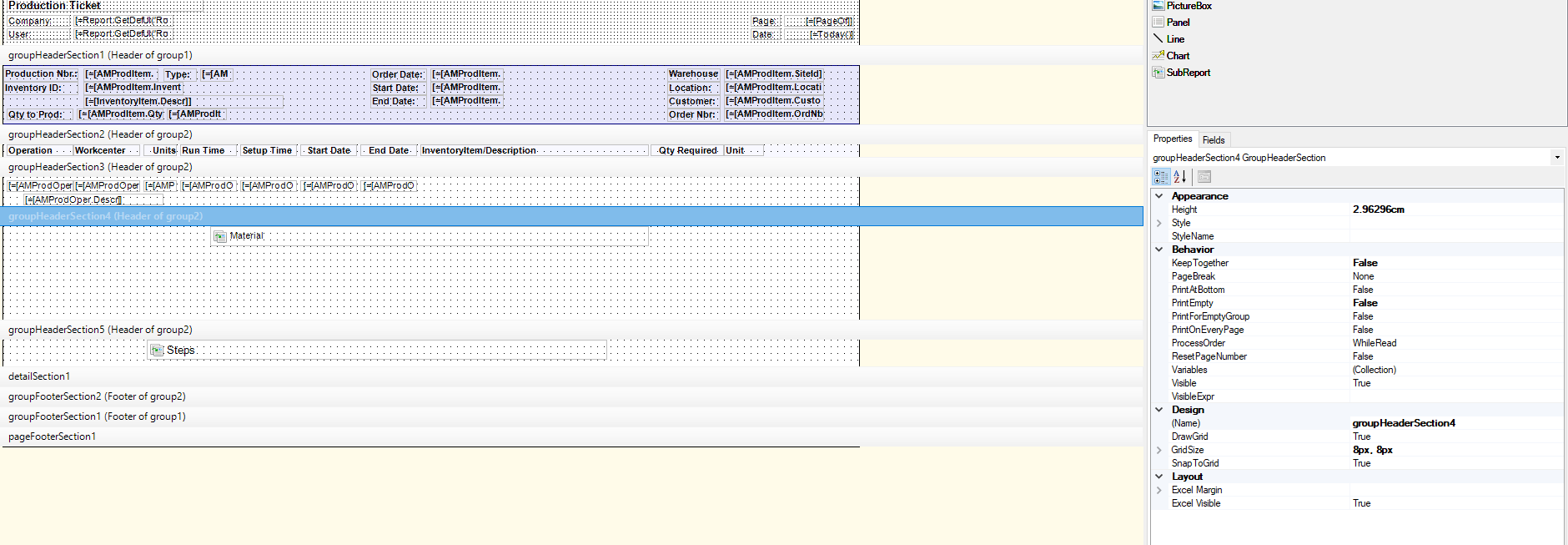
his is my first time using the report designer tool and I want to know how to set up my pick ticket.
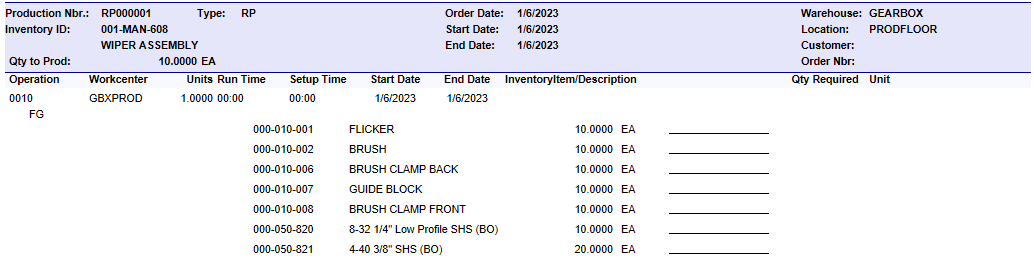
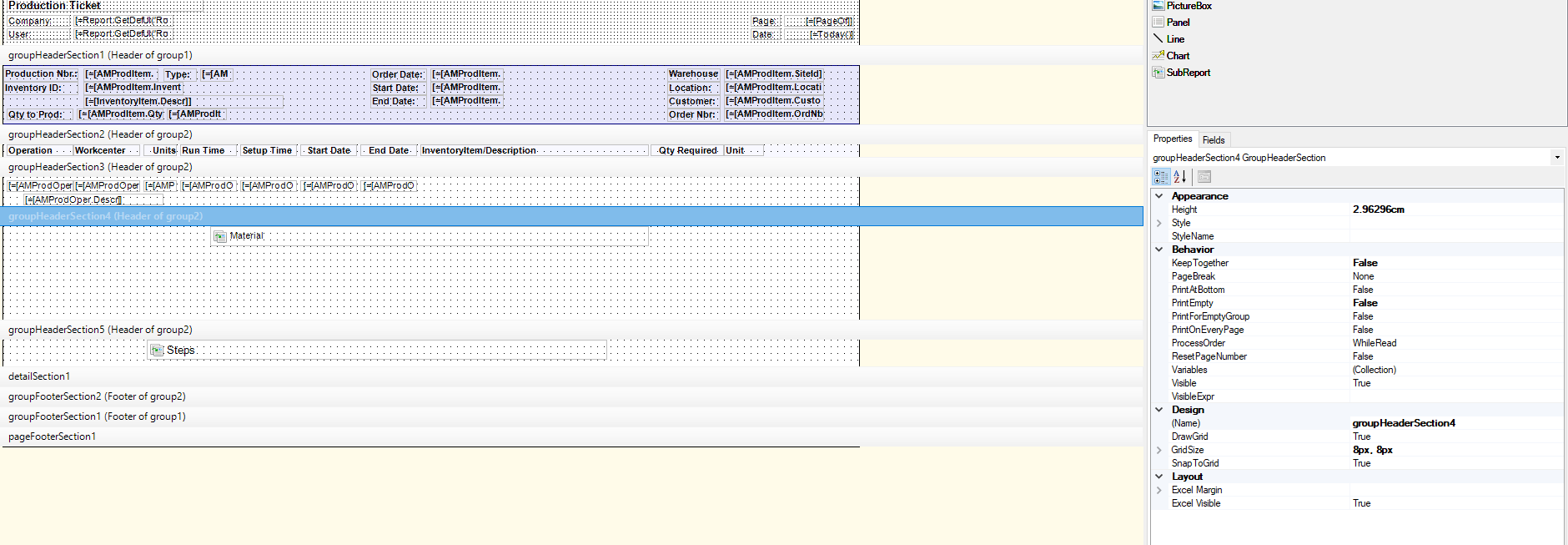
Best answer by lauraj46
Hi
In order to add Attributes on you production ticket, you would add the AMProdAttribute table to your schema. You can add the table multiple times with different aliases if you need to reference more than one attribute.

Please provide some more details about what you mean by “item specific location”? If you are referring to the materials, this is in a subreport so you would need to make the modifications there.
To learn more about the Report Desinger, Acumatica Open University has a course:
https://openuni.acumatica.com/courses/reporting/s150-reporting-report-designer/
Laura
Enter your E-mail address. We'll send you an e-mail with instructions to reset your password.