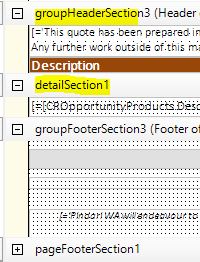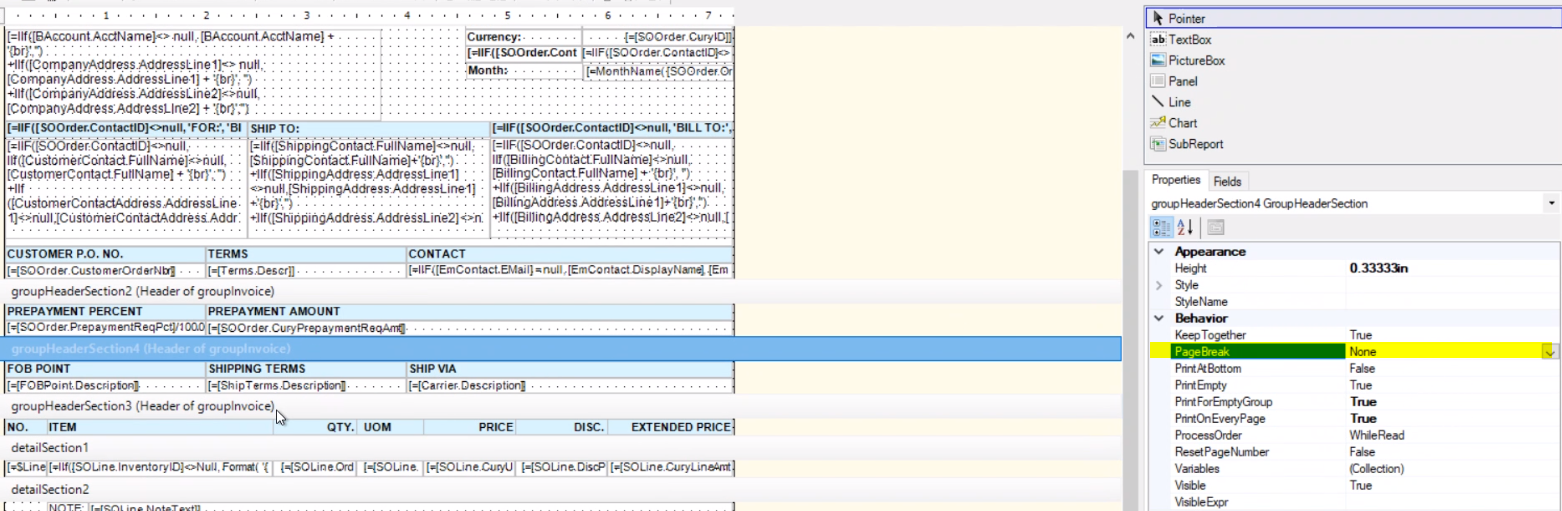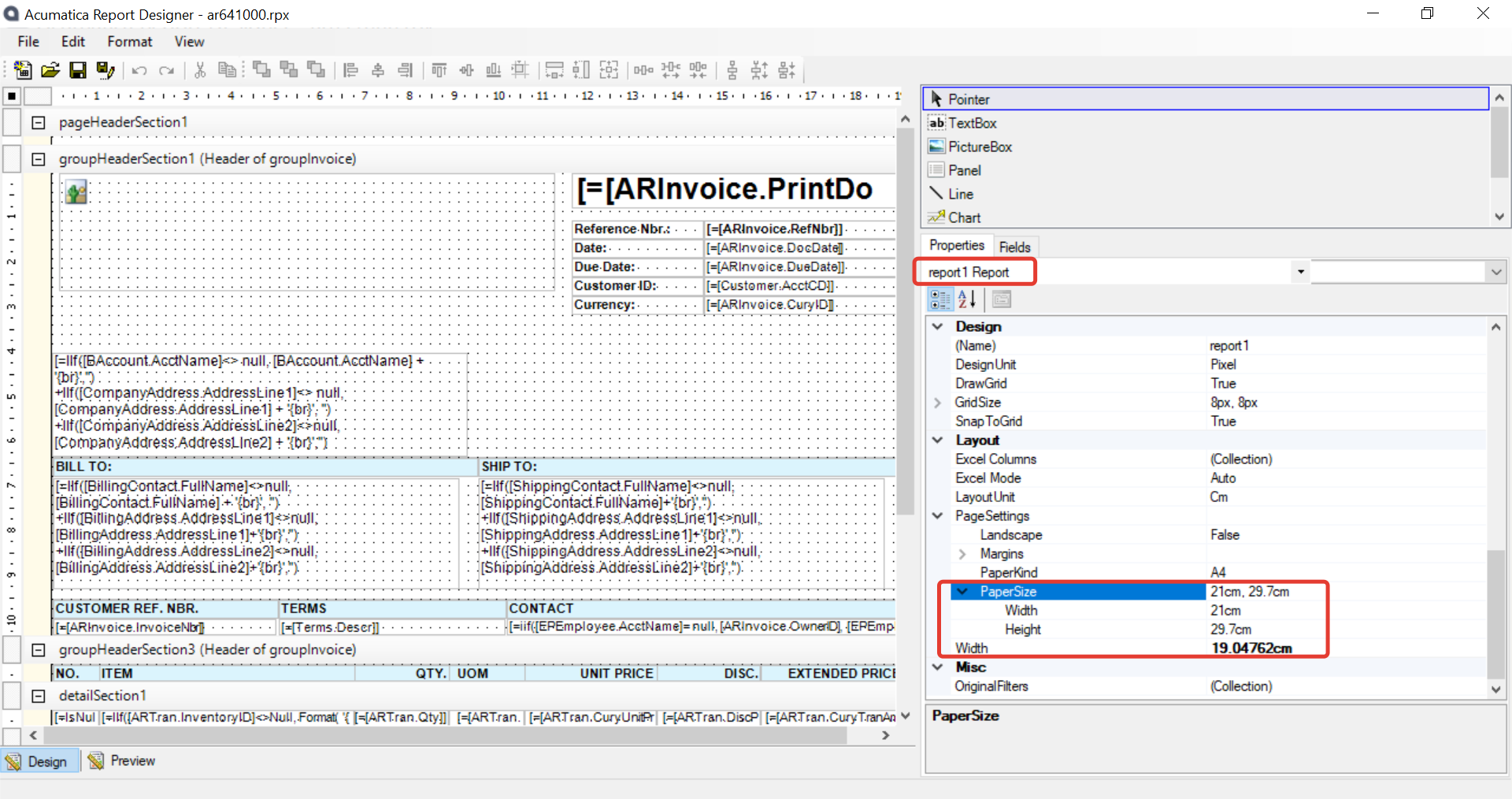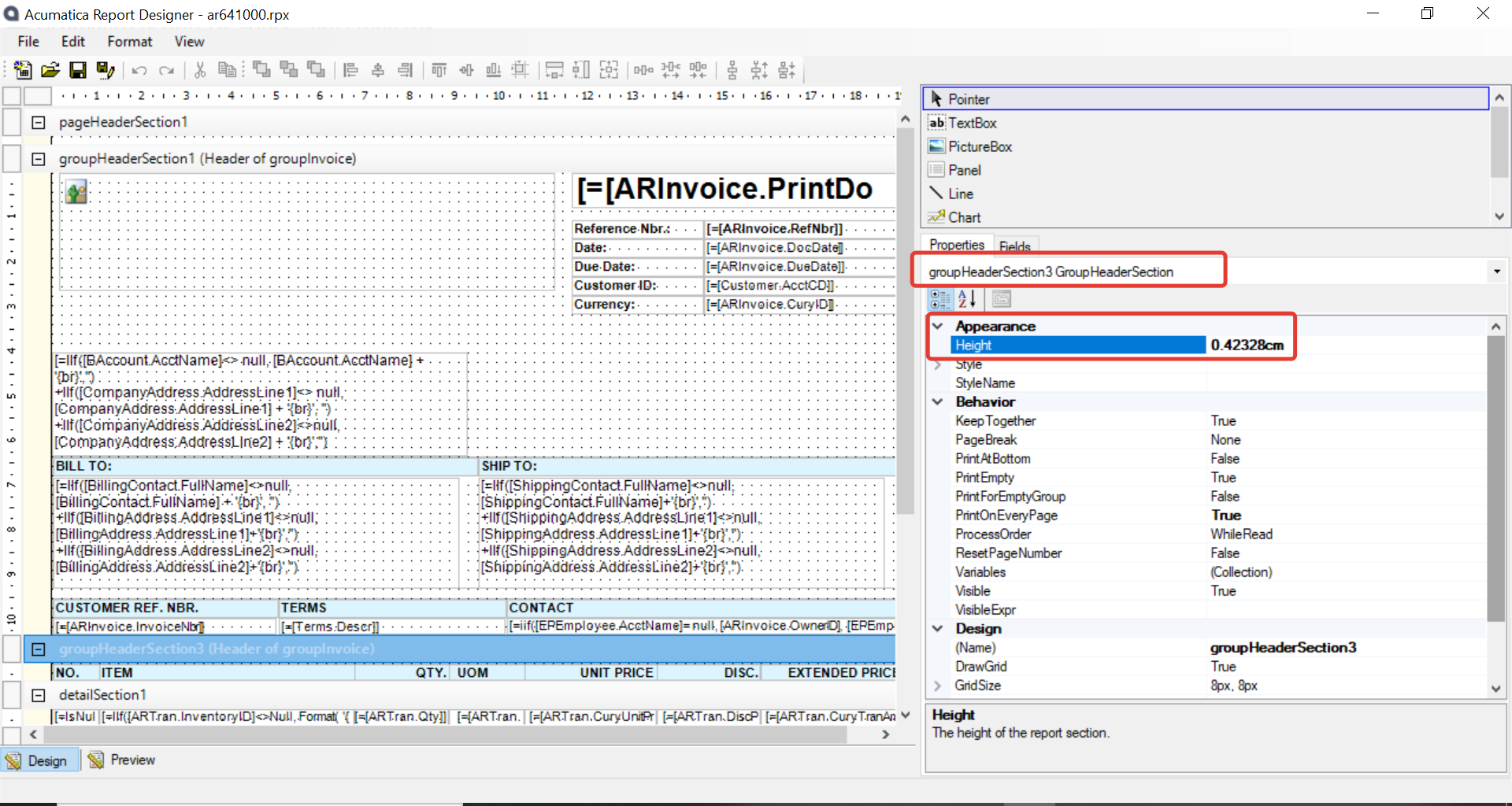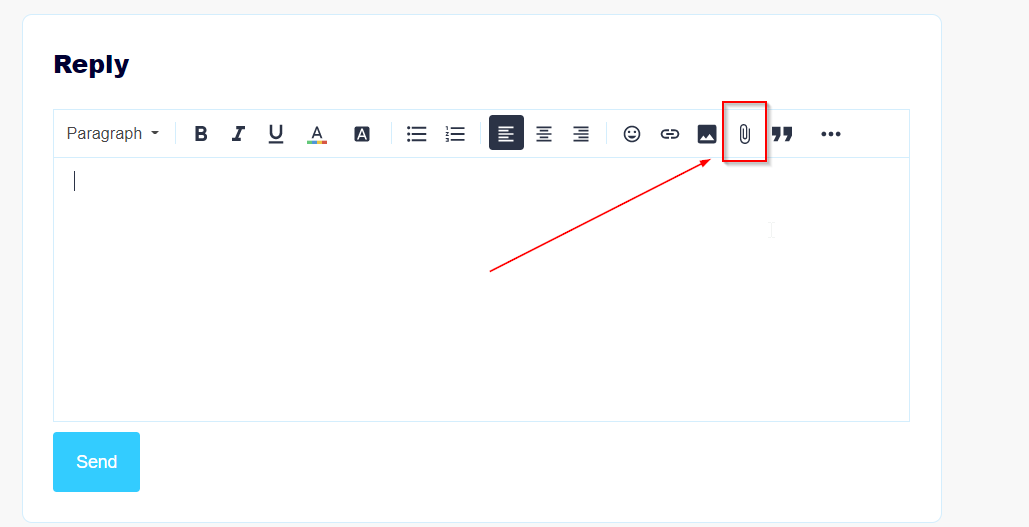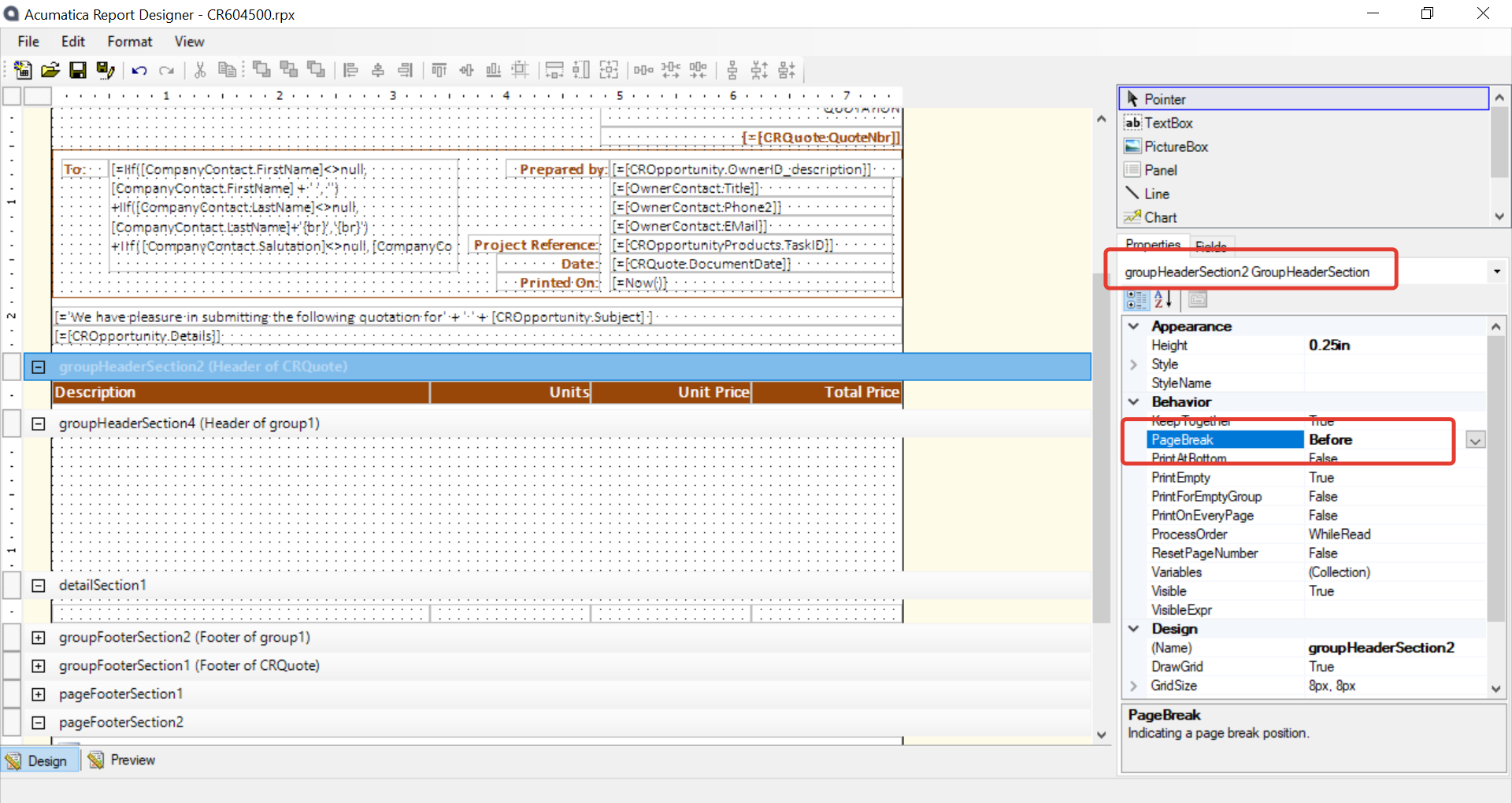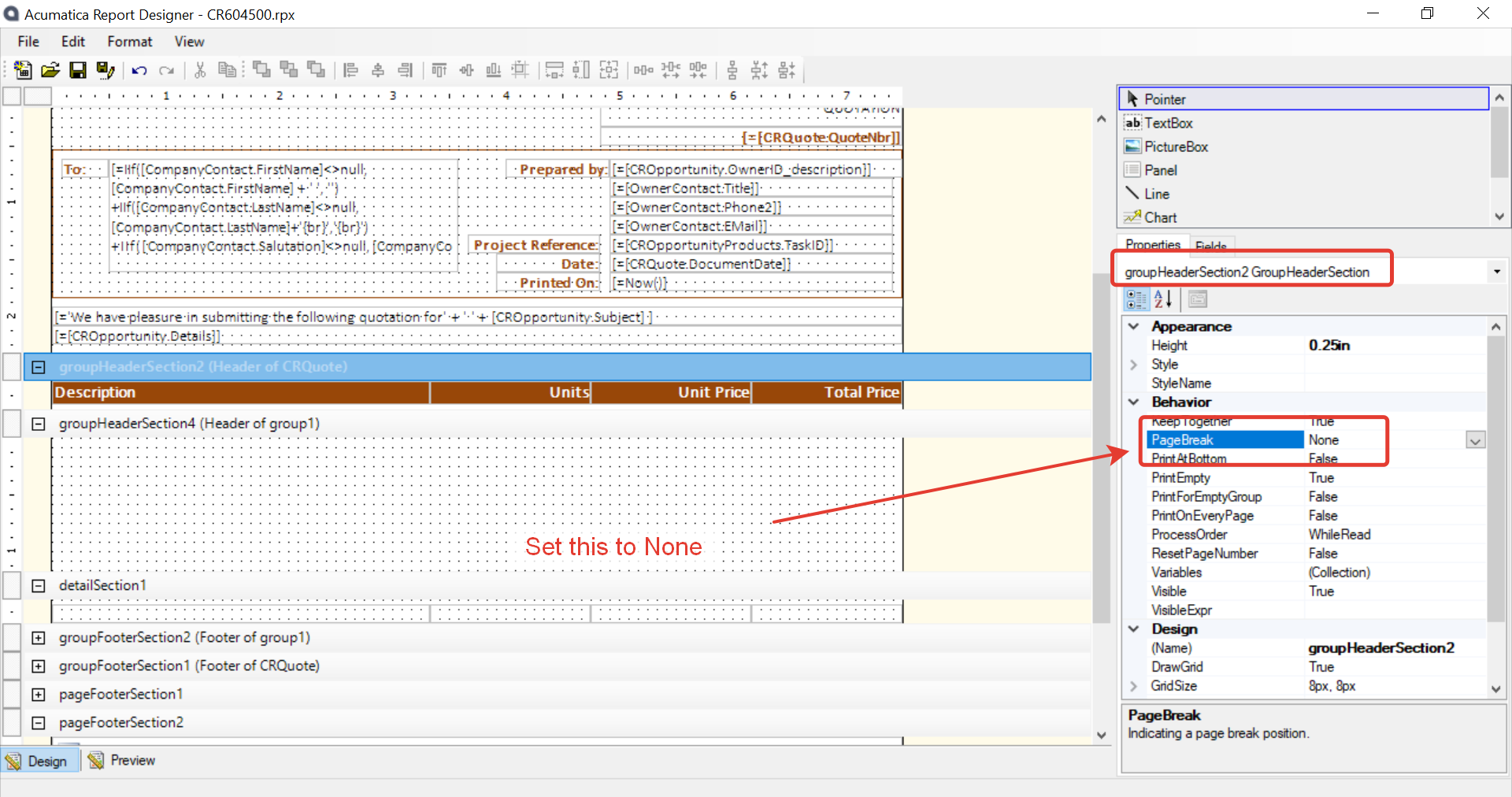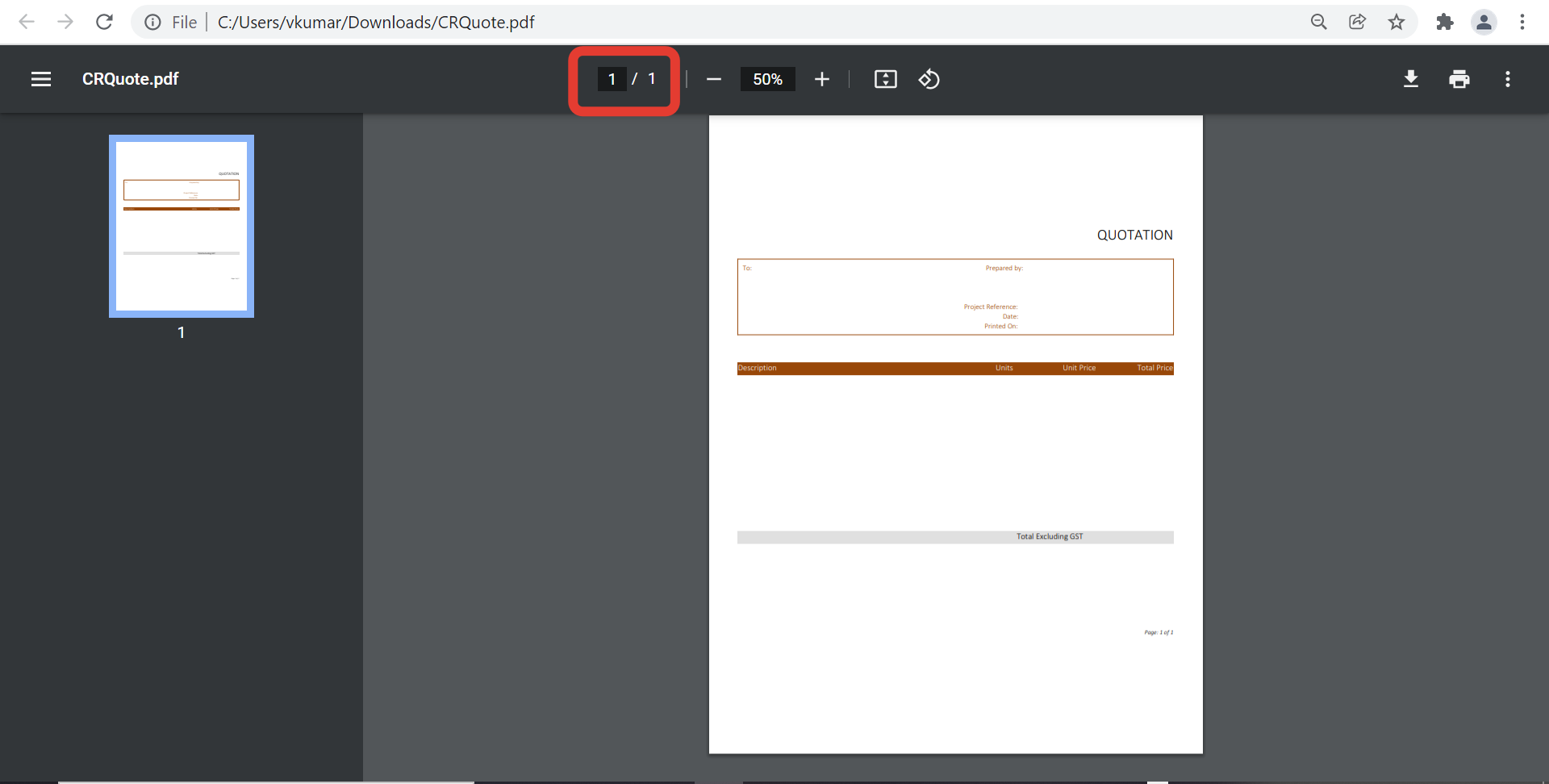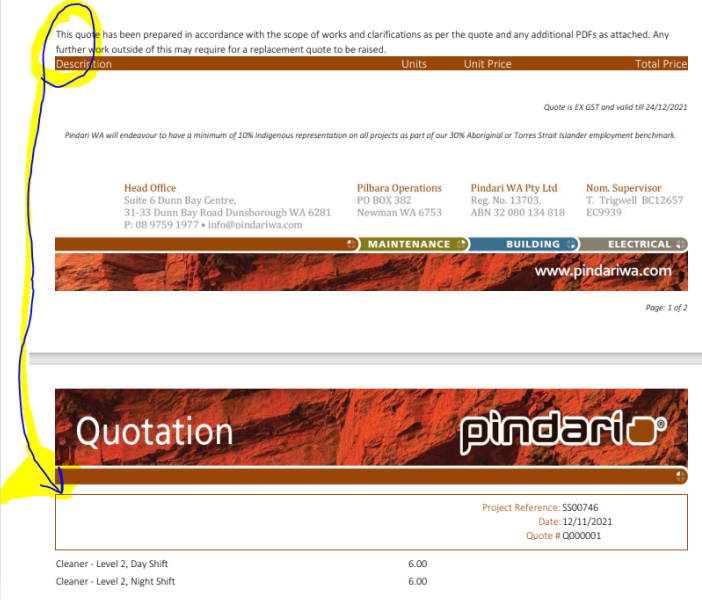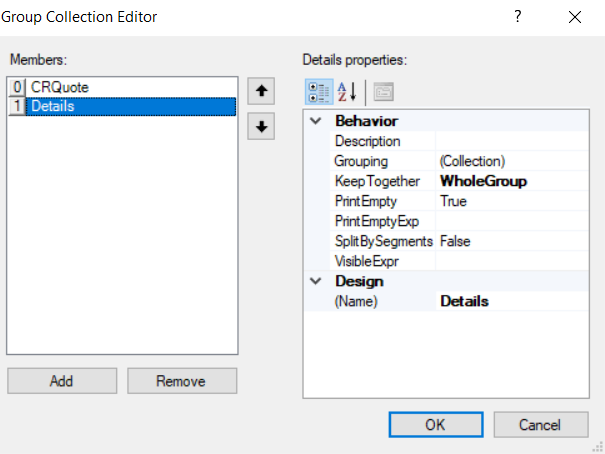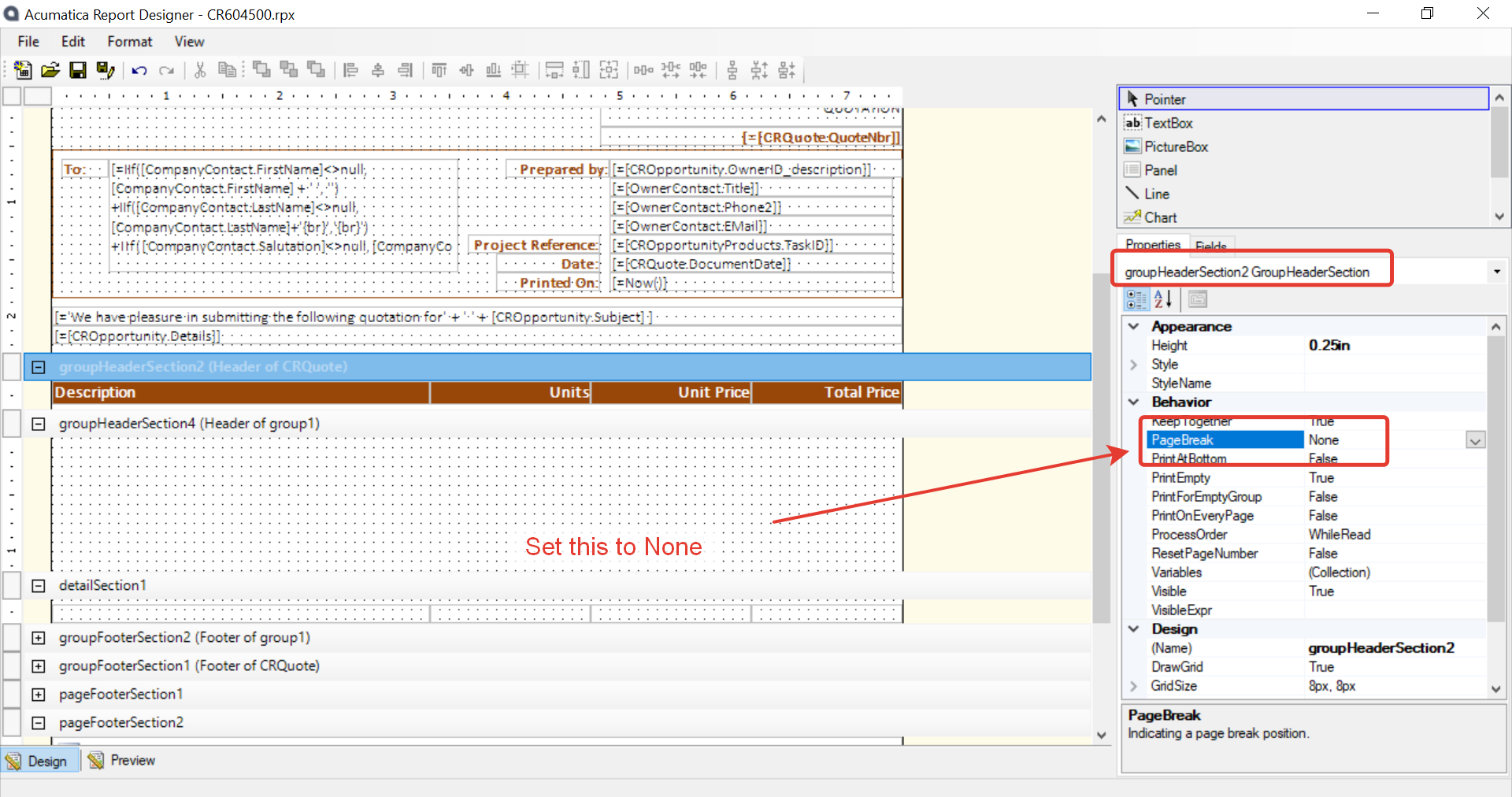Is anyone able to help me with getting these headers to stick together on one page? I am very new to this system and just fumbling my way through however when groupHeaderSection3 and detailSection1 run over two different pages it doesn’t look right. I have tried a page break however then the section above is small it also looks odd