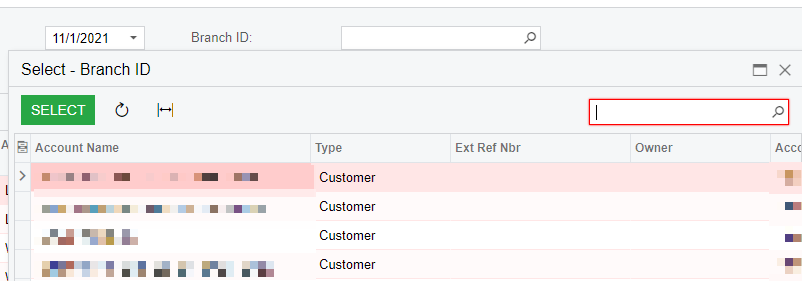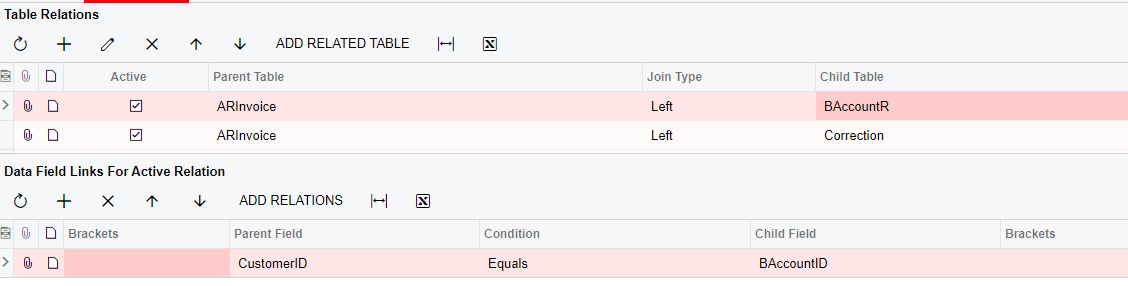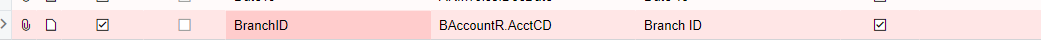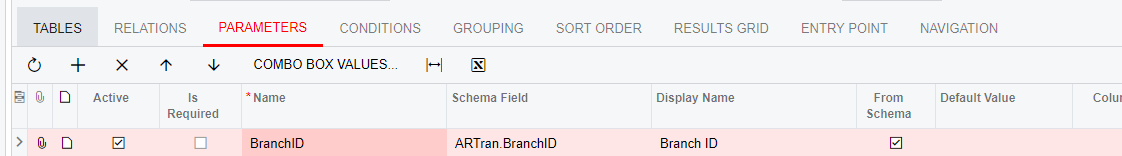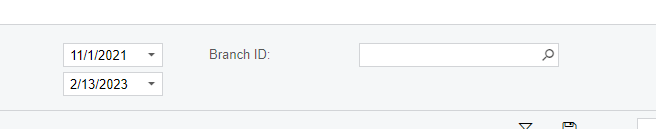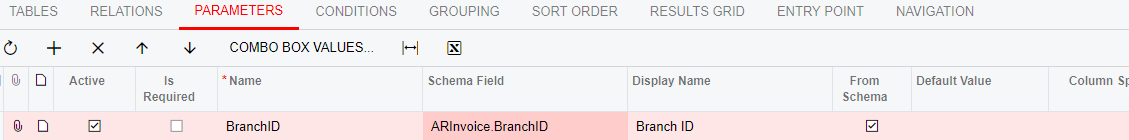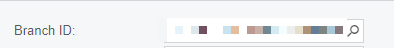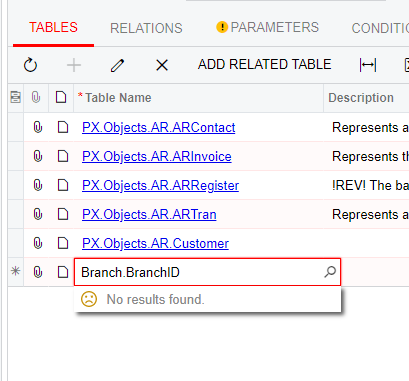Hi, we are testing to upgrade to 2022 R2 and if there is =NULL in the GI parameter, it is giving an error. But in our 2021 R1, this works.
In the example below, I have the =NULL in the branch so it shows all results (not auto fill branch) then be able select what Branch we would like. This is in 2021 R1
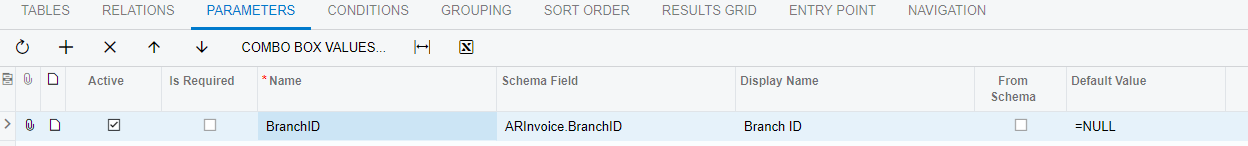

In 2022R2, I get the error below.
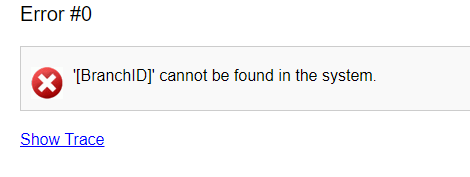
If I remove the =NULL completed, it auto fills in with a branch.
Does anyone know how to fix this so the parameter starts out blank, then we can select which we want?