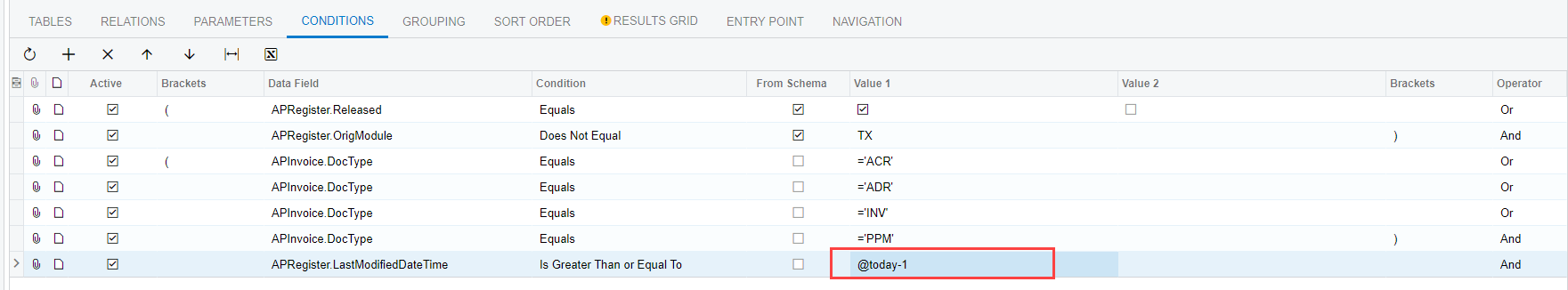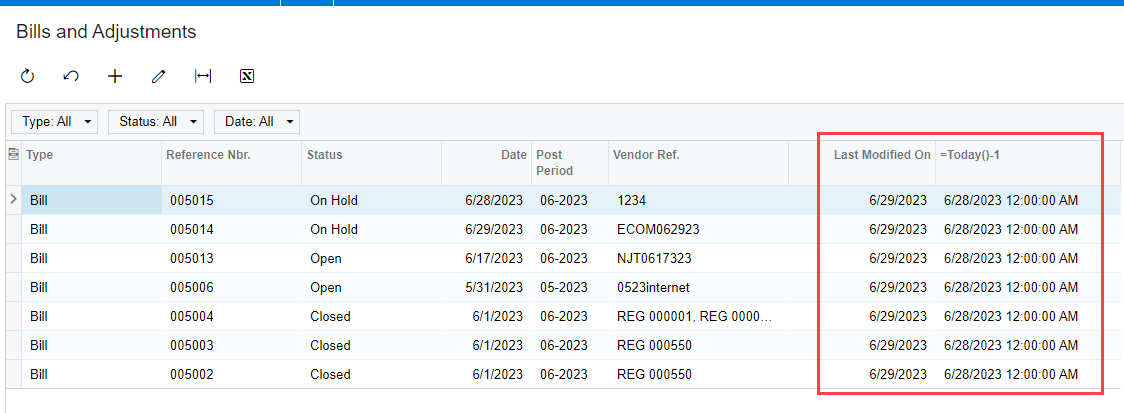Hello,
I am struggling to get the DateAdd function to work on my conditions. I am able to get it to work in the results grid and in the report designer but for some reason, it is not working on the conditions. Below are some screenshots.
Today = June 29th, 2023
Screenshot 1: Conditions
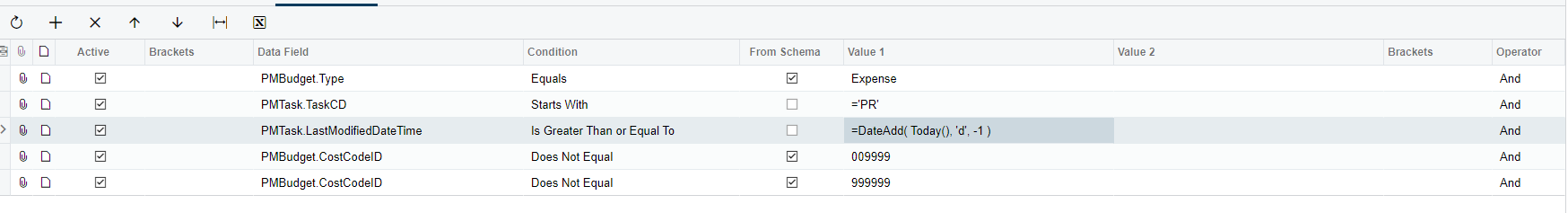
Screenshot 2: Result Grid
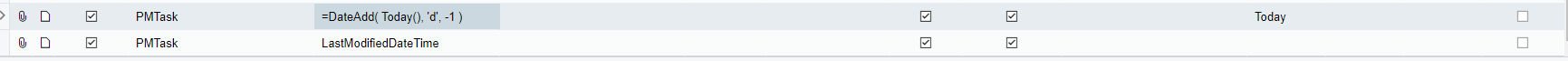
Screenshot 3: GI Results
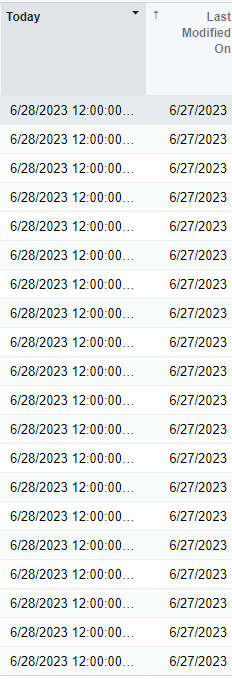
Thank you,
KT